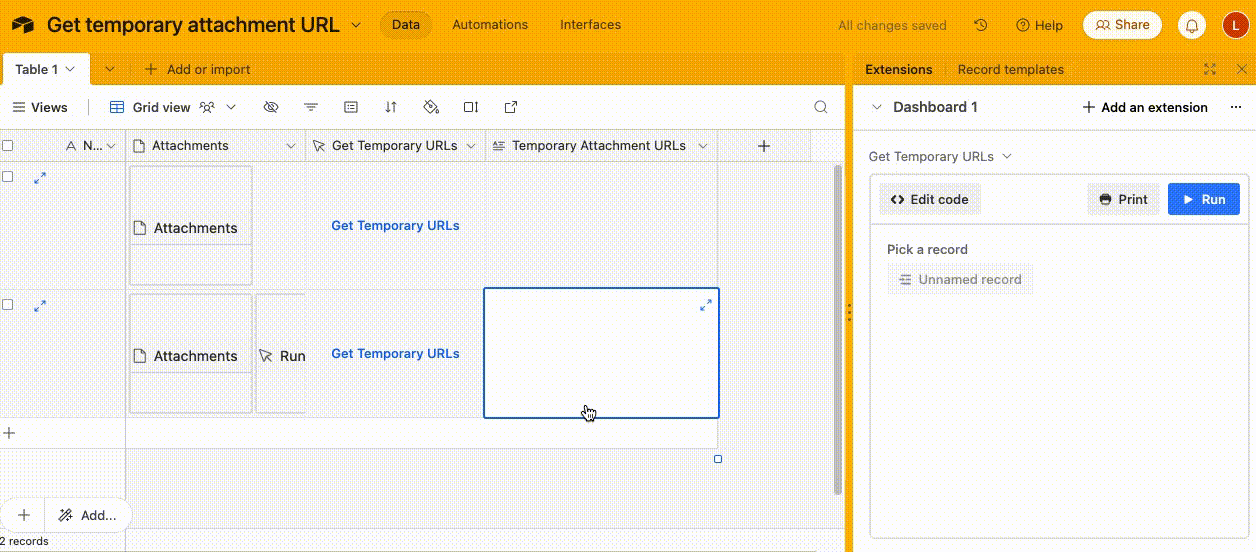I have an Airtable table that I'm using as a library to organize many documents, most of which are PDFs. The organization features (tagging, categorizing, etc.) are all working great. However, Airtable's PDF viewer is just not nearly as good for me as my preferred open (Adobe's Chrome plugin).
I used to be able to have a button or formula field that would allow me to open each record's attachment in the browser's default app by extracting the attachment's URL. However, I understand that attachment URLs now change frequently for security reasons, so this solution no longer works. How can I open a PDF attachment in my web browser rather than in Airtable's viewer? This seems like something that should be easy. Note that I can download the PDF and open it on my desktop as a second-best solution.