Hello,
I want to show “0000009” in my cell inside Inventory table. I tried to use roll up but it shows “0000009” and “0000008”.
How can i only show the latest one only (in this case is “0000009”)
Thanks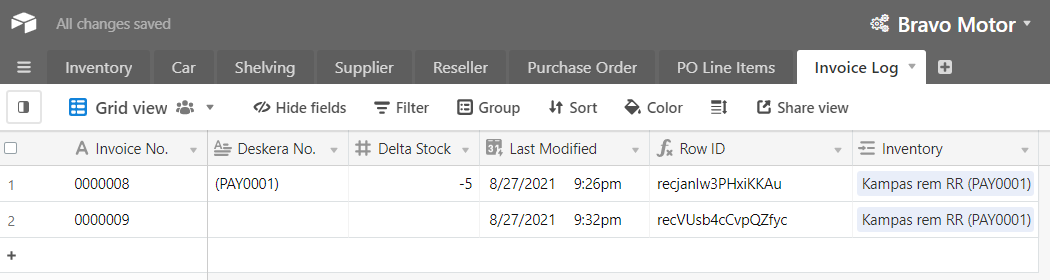
Hello,
I want to show “0000009” in my cell inside Inventory table. I tried to use roll up but it shows “0000009” and “0000008”.
How can i only show the latest one only (in this case is “0000009”)
Thanks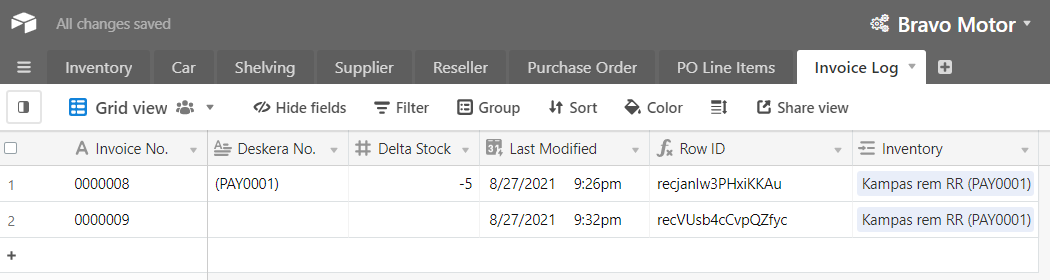
There might be a easier way of doing this, but it works.
Create a rollup field in your Invoice table, refering to your Invoice Log table; choose the Last Modified field and MAX(values) in the formula field. This will give you the most recent date.
Create a lookup field in your Invoice Log table, looking up that most recent date.
Create a formula field next to it: IF(lookup field=Last Modified, Invoice No.). This will show you the invoice number when it matches the most recent date and leave the other cells blank.
Create a lookup field in your Inventory table for this formula field. It will only show your most recent Invoice Number.
Thank you. It works like a charm!
There's a simpler way of doing this now. Use a Lookup field and select option "Limit the number of items shown." Then, "Last 1."
Enter your E-mail address. We'll send you an e-mail with instructions to reset your password.