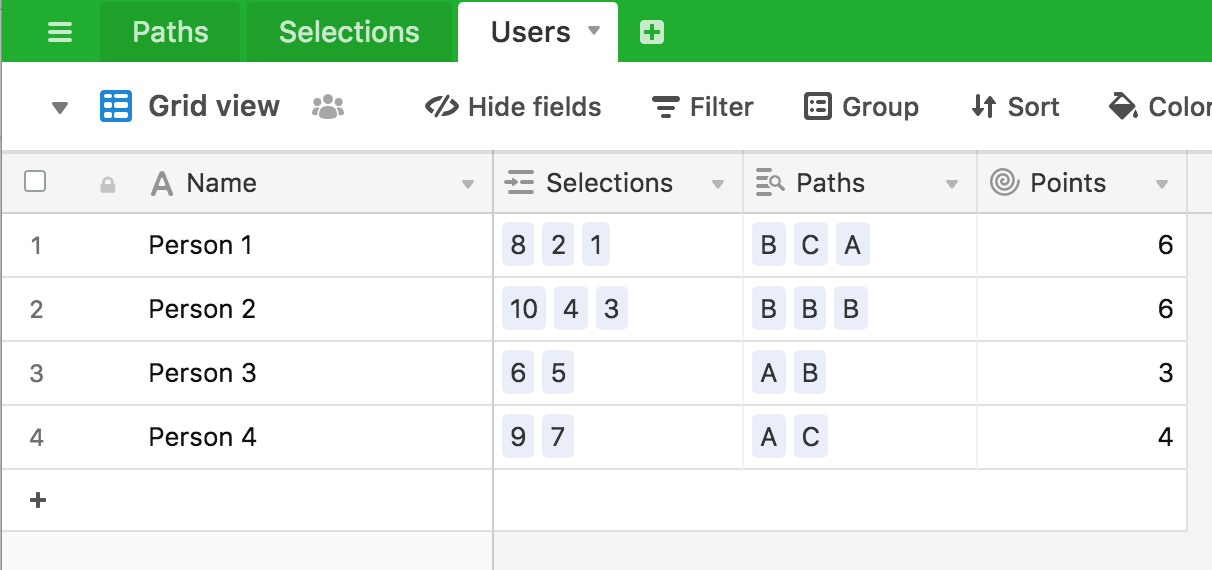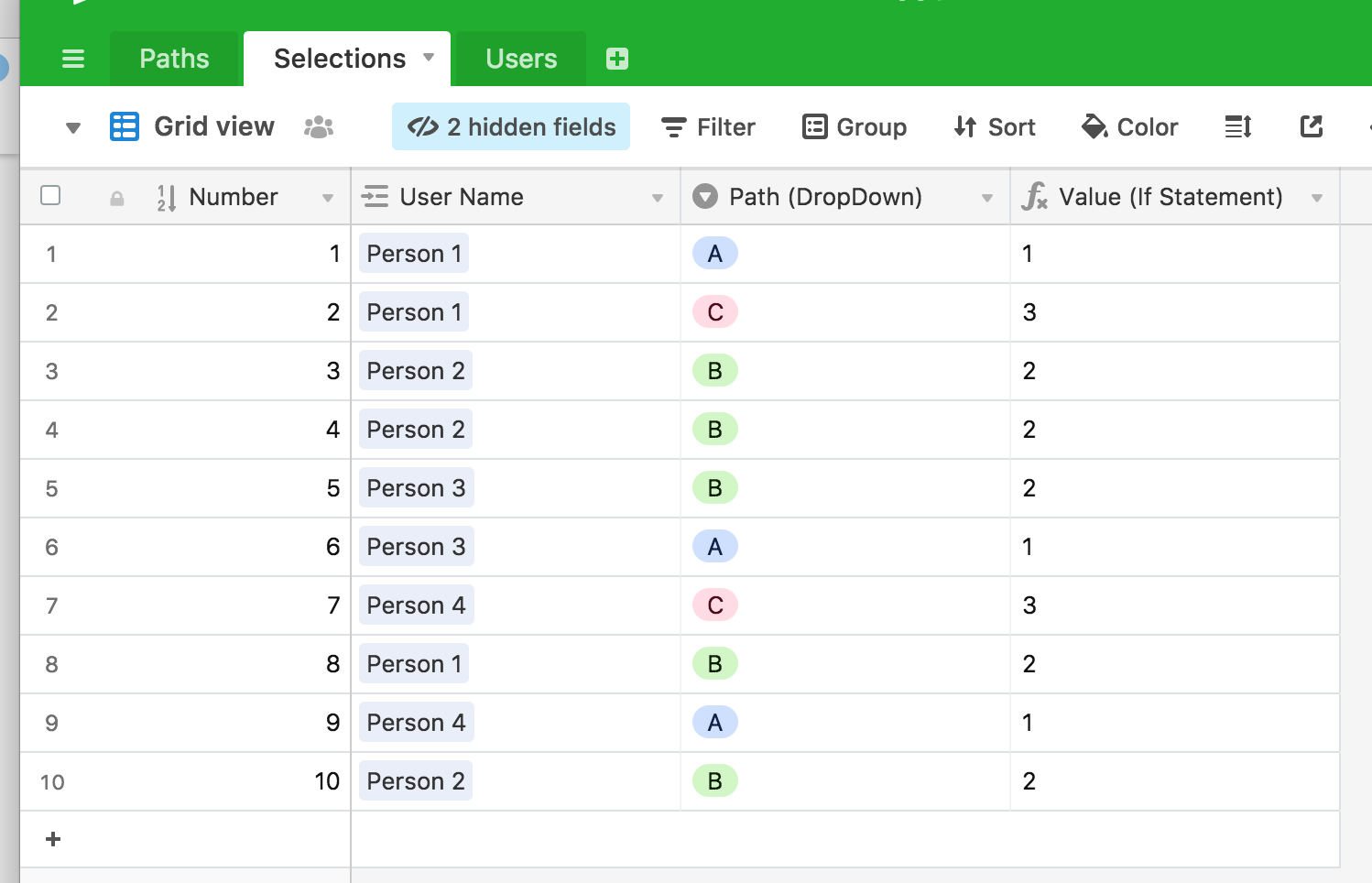Hi,
for beginning, sorry for my poor English…
I am in the process of designing an outdoor game and want to count the scores via Ipad, so I am looking for something simple to input.
The teams must choose a “walk” that takes several possible paths. example path: “A”, “B”, “C”
each path counts a number of points:
A = 1
B = 2
C = 3
at the end we add the points according to the walk :
A, B, B, C, A = 9
I first used a table named “path” with a defined score that I linked to my table “team course”, but we can not use a single occurrence of each path, which limits.
and Input on Ipad is simpler with" multiple select …
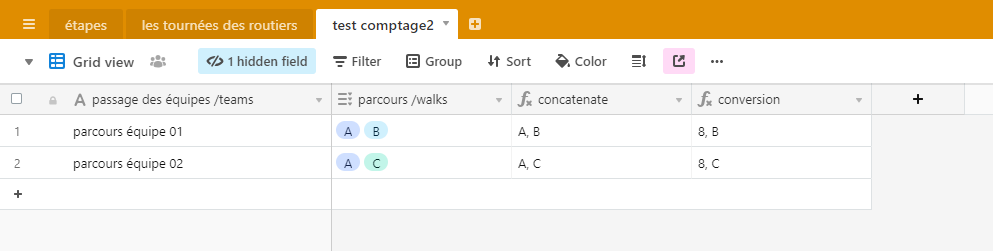
I explored the possibility of combining the CONCATENATE and SUBSTITUTE,
SUBSTITUTE((CONCATENATE({parcours /walks})),“A”,“8”)
I also tested with the function IF and OR but I had error messages, I think related to the synthaxe …
I do not think this is very complicated for 3 “PATHS” but a little more complex if you start to have more than 30 different types of score …
please help
Merci par avance :winking_face: