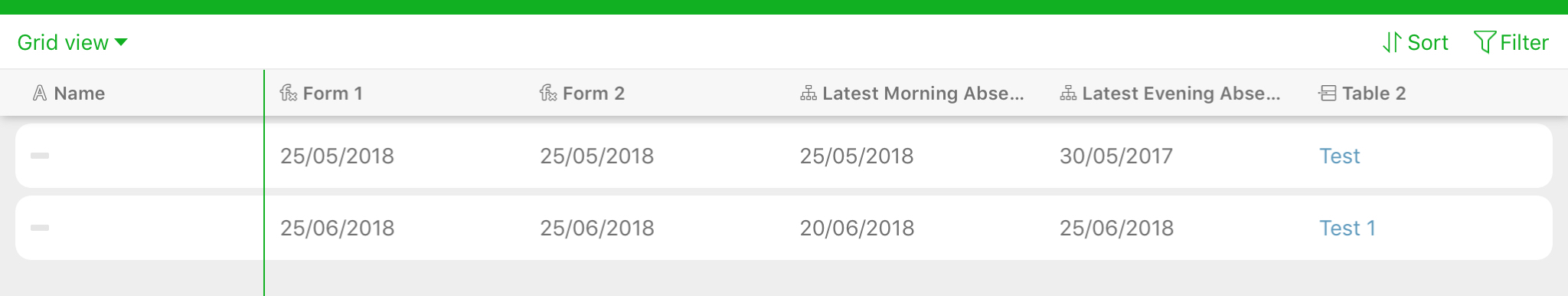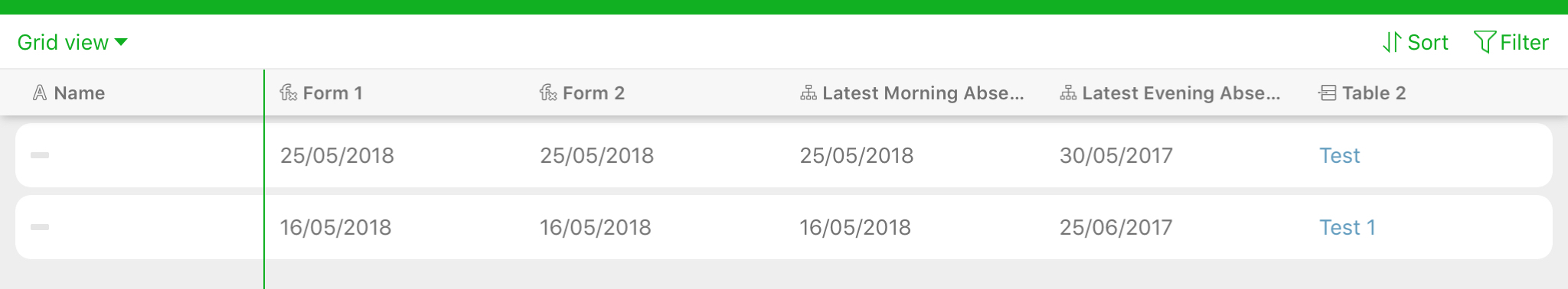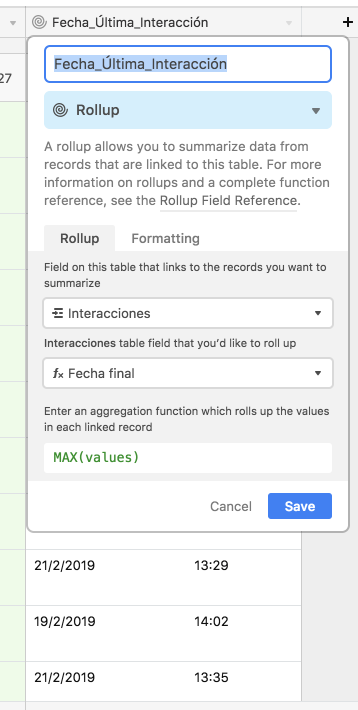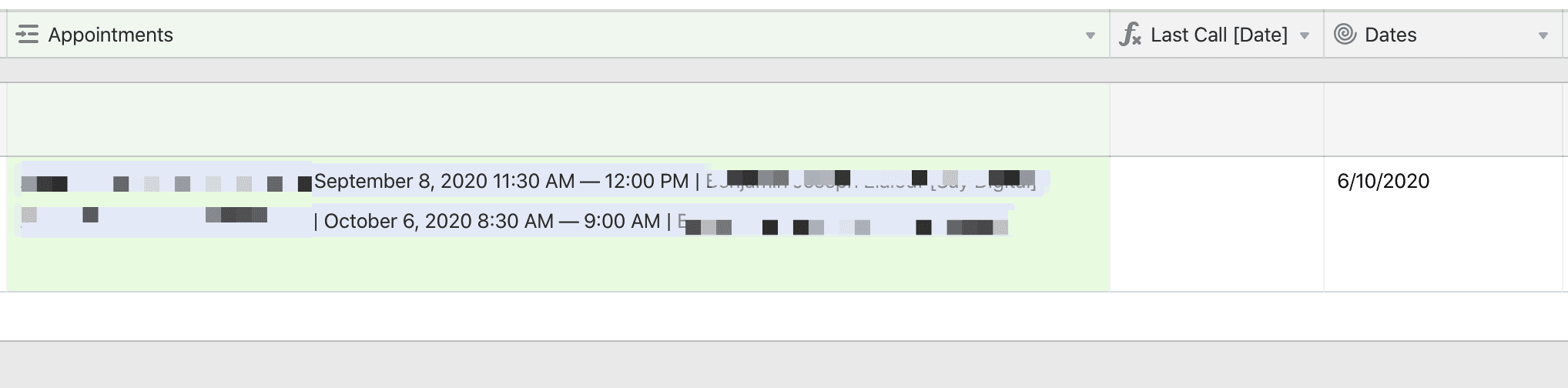I have two rollups, one for “latest morning absences” and another for “latest evening absences”. What formula do I use to return the latest of the two?
How do I return the most recent of two dates?
Enter your E-mail address. We'll send you an e-mail with instructions to reset your password.