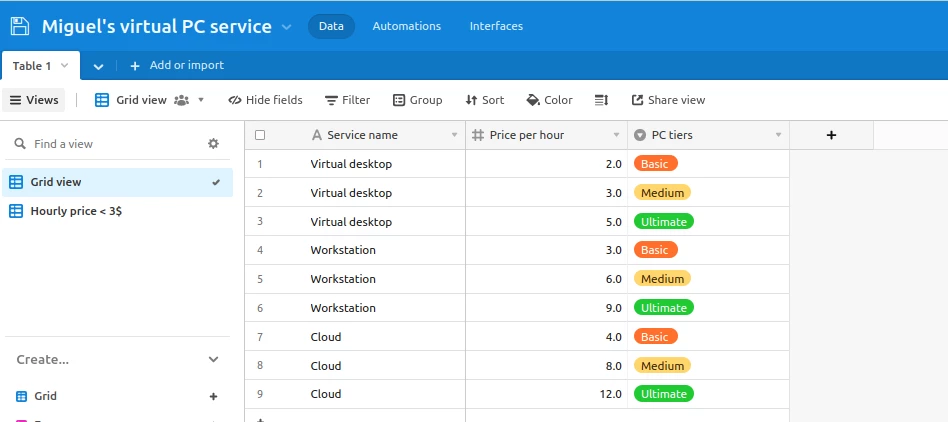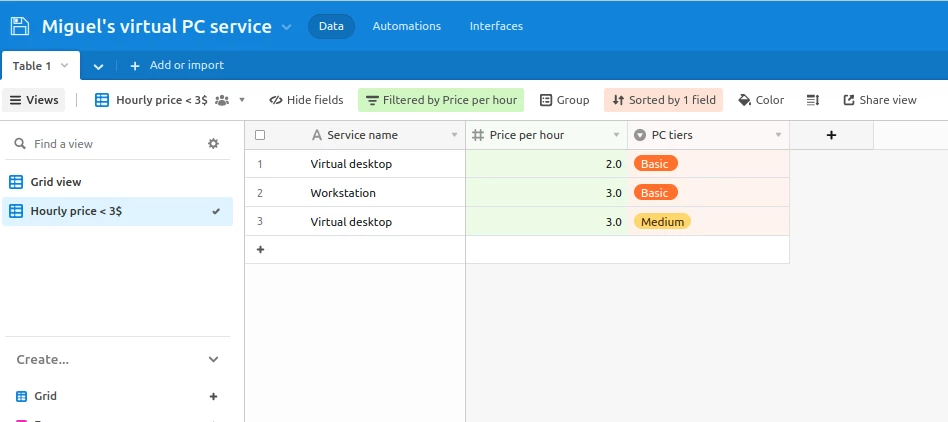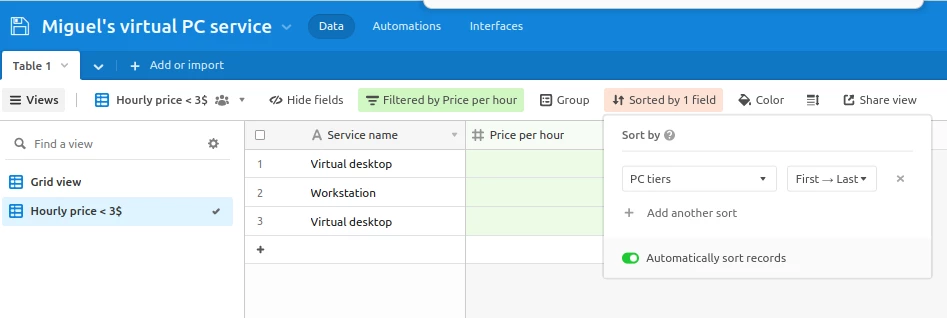Sorry if I'm not expressing well what I intend to do.
Let's say I want to list several virtual pc's services but most of them offer their services per hour and price ranges changes between pc tiers. Let's say basic £2 per hour, medium £3 per hour and ultimate £5 per hour.
How can I display those prices in the best way so users can filter them, like they can type the price on filter so it can display the prices not exceeding £3
I don't want to create text column with price ranges I want them to be able to filter them