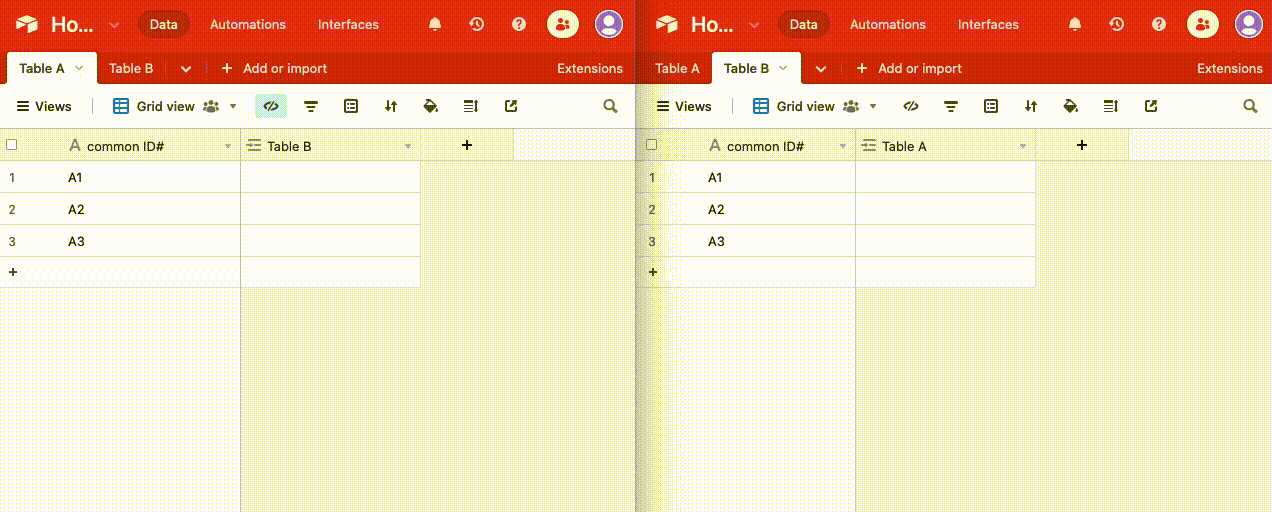Hello!
I have two large tables with different data for members of my union. Individual members in both tables share the same ID # in a field in both tables.
I’d like to link the tables in such a way that data from field from Table A will automatically copy to a linked field from Table B, based on the common ID# field that the two entries/rows share.
How would I go about doing this?
Most beginner field-linking demos show me how to link fields, but then I have to select which record to link to manually by expanding the cell and selecting the record. But Table A and B both have hundreds of records and I would like to automate this process so that anytime there is a value in the linked field from Table A, it gets automatically added to the linked field in Table B, organized around their shared ID # field.
I can do some scripting but am not an expert.
Thank you!
Jacob