Hi everyone and thanks in advance for your answers.
I would like to create a form that allows the user to add info through an additional pop up form, or something similar. I need to capture my users work experience and education and would like a secondary form to pop up with fields like “graduation year”, “institution” and “qualification obtained”, etc.
I would also like them to be able to add as many as they like/need rather than limiting them to a particular number. Below is an example of what I would like to do:
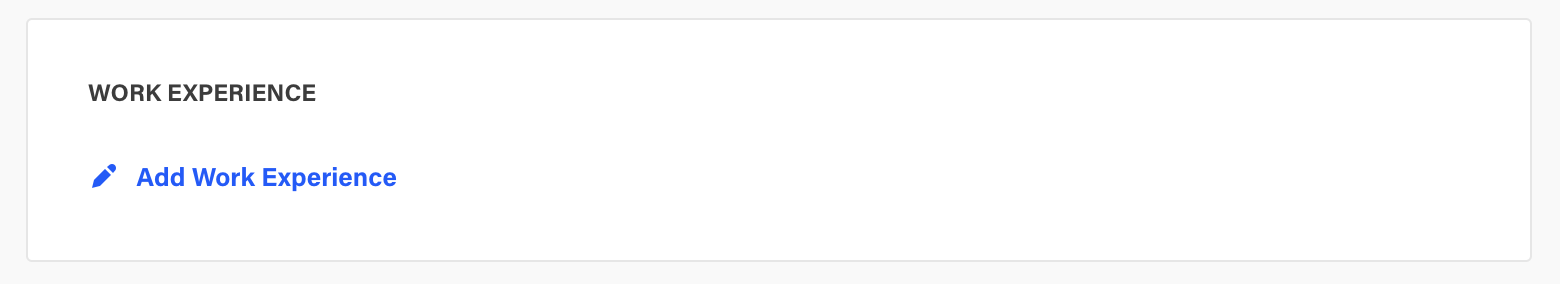
After clicking the “Add Work Experience” link, the following would expand:
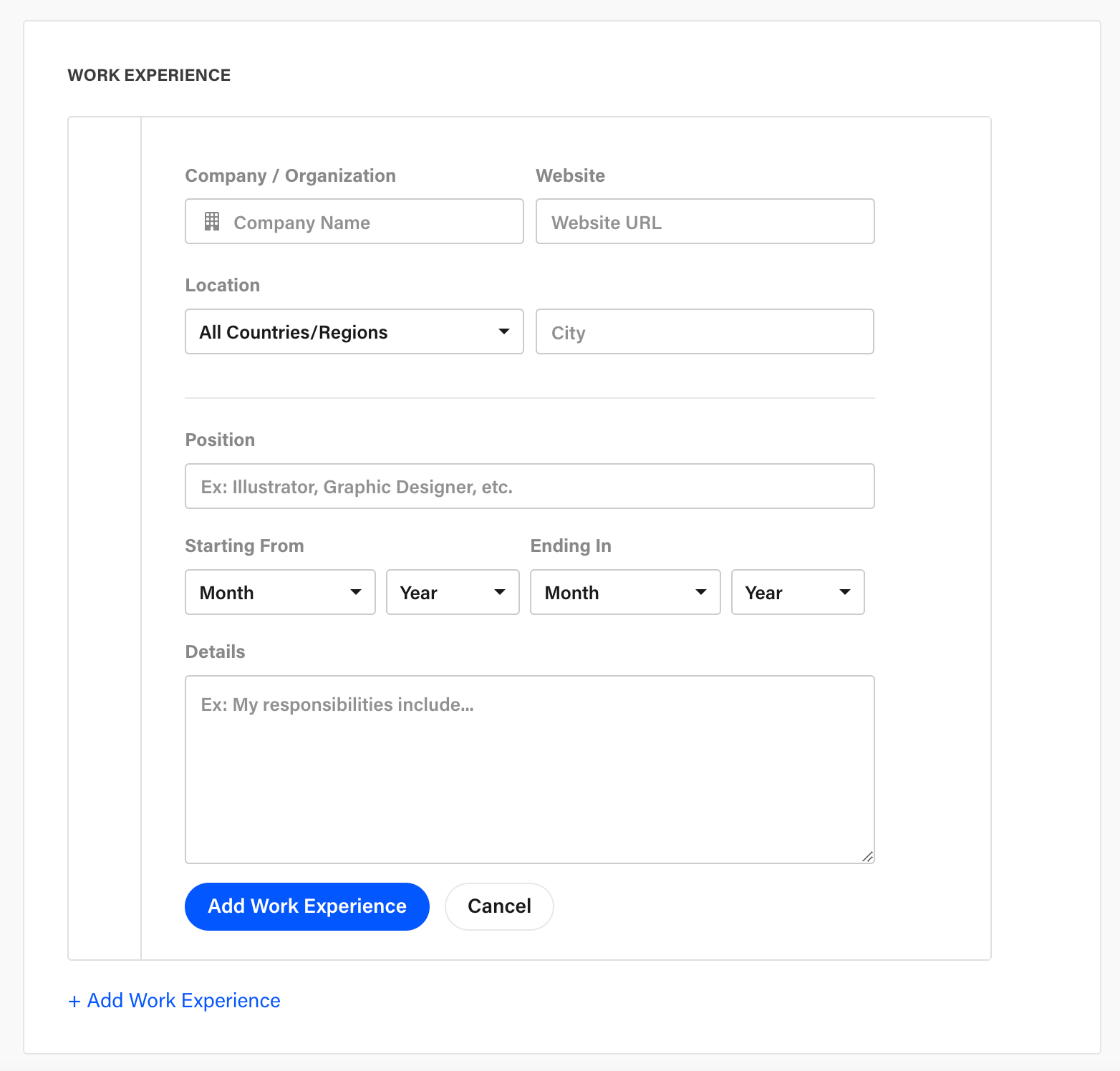
I’m not sure if this is even possible in Airtable, but any help or advice would be greatly appreciated. Thanks again!
Natalie

