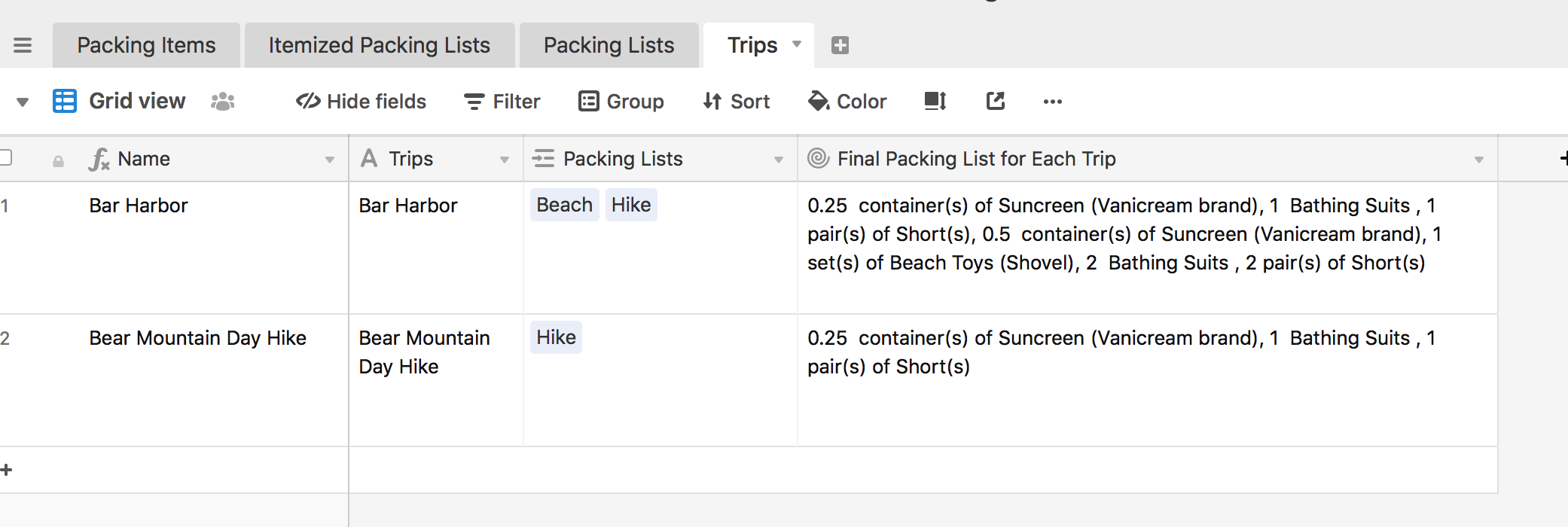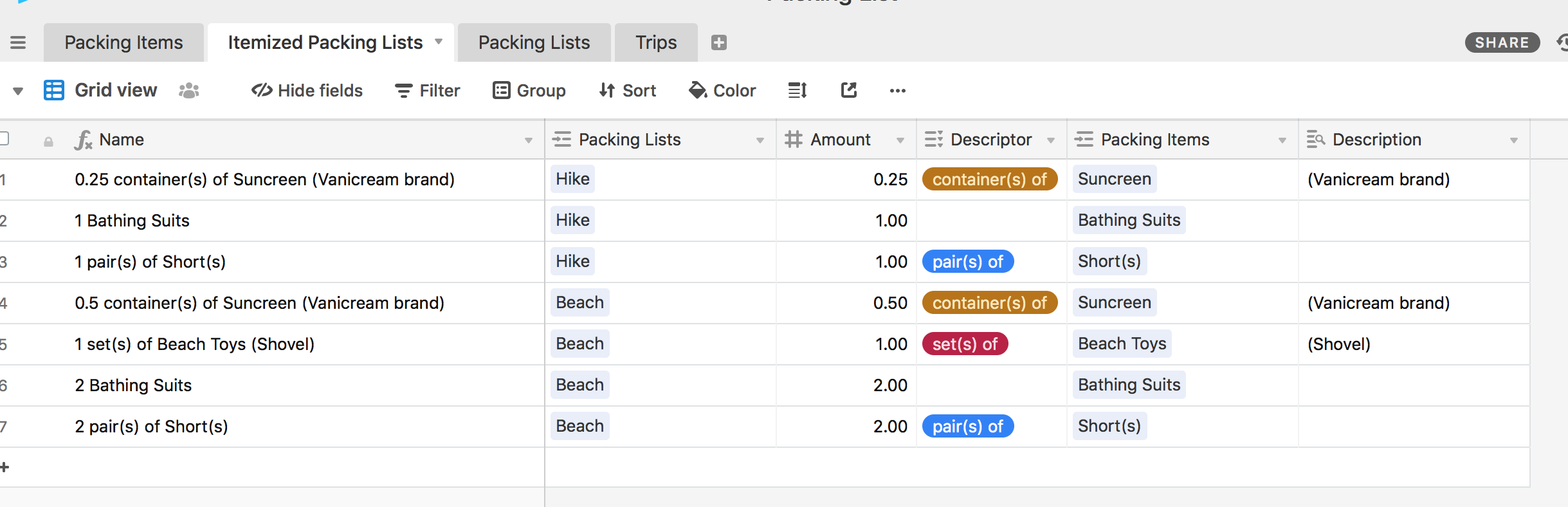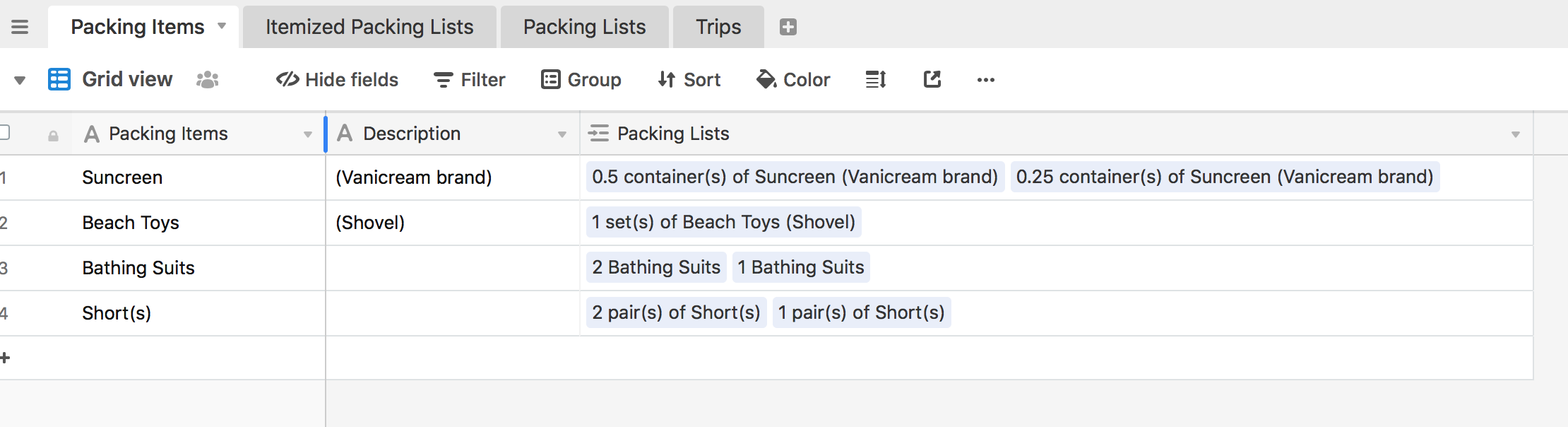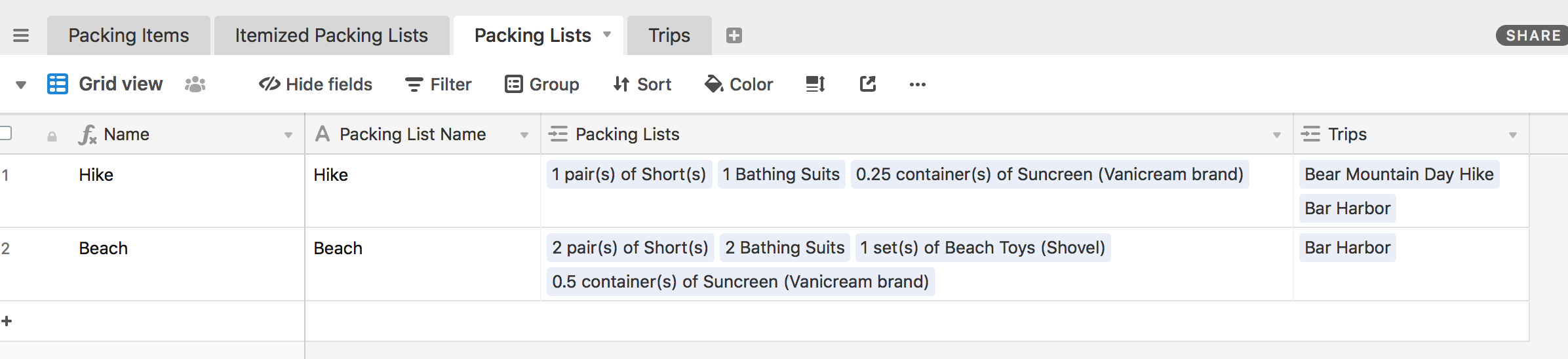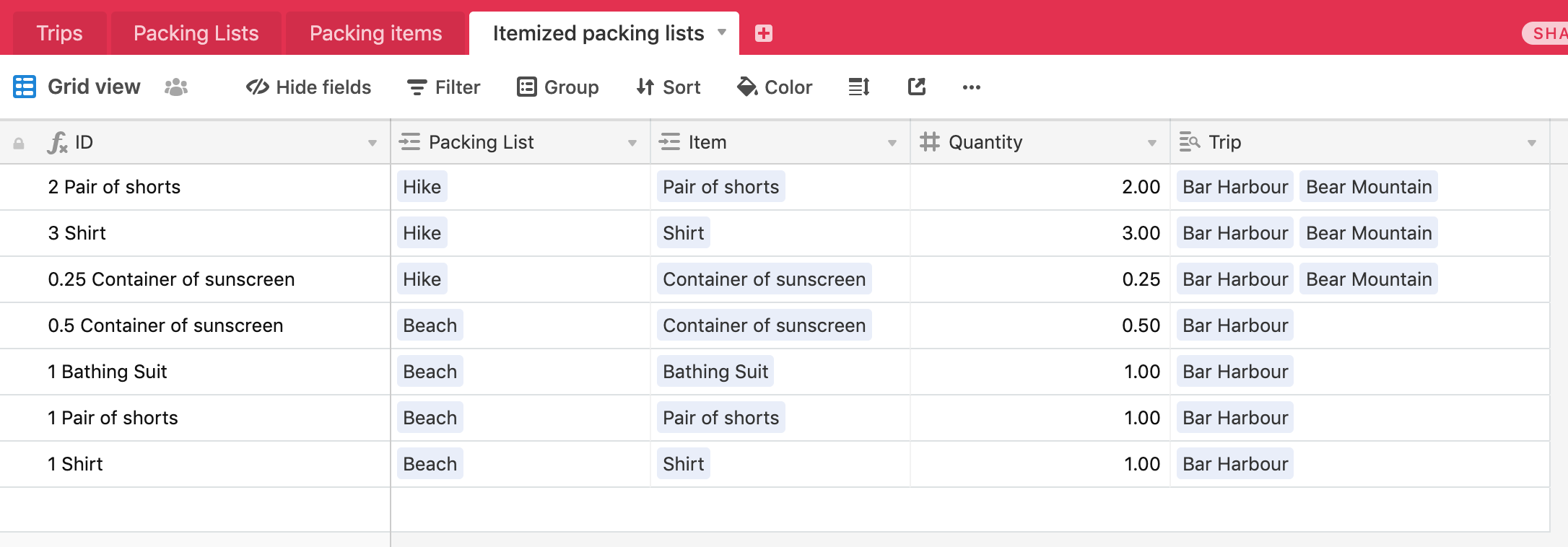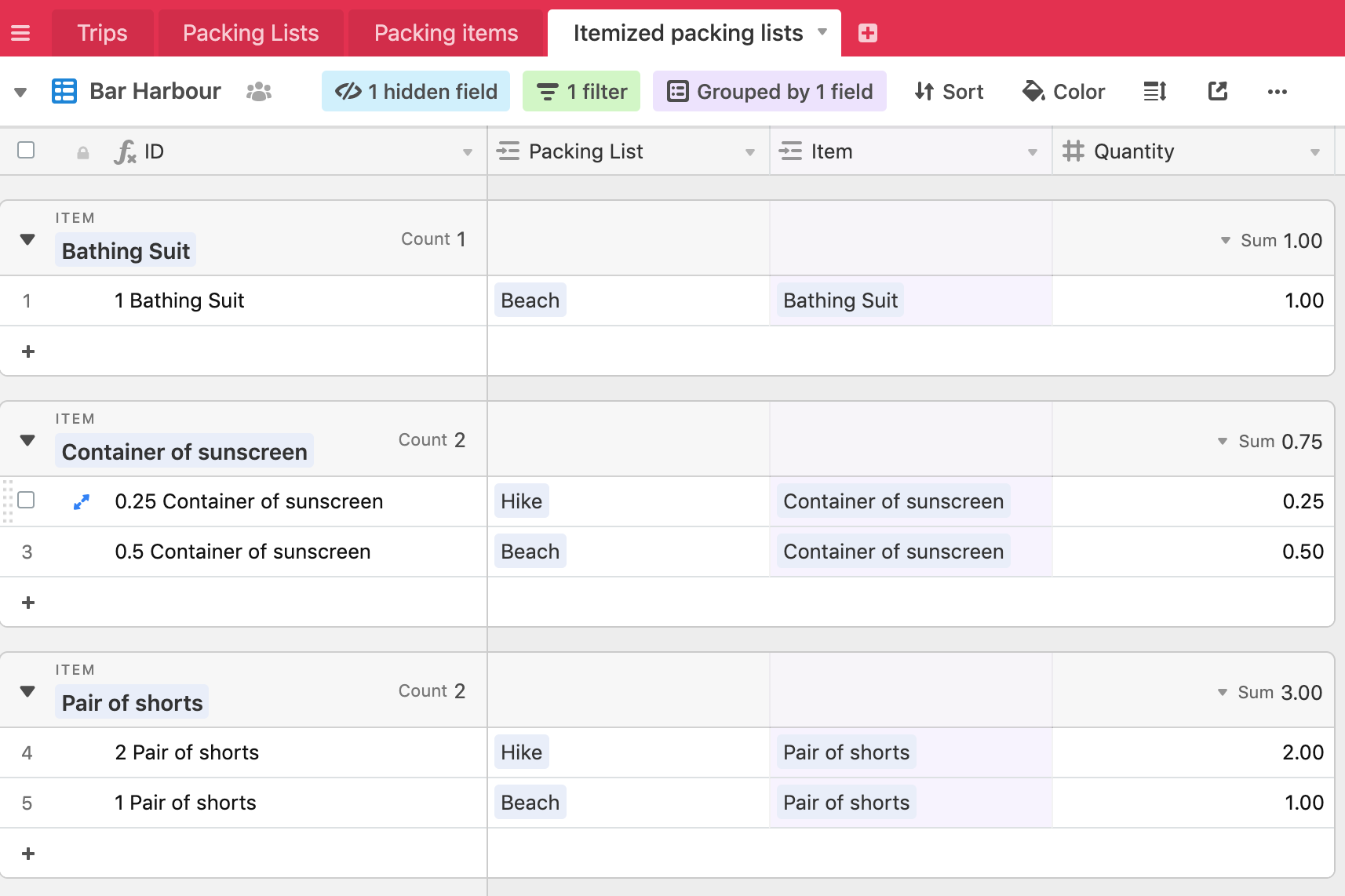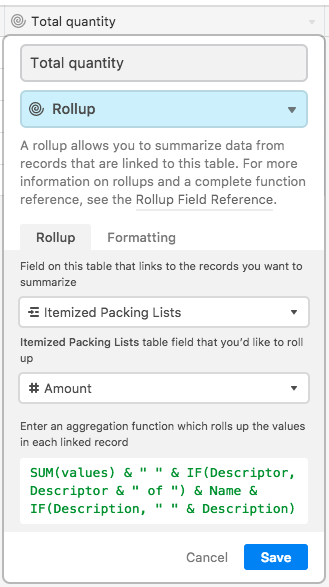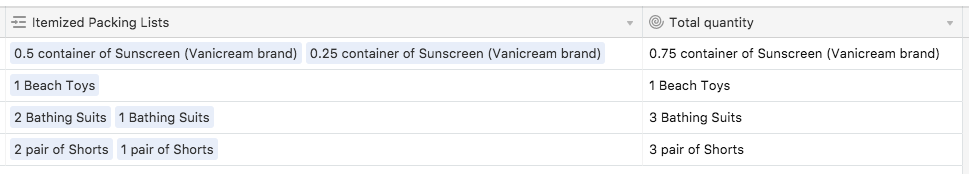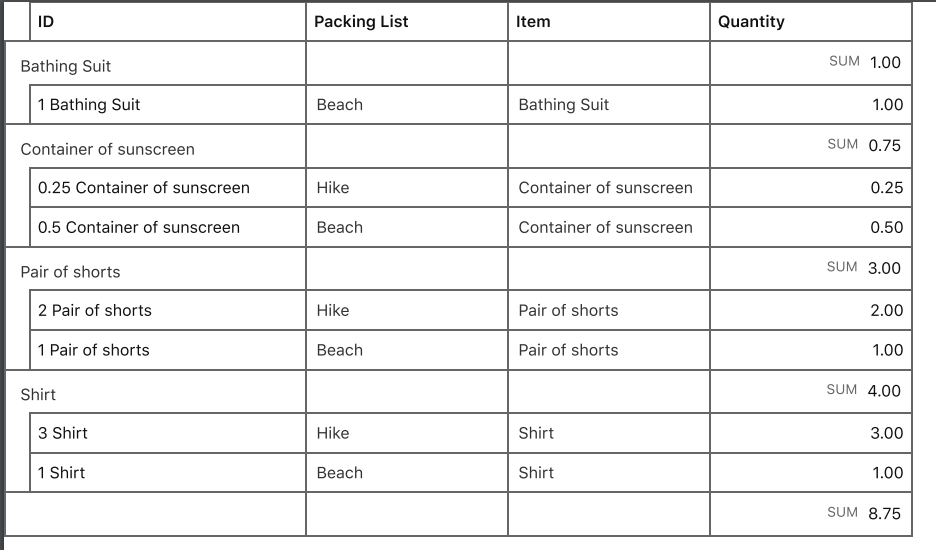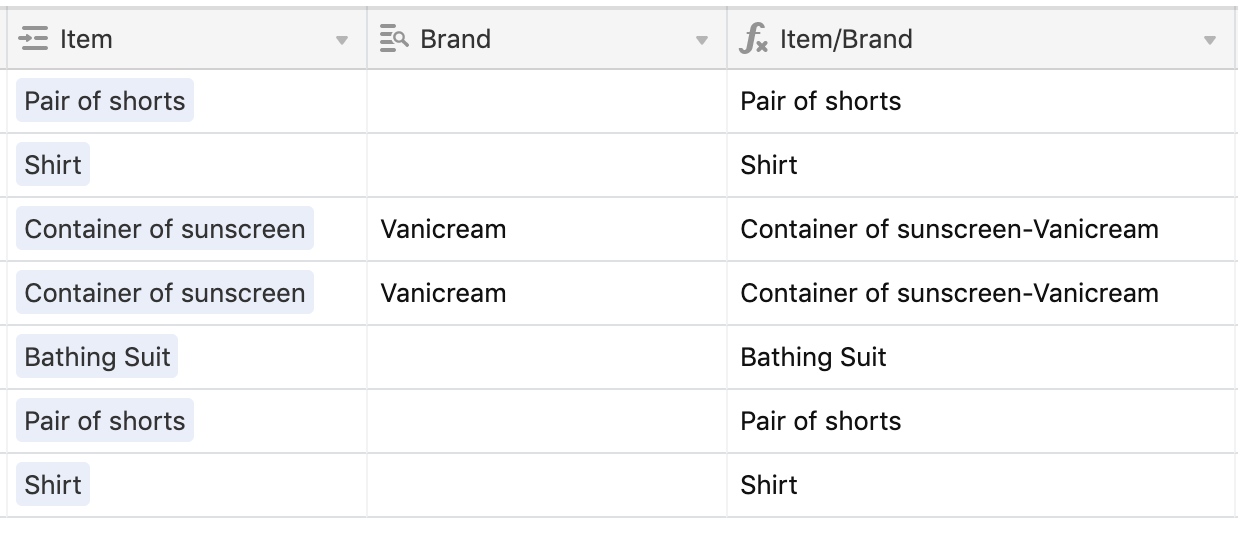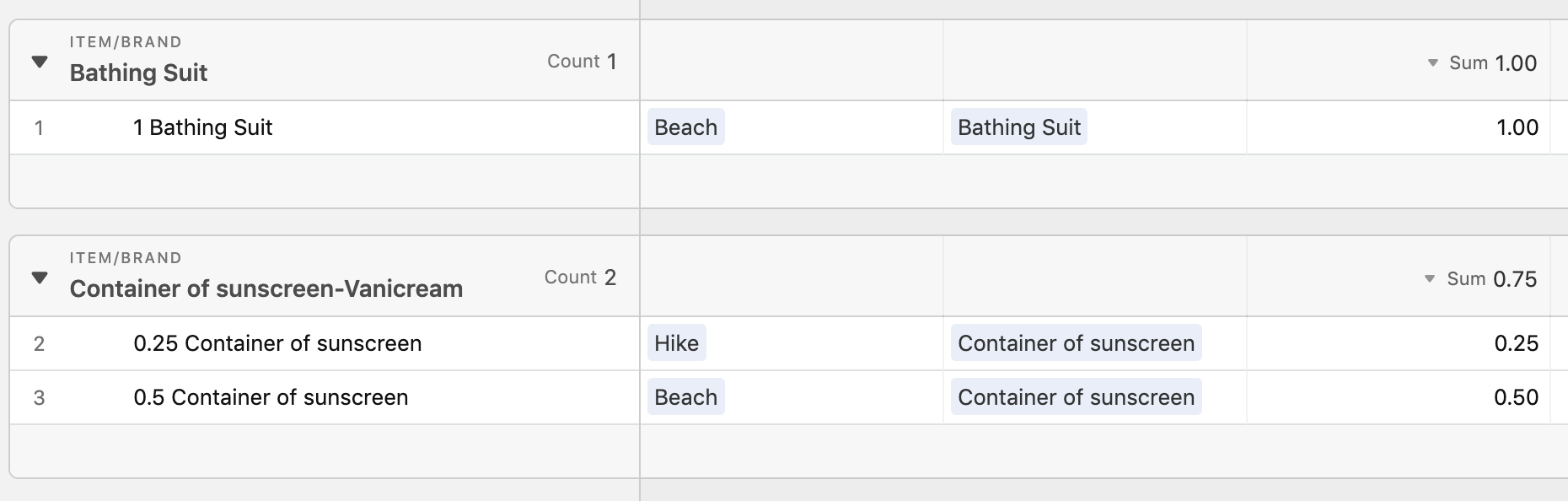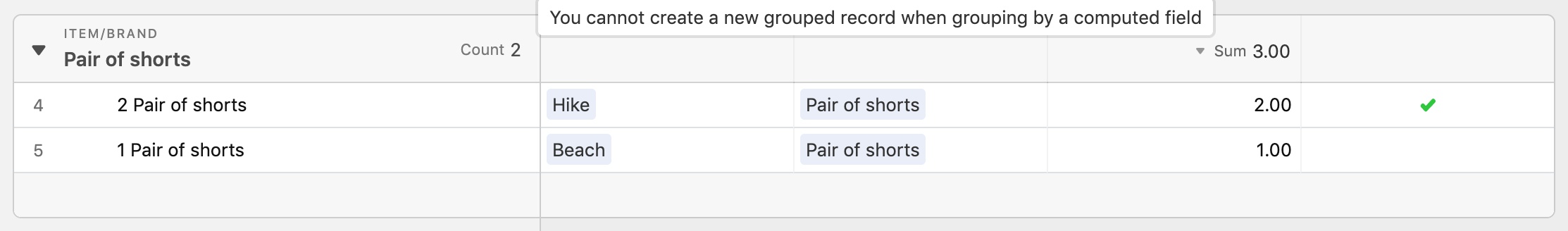I’d be so grateful for any advice on how to clean up a rollup that returns this:
1 shirt(s), 1 pant(s), 1 set of socks, 2 shirt(s)
To this instead:
3 shirt(s), 1 pant(s), 1 set of socks
Basically, my question is how to merge and add like items from a list generated by a rollup.
(In case it helps, the list needs to be dynamic - not one list for the entire base if that makes sense. Each item is associated with a packing list, and then packing lists are added to trips. I want to be able to create one packing list for each trip that does not repeat items when there are multiple packing lists per trip.)
Thank you!!