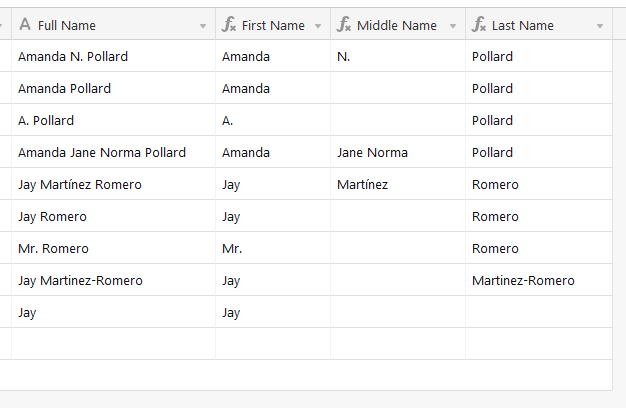Hi! I have a slight problem that I don’t know how to solve:
I’m working on some lists that need to be divided into different records. In this particular case, the lists that I was given contain the field “name” or “full name” but I need to divide that information into “name”, “middle name”, and “last name”.
So, for example, if I have in one record the name “Amanda N. Pollard”, I need to divide that into
Given name: Amanda
Middle name: N.
Last name: Pollard
The extra complexity comes when not all people within the Company have middle names or when some employees have more than 1 last name. For example: “Jay Martínez Romero” which in this case would look like:
Given name: Jay
Last names: Martínez Romero
Has anybody done this before?
Thanks in advance!