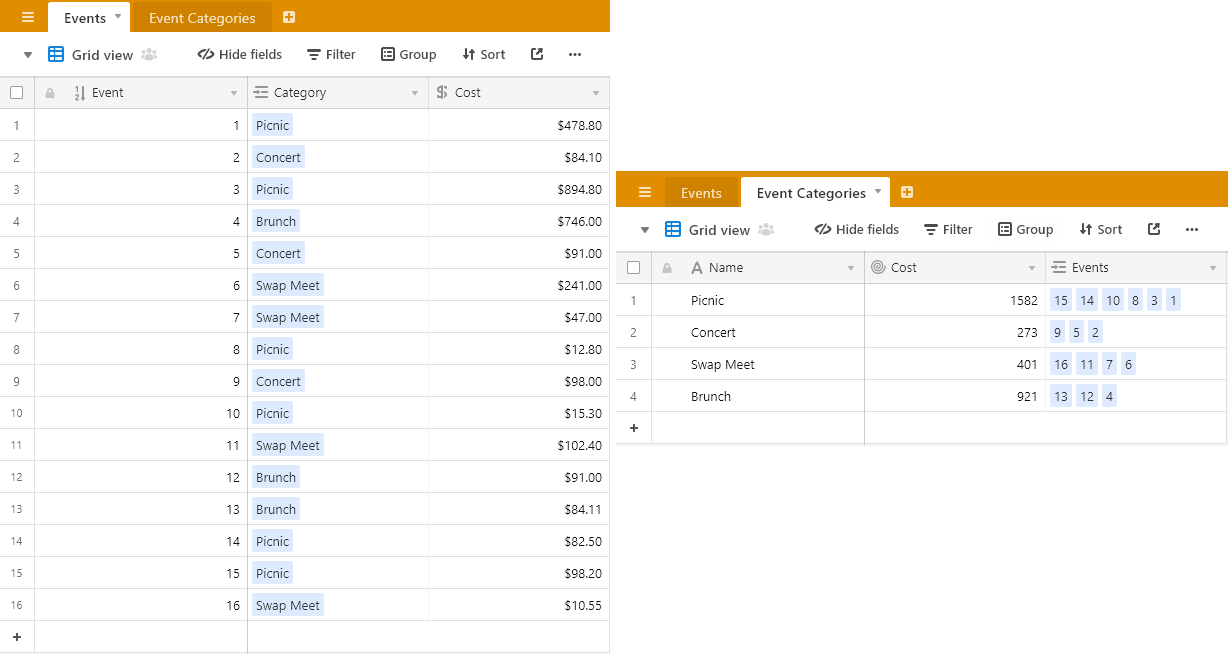I haven’t found a good way to Lookup (or Rollup) Multiple Records on other Tables, without having to manually select the records in the Link field.
Very simply: Assume I have a number of Records with the Column “Cost” in Table #1.
To reference the SUM of that “Cost” Column for use in Table #2, it seems that I first have to create a Link Column in Table #2 and then manually link all the Records from Table #1 to a particular Record in Table #2. And the resulting Link cell in Table #2 has then to be added to a Rollup to display the SUM of the “Cost” Column in Table #1.
This is of course very cumbersome, especially if you want to do the same thing for “Table #3” and so forth. There seems to be no way to create intersecting “Summary” Records, and the Summary Bar in the bottom cannot be referenced AFAIK.
A subset use case here, is when I don’t want to reference the entire “Cost” Column but only those that belong to a special Group (for instance a Single Select called “Picnic”) – ideally those records could be automatically selected, formulaically.
So my questions are:
A) Is the above correct, or am I missing a simple way to Summarize Records on “Table #1” for use in "Table #2?
 And is there some smart formulaic way, e.g. "If Single Select (a Group) is ‘Picnic’ in Column ‘Cost’ on ‘Table #1’ THEN SUM to Record on ‘Table #2’.
And is there some smart formulaic way, e.g. "If Single Select (a Group) is ‘Picnic’ in Column ‘Cost’ on ‘Table #1’ THEN SUM to Record on ‘Table #2’.
My apologies – this is a bit convoluted to explain in writing, but my question might be obvious for those who have used AirTable to do reporting. The difference between AirTable and regular spreadsheet programs seems to be that Vertical Summation and Referencing is not really possible without Manual Linking and adding Links and Lookup/Rollups.