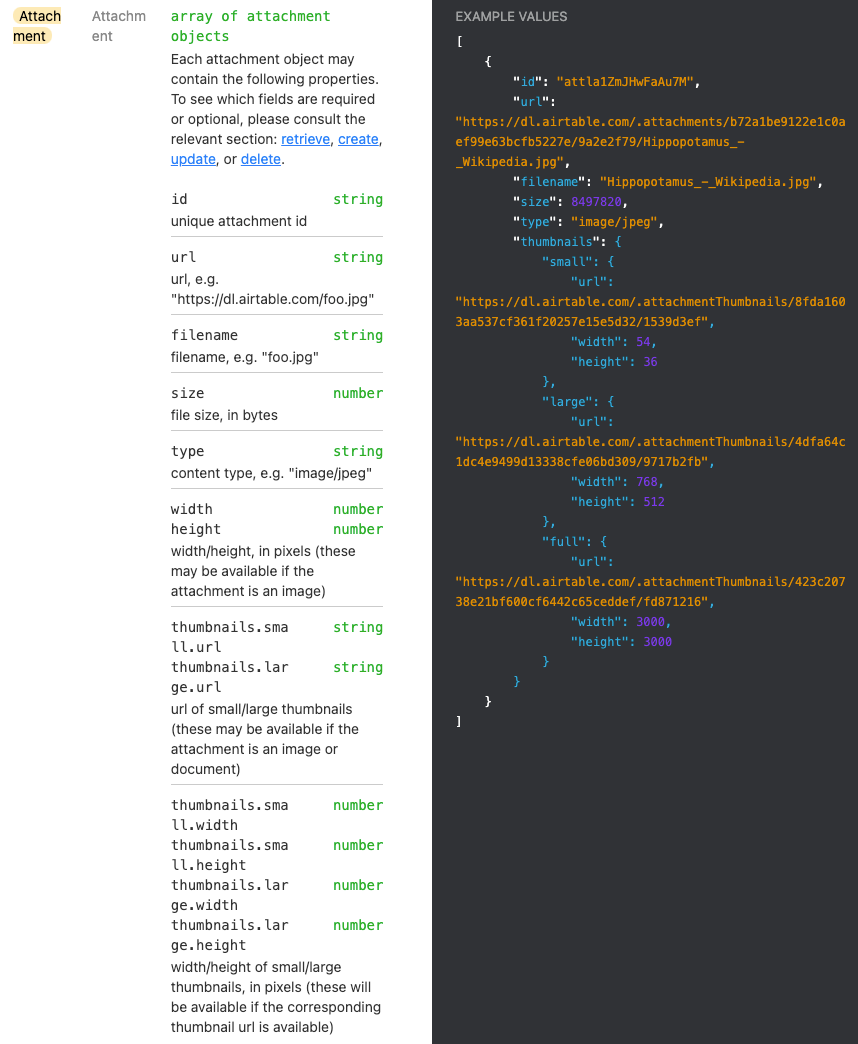Hello! I’m fairly new to using Airtable but right now I am creating an application where I pull data from a table I created and populate React components with that data. It’s a pretty simple integration and has been pretty straight forward for the most part but the only thing I am struggling with at the moment is pulling an image I stored in a table.
I know Airtable has the “Attachment” datatype which is what I’ve been using but it’s been causing me runtime errors every time I try to pull the image for each record.
Is there a better way to store and fetch images using Airtable? Is it better to use a third party alternative?