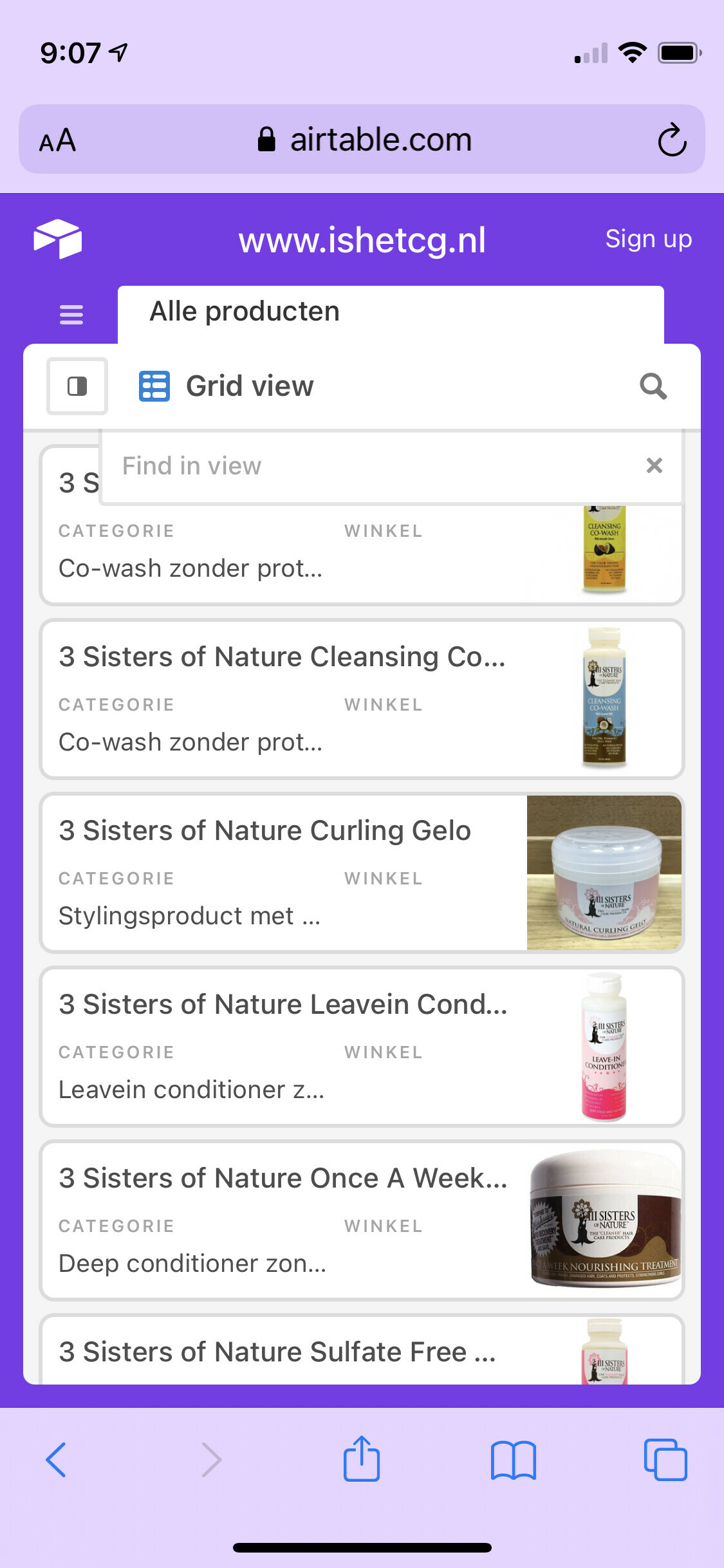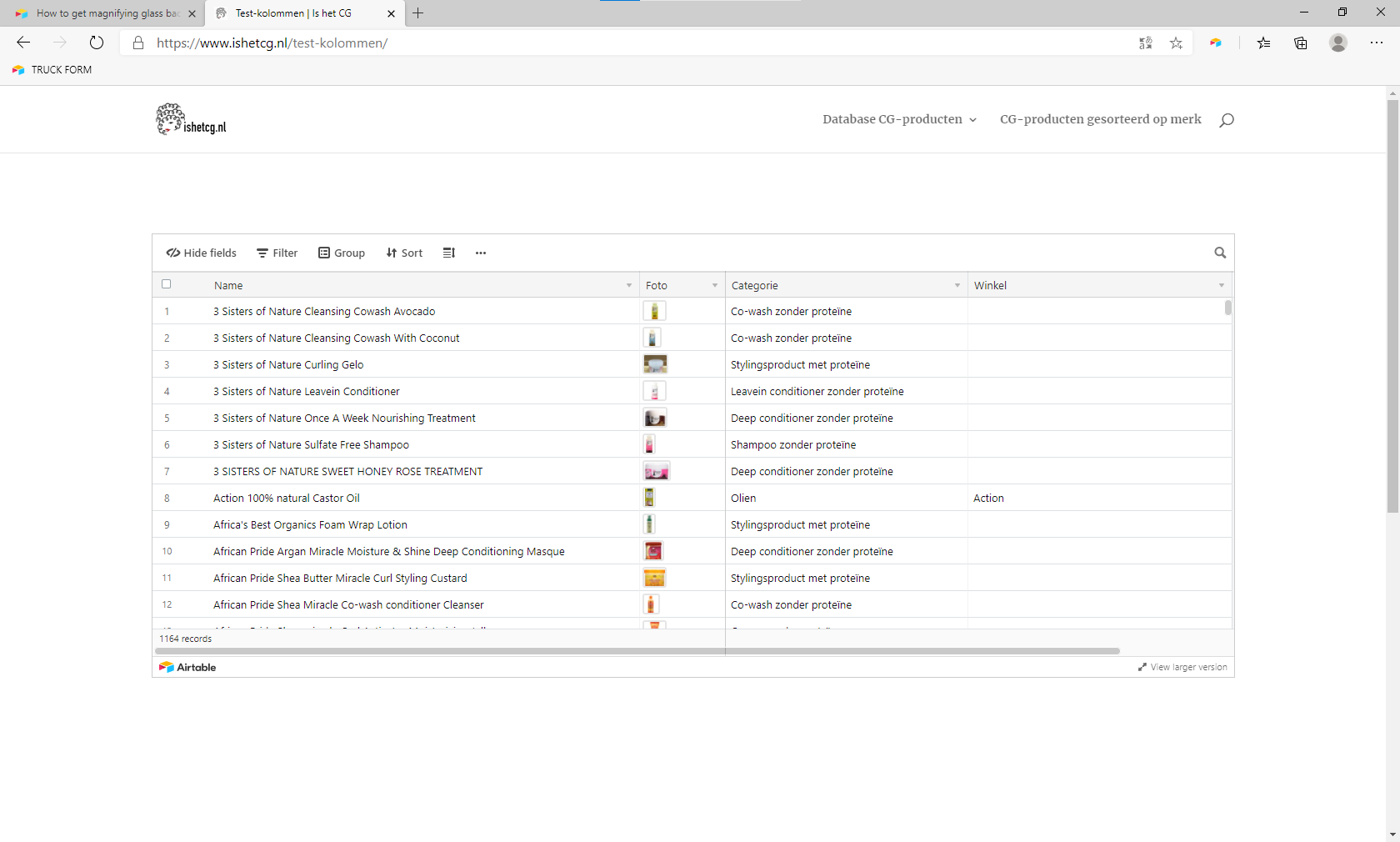Who can help us out. We made a database for people to search trough for hairproducts for the curly girl methode. We use the free version. We embedded it on our website. It works fine on laptop or pc , but on the mobile version the magnifying glass is not there. Not in grid or gallery view. So our public can not use our website on their mobile to search in the database. The magnifying glass is there when I use the share url and go to the airtable directly. But not in the embedded view.
Is there a way to get the magnifying glass on the code? Or any way to get it so it works. Look at www.ishetcg.nl/test-kolommen we need it to work there.
The direct url is Airtable - www.ishetcg.nl has the magnifying glass. This is what we want our users to see.
We are not a compagny, just girls who want to help curly girls to find the good products. So no, we cant afford a paid account. I hope someone has a sollution for us.