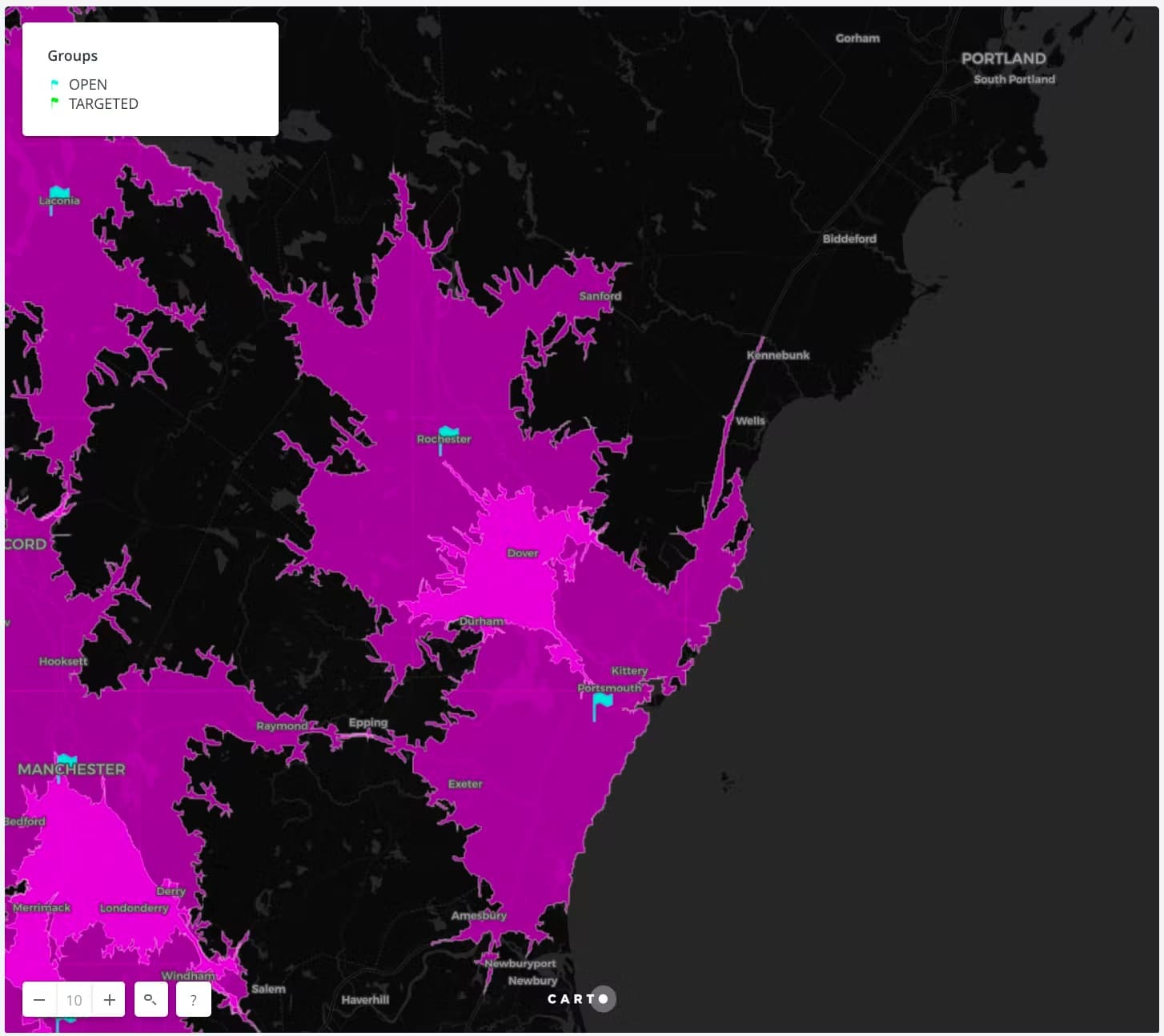Hi Everyone
Assuming I have the a ‘location address’ for each user (where the full address is contained in one cell and not separated out in the form of Address 1, Address 2, Region, Country Etc across multiple cells assigned to that specific user), does anyone know of a methodology to return the number of users within a ‘X’ radius? Someone mentioned I could do this via the Google Maps API but would appreciate any instruction on how to do this. :slightly_smiling_face: ?
For example. Of 1k users, I require a list of users who live within 5kms of a particular zip/post code.
Any advice would be greatly appreciated.
Thank you
Stephen