Hi there, has anyone found how to limit the length of a single line text? I need my users to enter a few words as a description, but would like to prevent them from entering a roman (say more than 100 chars) in there. Any idea?
There’s no way to set a hard limit on the field in Airtable. Typically in a case like this, I’d use an alert triggered by LEN({Input})>{Limit} — but since you can’t make use of calculated values in a form, this won’t work for you. About the best you can do is to mention the desired length in the form’s field description and hope for the best…
There’s no way to set a hard limit on the field in Airtable. Typically in a case like this, I’d use an alert triggered by LEN({Input})>{Limit} — but since you can’t make use of calculated values in a form, this won’t work for you. About the best you can do is to mention the desired length in the form’s field description and hope for the best…
Hello ! Thanks for your answer. Can you detail how you trigger an alert please ?
My usecase is pretty much the same. I would like to limit field characters or at least color the line that have a lenght problem.
Thanks in advance !
You can
- Show Warning
- or just show shorter text and hide longer text
Check the following base for formulas
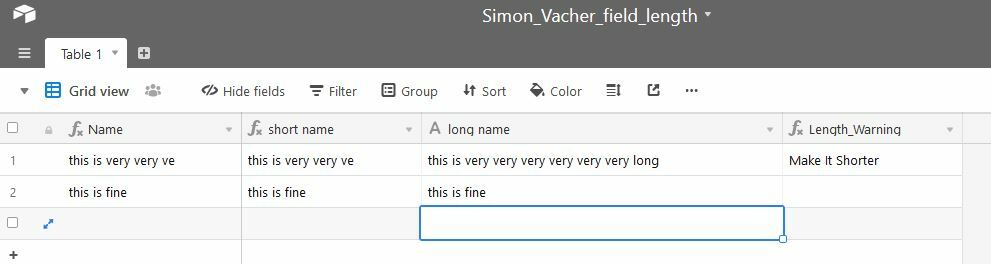
Neal
If you would like to have a character limit for text fields, we have built a form for Airtable that supports this feature.
Reply
Enter your E-mail address. We'll send you an e-mail with instructions to reset your password.
