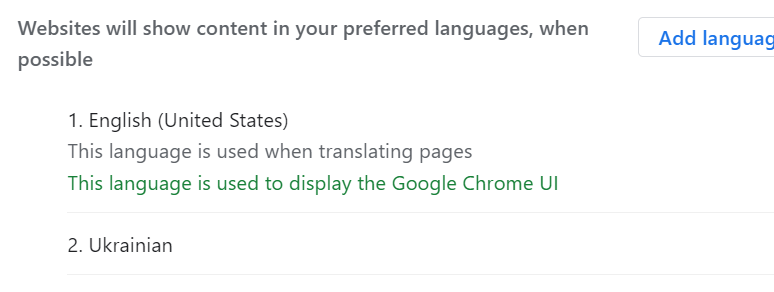Hi,
I saw several similar questions from past years, but nothing that could be the answer. Maybe somebody found the solution for that? I want to get rid of Cyrillic and use English characters and language, to present some data to international team
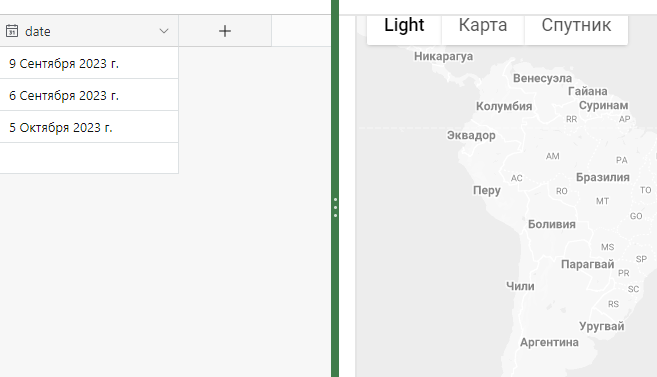
I have my Windows interface on English, and haven't any russian language there.
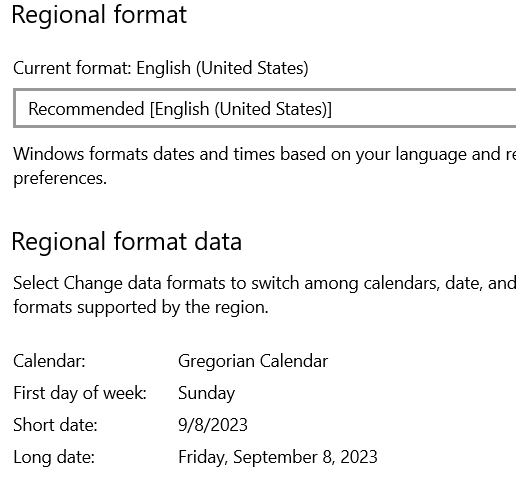
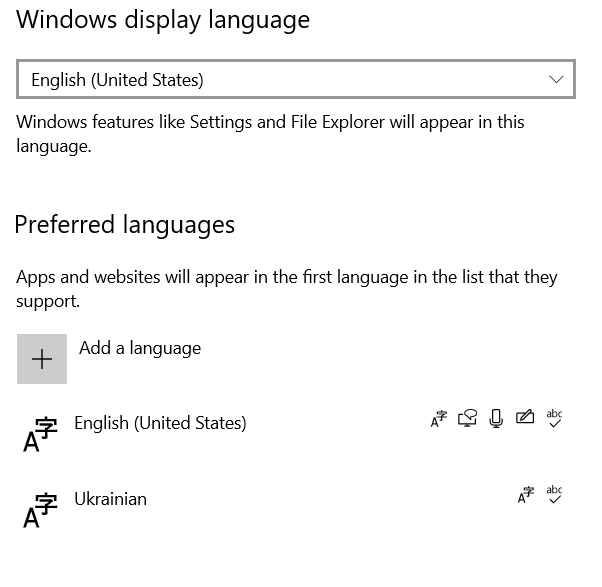
I've also set it here and tried to re-login, but nothing changed
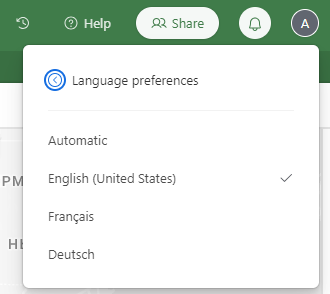
and finally, with no luck, tried to change Location and use VPN with different IP.
Is there any other ideas?