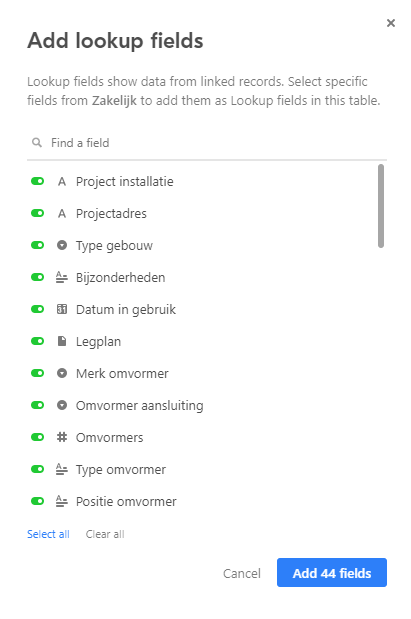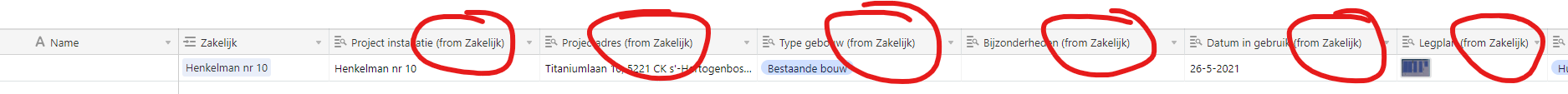Hi there,
I’m using the add lookup fields function by selecting multiple fields to add to new table (see picture 1)
In the new table, the colums are named with the text … (from “lookup view”) automatically behind the column name. (see picture 2)
Is it possible to not show that text? So only the colomn name is shown, as in the lookup view.
I use the function a lot, but it is very time consuming to manually delete it.
Would love to hear, thanks.