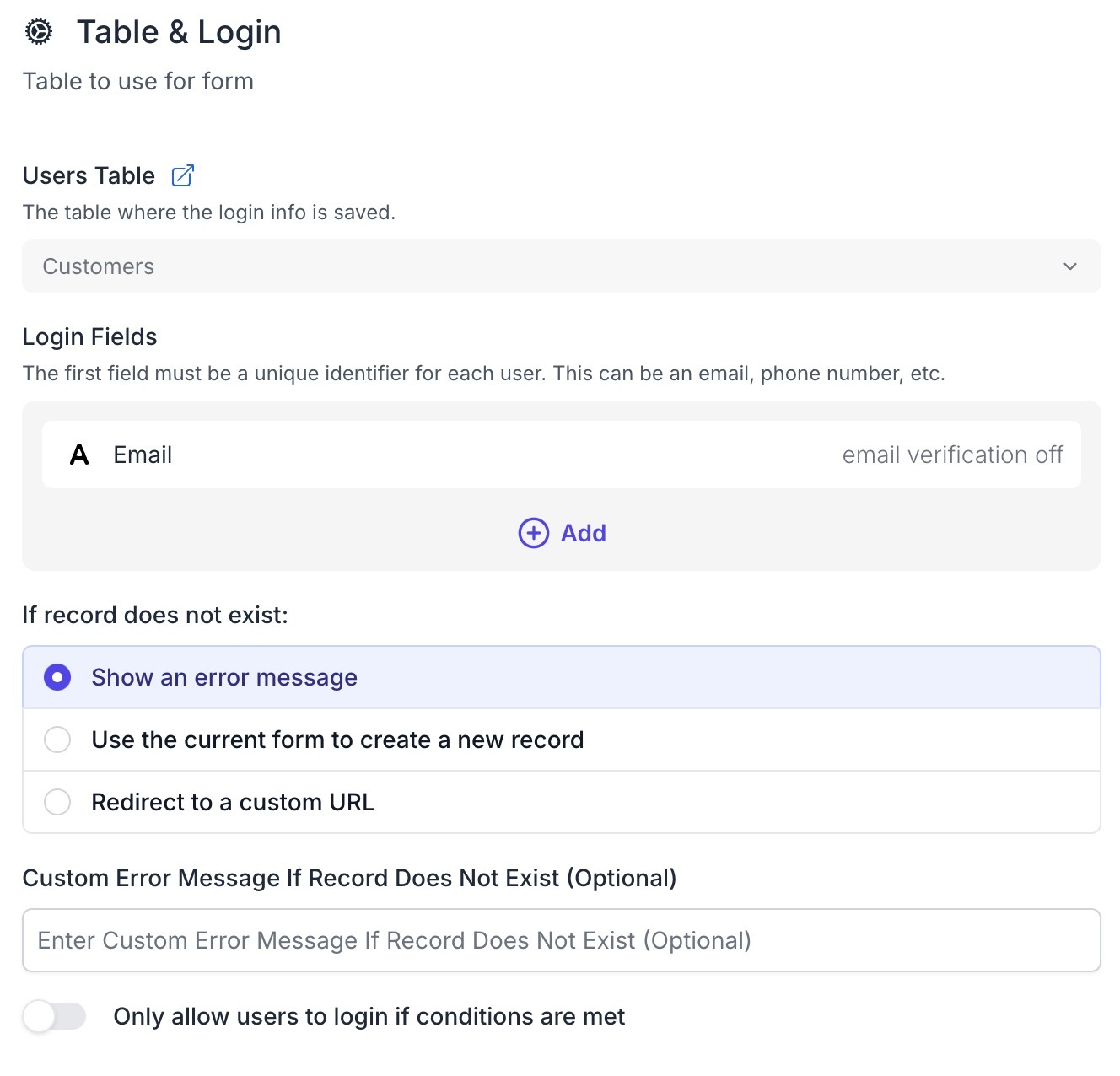Hello
I have a form which accepts email from user. If the entered email is not in master list of emails, then form should highlight this to user and should not proceed with submitting form.
Please suggest if there are any direct / workarounds
Thanks