We put orders daily into PROJECT TRACKER. We have reached our "limits". Many old orders are not needed anymore. I can go back and delete items one at a time, but it would save time to search a keyword (bench) and delete all the items with that word or just highlight all the items and delete those.
Page 1 / 1
Hello @thewoodden. There's a few things you can do. You can add a filter to your View (or create a new View) to filter all the records that contain whatever keyword you want. Then you can select all with this little button in the top left corner of the grid, right-click any of the records and select "Delete all selected records"
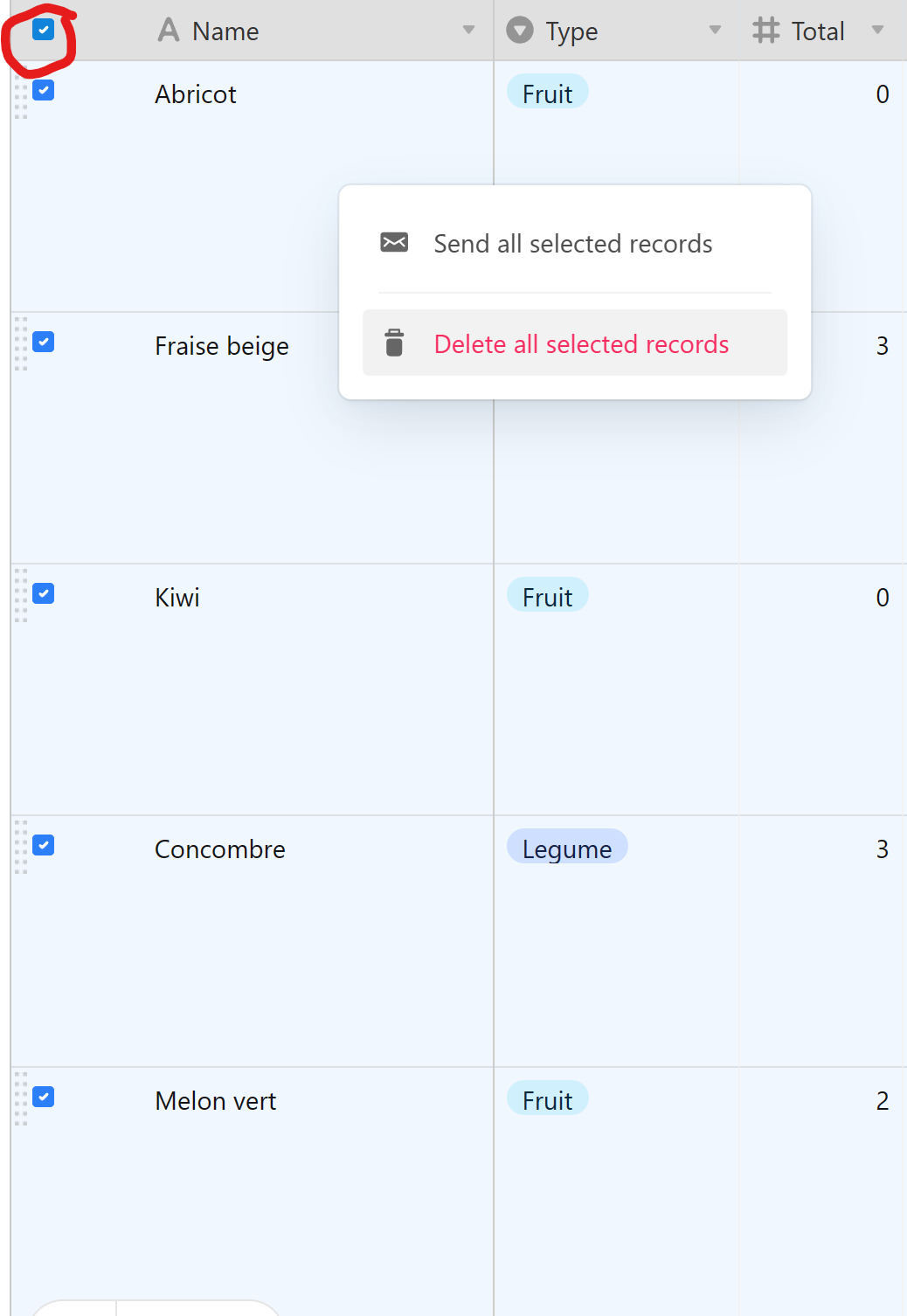
To make this even easier, you can make a view that filters records you know should be deleted based on whatever criteria you want like "Records over 30 days old & contains the word 'Bench'". Then you can add an automation that deletes any record that enters that View.
Reply
Enter your E-mail address. We'll send you an e-mail with instructions to reset your password.
