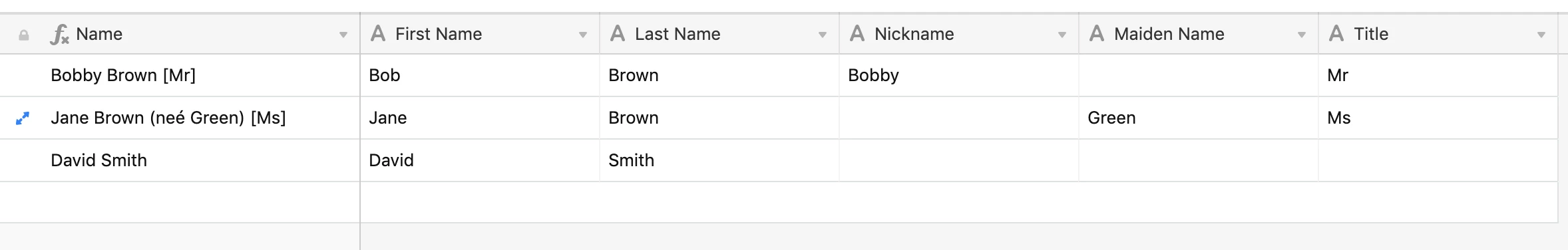Hello
I have in my base five columns:
Product Name (starting point) (ex: Apple Macbook)
Main Color (optional)
Secondary Color (optional)
Finish (optional)
Product Variant Name (formula)
I am trying to write the following formula to generate the “Product variant name” , but having a hard time:
Product Variant Name = Main Color + “,” + Secondary Color + “,” + Finish
However, IF ANY of those three optional fields is (blank) then skip it as well as the “,” corresponding to it
My hope is to get in “product variant name” a clean product name.
How can I do so? I get lost when trying to use the IF / AND formula :frowning: