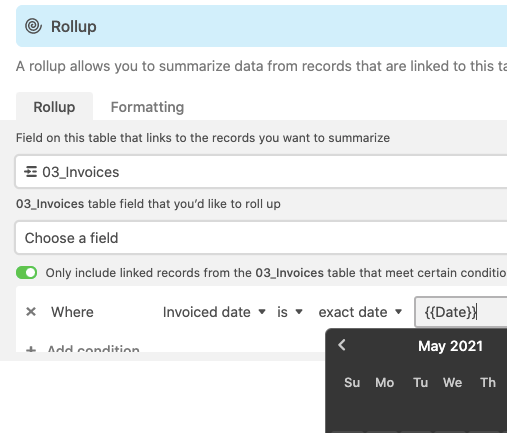I have two tables in Airtable. In one table I have a monthly cost field, and 3 date fields, (date of invoice, start period of invoice, end period of invoice). This table tells me how much a customer is paying per month, when they started receiving the service, for how many months they paid, and when the service period ended.
In a different table, I have a list of dates with monthly intervals (e.g., Jan 1st 2021, Feb 1st 2021 etc).
In that table I want to calculate how many customers in the first table were paying customers on each date, and how much they were paying in total MRR.