I love AirTable but am still struggling with writing AirTable Equations. I wish I was as good at AirTable equations as I am at Excel Equations.
In the screen shot attached you see I have Transactions, Expenses, Income, Carryover and Type.
I am trying (so far unsuccessful) to write an equation so that IF the “Type” field is outgoing money (selected as red Expense or orange Payroll) than the “Transaction Amount” appears in “Expense Amount” as a Negative Number. Nothing should appear in Income Amount
Similarly, if the “Type” is incoming money (Selected as the green Income) than the Transaction amount appears in “Income Amount” as a positive number. Nothing should appear in Expense Amount.
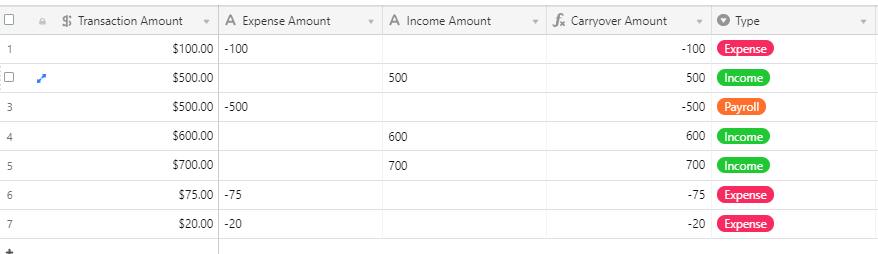
The screenshot is a good representation of what I want to see… However, the Expense Amount and Income Amount were manually input to generate the screenshot. I would like these to be automatically input based on “Type” selection. The Type filed is a Single Select drop down. Transaction amount is always input a positive number and only changed to Negative if Type is selected as Expense.
Thank you in advance to anyone who can assist. The AirTable community has proven to be top notch so far.
