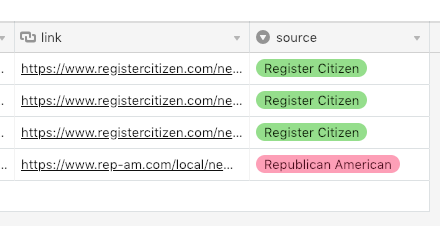I’ve seen a few threads on this topic, but none closed the loop for me.
I’m trying to say that “if these characters are in a cell, select this option”
I have numerous news websites’ RSS feeds populating a single table, and I want to make a column called “source” to give the name of the publication. I figured I could use the URL to determine who the source is.
This is the logic I am trying to automate:
- If “registercitizen” is found in the
linkcolumn, populate thesourcecolumn with the selection “Register Citizen” - If “rep-am” is found in the
linkcolumn, populate thesourcecolumn with the selection “Republican American”
In this screenshot, you see the desired end result. I just want to have the source column populated automatically based on text in the link column.