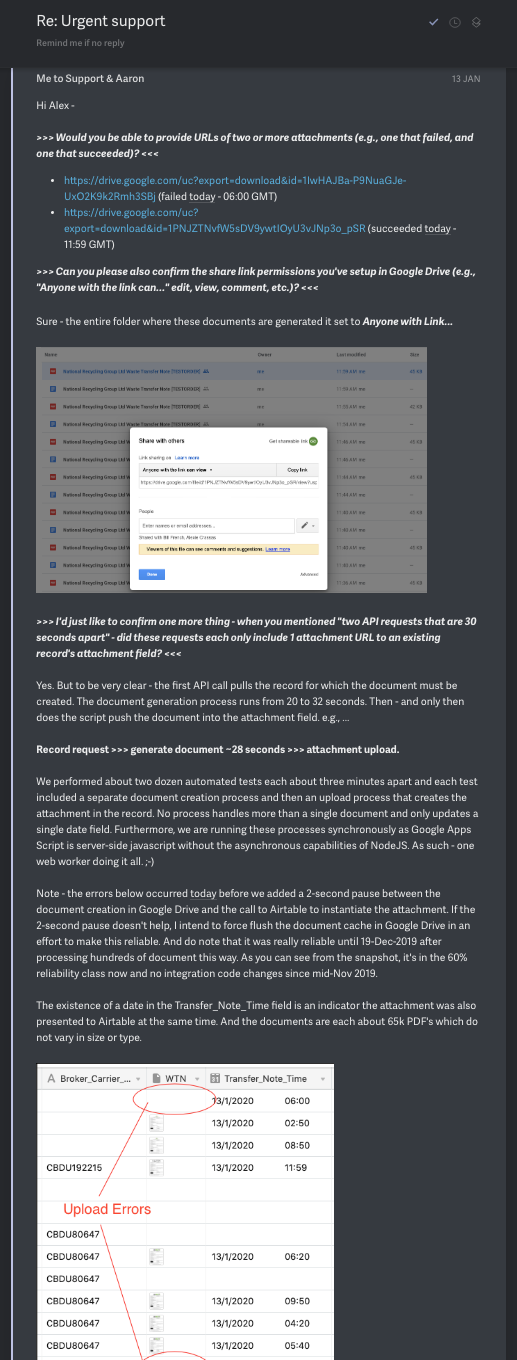The images being uploaded by the AirTable form are not showing in the table and cant be used. It is random, I have tried many image files to test and the icon every now and then show but sometimes don’t show.
When we download the image from the table record and reupload it works fine.
Can you please explain why? Help us fix? Or investigate to fix.