I setup Integromat to watch an Airtable base for a new record and then send me an email notification. It scans the Airtable one per day and keeps on sending me notification daily for records that it already notified me about. Is there anyway to set Integromat to ignore records that it already notified me about?
Sure -
- create a field that will indicate you have been notified i.e. date notified
- adjust integromat to, instead of wathcing new or updates, search for records where this field is emty
- when you sent yourself an email, update the field to indicate the email was sent i.e. with a datestamp in the field above.
hope that helps
Sure -
- create a field that will indicate you have been notified i.e. date notified
- adjust integromat to, instead of wathcing new or updates, search for records where this field is emty
- when you sent yourself an email, update the field to indicate the email was sent i.e. with a datestamp in the field above.
hope that helps
Thank you. This looks like a solution. Will test it.
Does the same apply to Zapier?
Thank you. This looks like a solution. Will test it.
Does the same apply to Zapier?
From my understanding, Zapier’s triggers won’t fire more than once for any given record. This has its pros and cons, but in this case it would definitely be a pro.
On the Integromat side, the solution provided by @cor is a good one, though there may be a hiccup with the trigger mechanism you’re using that could still be improved. Could you describe your setup in more detail?
From my understanding, Zapier’s triggers won’t fire more than once for any given record. This has its pros and cons, but in this case it would definitely be a pro.
On the Integromat side, the solution provided by @cor is a good one, though there may be a hiccup with the trigger mechanism you’re using that could still be improved. Could you describe your setup in more detail?
I am still testing Integromat and Zapier to see which one I like better so I am open for options.
Setup:
- Airtable form is filed out (name, phone, email, service request type, some other details)
- A record is added to a grid view in Airtable.
- Integromat or Zapier scans the Airtable base for new records and sends two emails: one to my Omnifocus email so that I can see the new service request in my Inbox and one to the Clinic with a confirmation email template acknowledging that their request has been received.
Later on I change the status (empty to begin with) of the request to In Progress OR Waiting for a reply OR completed.
I am trying to minimize email communication and instead use automation to create entries and notify the clinics about the status of the request.
I am still testing Integromat and Zapier to see which one I like better so I am open for options.
Setup:
- Airtable form is filed out (name, phone, email, service request type, some other details)
- A record is added to a grid view in Airtable.
- Integromat or Zapier scans the Airtable base for new records and sends two emails: one to my Omnifocus email so that I can see the new service request in my Inbox and one to the Clinic with a confirmation email template acknowledging that their request has been received.
Later on I change the status (empty to begin with) of the request to In Progress OR Waiting for a reply OR completed.
I am trying to minimize email communication and instead use automation to create entries and notify the clinics about the status of the request.
Thanks for the info. Would you be able to share more details about the Integromat trigger setup itself, including the Airtable field that Integromat is targeting when looking for new records?
Thanks for the info. Would you be able to share more details about the Integromat trigger setup itself, including the Airtable field that Integromat is targeting when looking for new records?
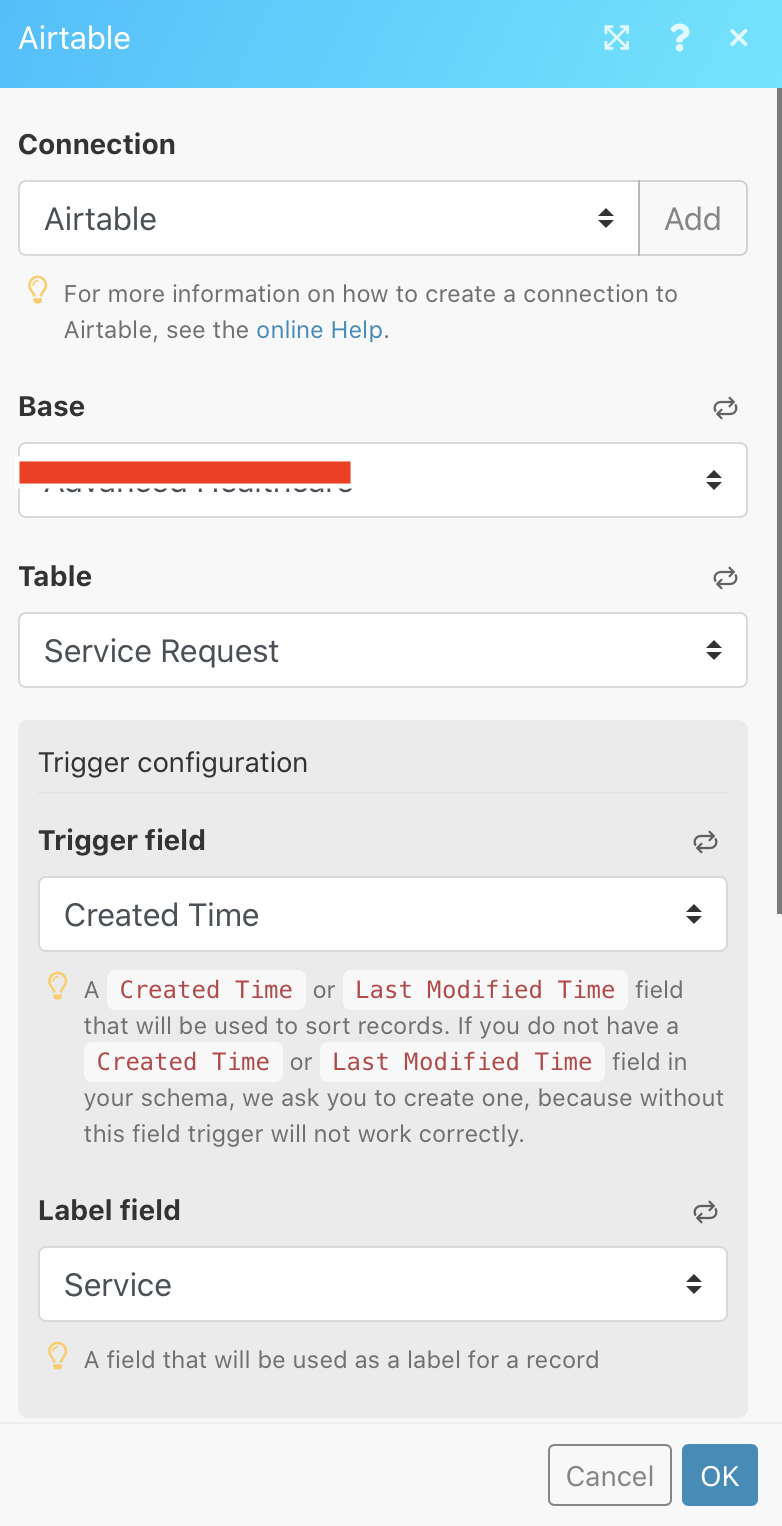
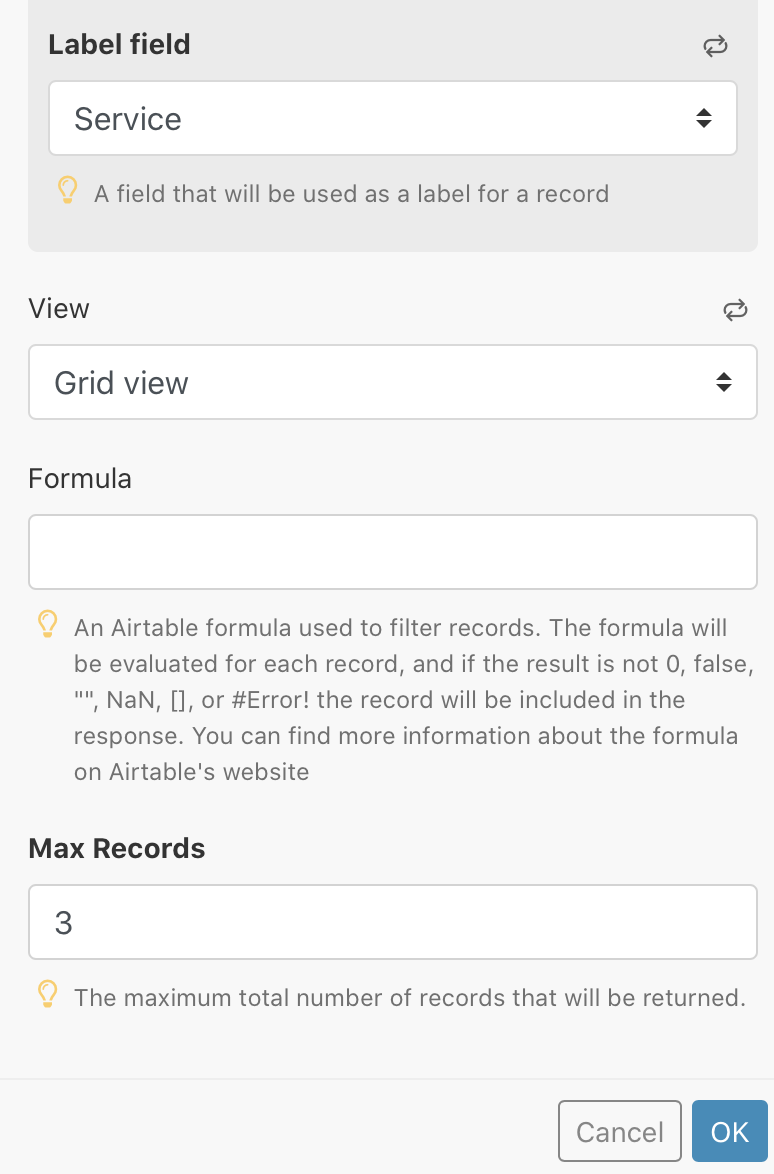
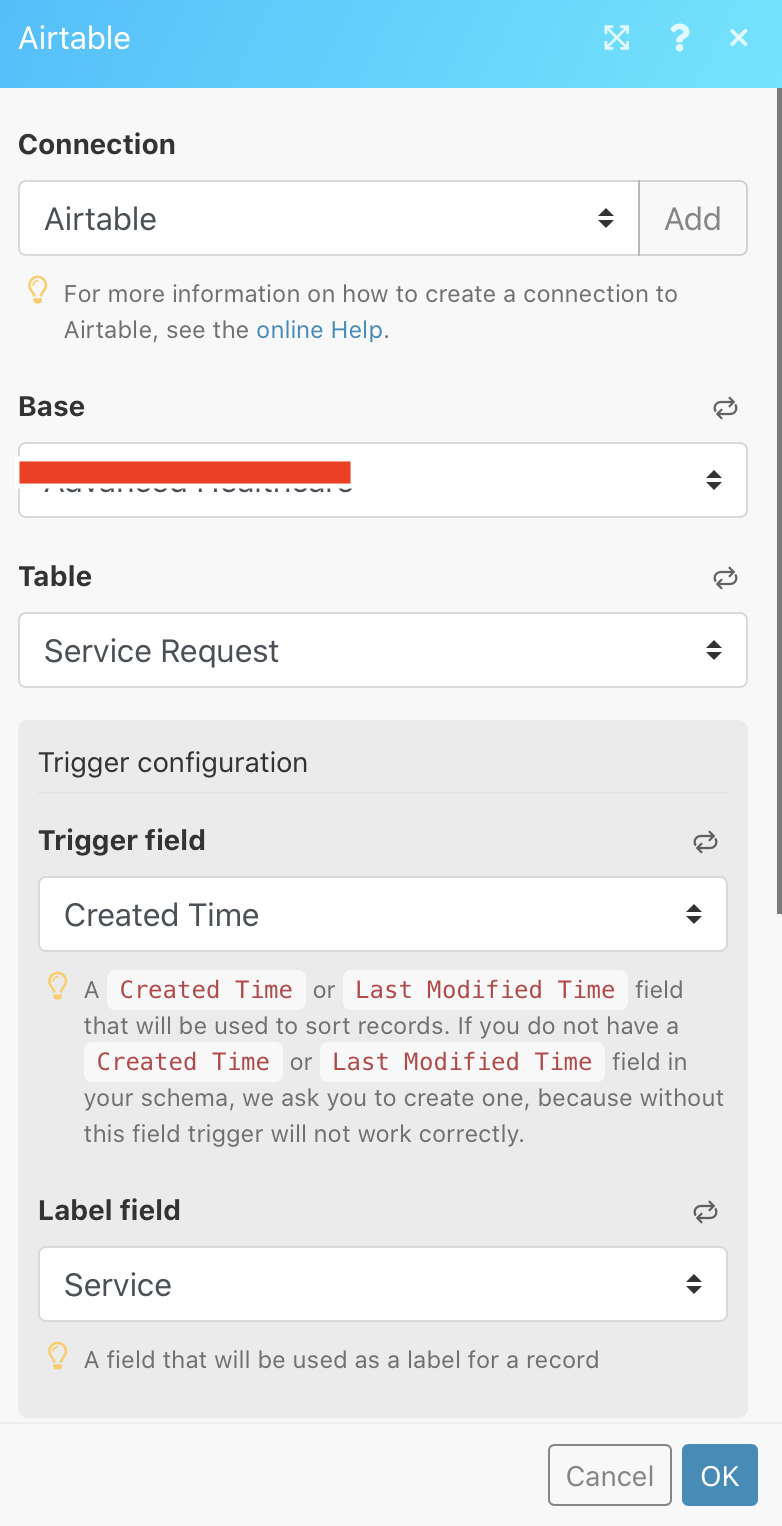
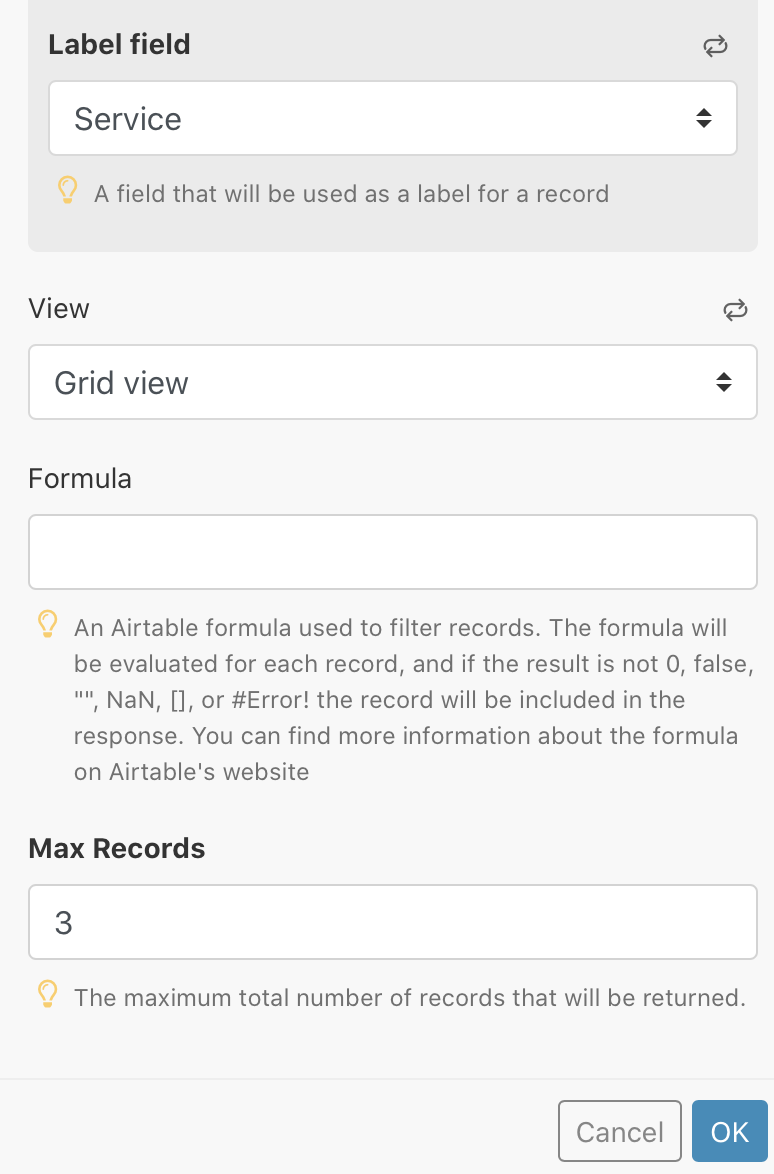
Hmmm. The setup looks good as far as I can see. Now that I think about it, though, there should be a filter on this, as @cor mentioned earlier, to only look for records matching certain criteria. One way is to do as @cor suggested: add something like a {Date Notified} field, have Integromat populate that with the current date for each new record, then use a formula in your trigger module to only return records where that field is empty.
Another related solution is to use your existing status field. You could add a filter to the trigger module that only returns records where the status is empty. As you start working on things and changing that status, they won’t be picked up by Integromat. If you find yourself unable to get to certain new records within 24 hours (or over a weekend), perhaps add a status level named “New” in Airtable, and have Integromat automatically change the status to “New” for new records before notifying you. That will also prevent multiple notifications.
How would you go about taking it one step further?
Integromat updates Airtable and populates the Date Notified field with the current date.
Status: “Empty”
Date Notified: 17/06/2020
Later on, I change the record Status to “Booked”.
I can set Integromat to send an email and notified the clinic that the client has been booked but how do I avoid my original problem now that the Date Notified has been filled?
Setup a filter where Status = Booked and have Integromat remove “Date Notified” field so that the filter will scan for new record by “Booked” and “Empty” Date Notified fields?
How would you go about taking it one step further?
Integromat updates Airtable and populates the Date Notified field with the current date.
Status: “Empty”
Date Notified: 17/06/2020
Later on, I change the record Status to “Booked”.
I can set Integromat to send an email and notified the clinic that the client has been booked but how do I avoid my original problem now that the Date Notified has been filled?
Setup a filter where Status = Booked and have Integromat remove “Date Notified” field so that the filter will scan for new record by “Booked” and “Empty” Date Notified fields?
That’s one possible solution. However, I would be more inclined to leave the {Date Notified} field alone (i.e. let Integromat add the date the first time, and just leave that date there for good), and add another field called {Date Booked}. For the clinic notification, that Integromat scenario would look for records where {Status} is “Booked” and {Date Booked} is empty.
Reply
Enter your E-mail address. We'll send you an e-mail with instructions to reset your password.
