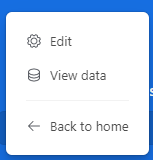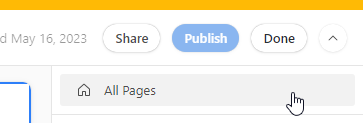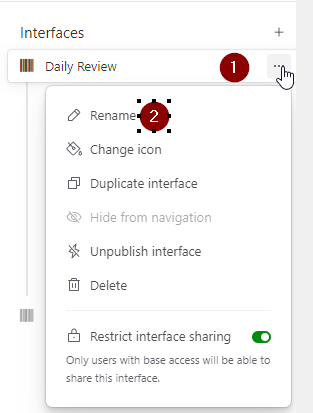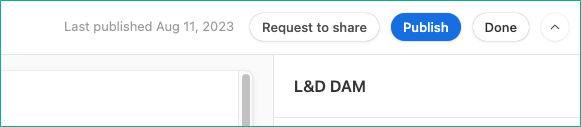How do I change the name of an interface with the new layout? Can’t figure out how to edit.
Solved
Interface Names: how to change them with the new design
 +4
+4Best answer by luisandresperez
When you are editing the interface there is a gear button next to the Done button. Click there to change the name or restrict the sharing of the interface.
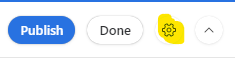
Enter your E-mail address. We'll send you an e-mail with instructions to reset your password.