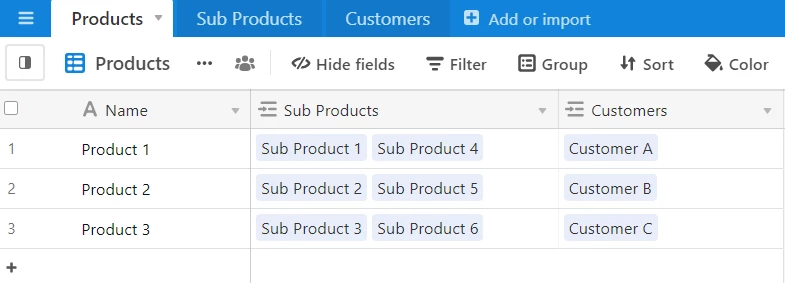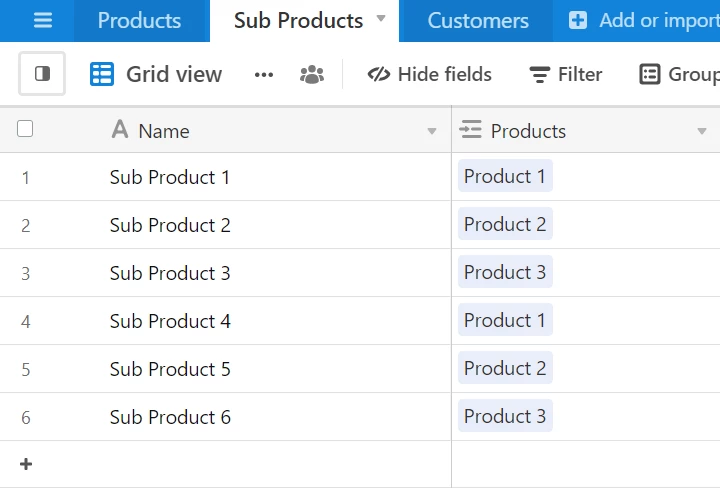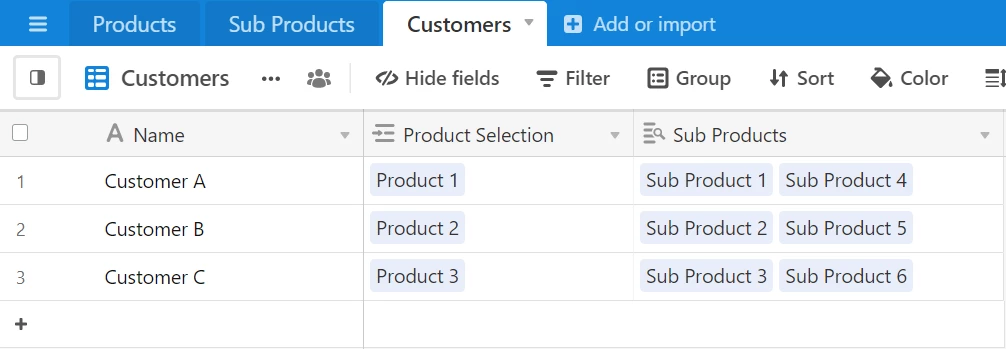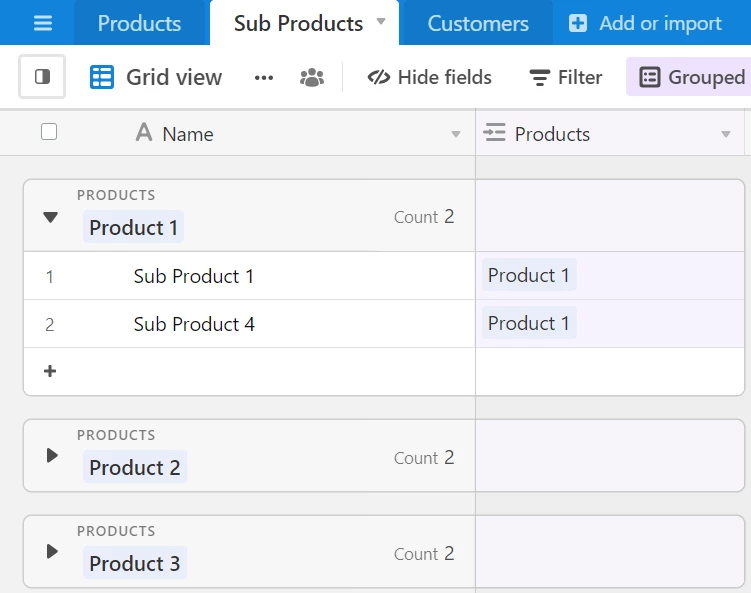@Sebastian_Apel If I understand you correctly, you have a Products table and a Customers table. Within the Products table, you have Products and Sub Products, each Sub Product assigned to a Product. From the Customers table, you want to assign a Main Product and get all of the Sub Products.
TLDR (Current Implementation): 2 Tables (Products and Customers), and 3 Data Types (Products, Sub Products, and Customers.
I would say the best way to solve this would be to add a third table for Sub Products. This allows you to create Sub Products assign them to Products, and then use a Lookup field to access the Sub Products when you assign them to a Customer. Here are some screenshots of an example:
Product Table
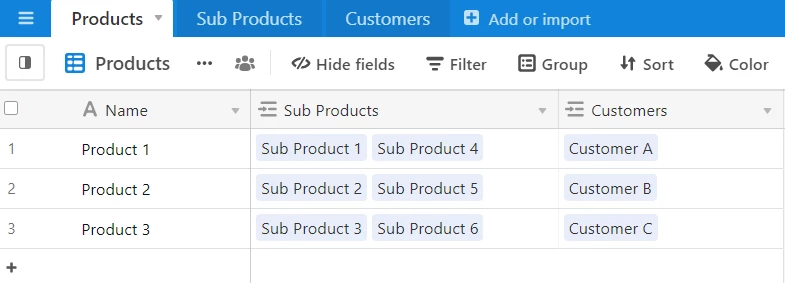
Sub Products Table
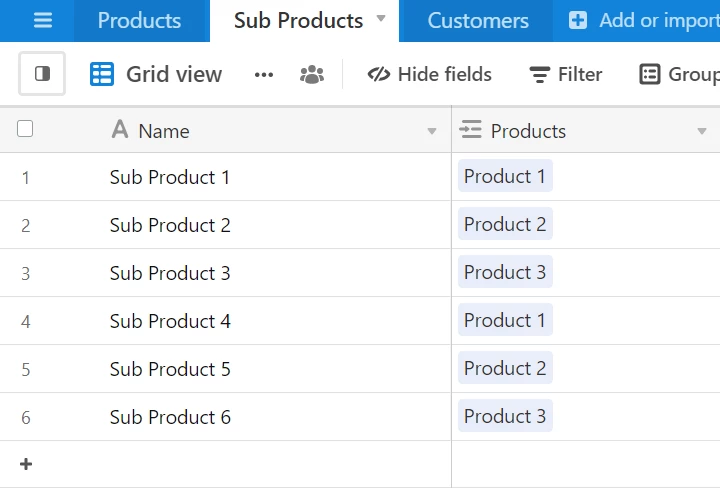
Customers Table
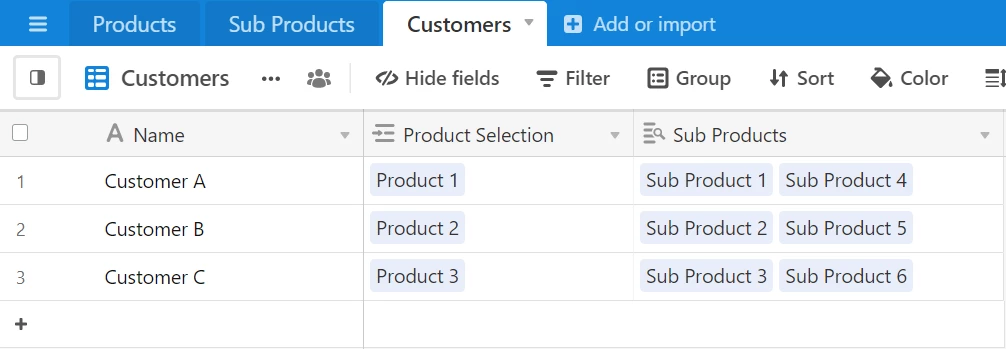
As you can see, this setup allows you to link Sub Products to Products as you used to have it. However, this new setup now means when you link a Product to a customer, you can easily use a Lookup field and grab all of its Sub Products.
Furthermore, if you like the grouped view, you can still do this from the Sub Products table:
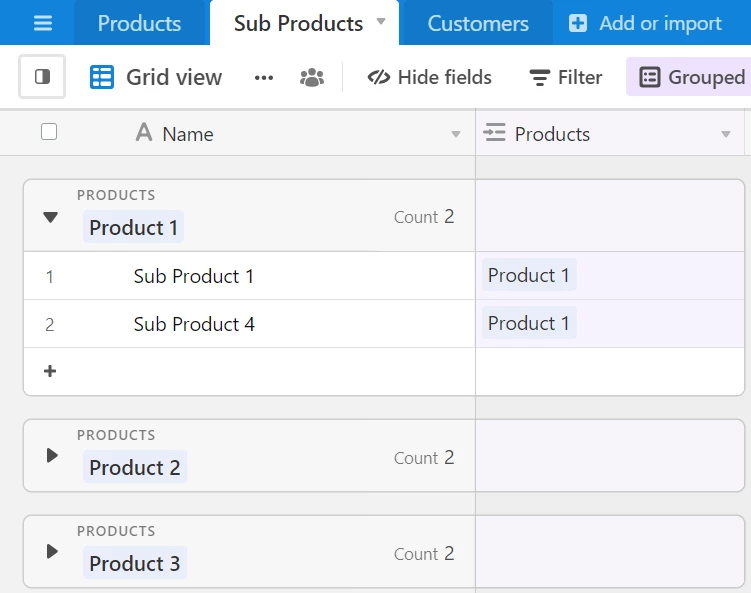
TLDR (New Implementation): Split Products and Sub Products into their own tables, and use a Lookup field to pull Sub Products into the Customers Table.
@Sebastian_Apel If I understand you correctly, you have a Products table and a Customers table. Within the Products table, you have Products and Sub Products, each Sub Product assigned to a Product. From the Customers table, you want to assign a Main Product and get all of the Sub Products.
TLDR (Current Implementation): 2 Tables (Products and Customers), and 3 Data Types (Products, Sub Products, and Customers.
I would say the best way to solve this would be to add a third table for Sub Products. This allows you to create Sub Products assign them to Products, and then use a Lookup field to access the Sub Products when you assign them to a Customer. Here are some screenshots of an example:
Product Table
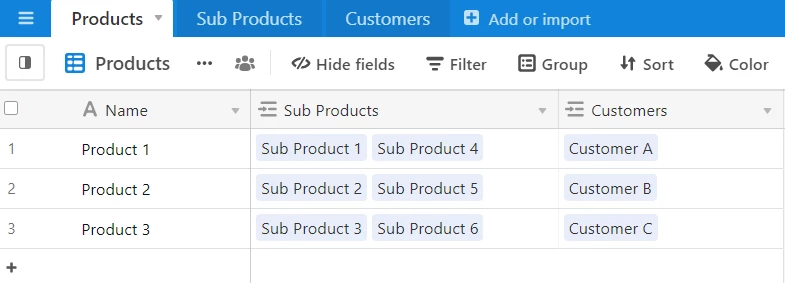
Sub Products Table
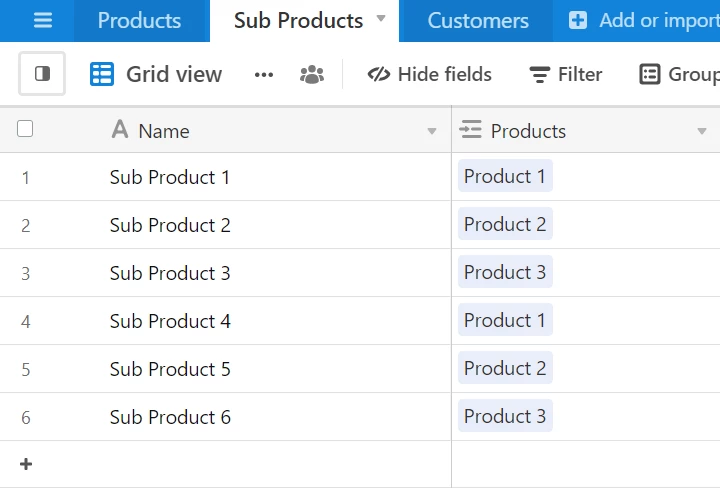
Customers Table
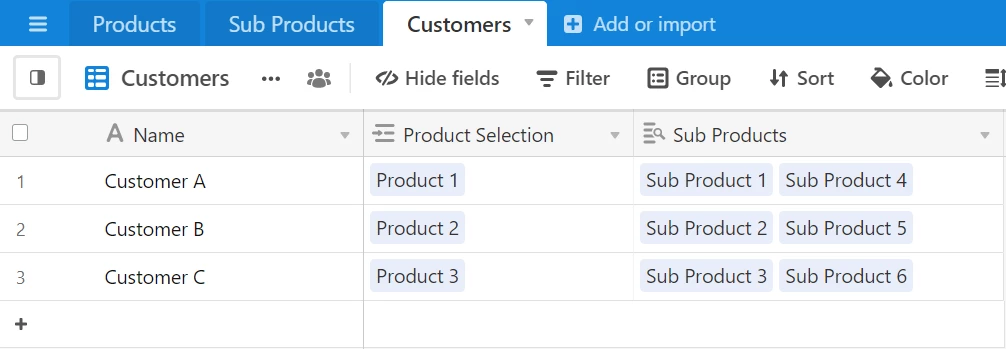
As you can see, this setup allows you to link Sub Products to Products as you used to have it. However, this new setup now means when you link a Product to a customer, you can easily use a Lookup field and grab all of its Sub Products.
Furthermore, if you like the grouped view, you can still do this from the Sub Products table:
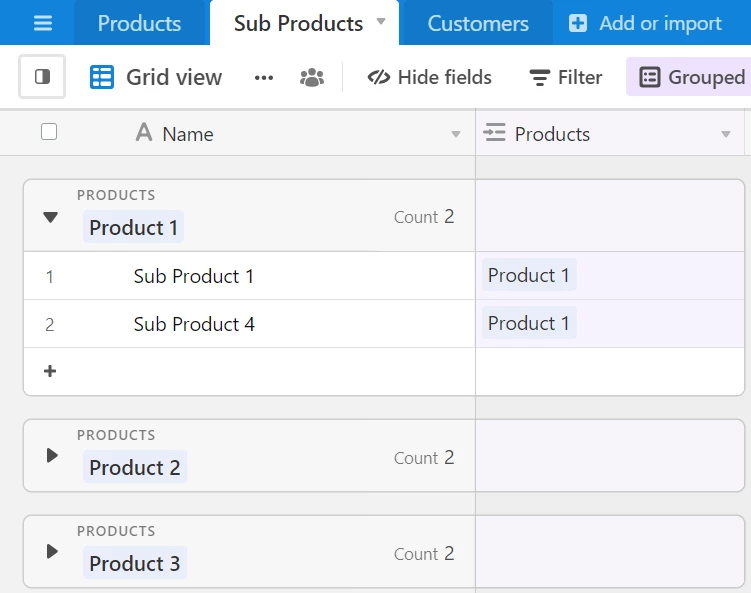
TLDR (New Implementation): Split Products and Sub Products into their own tables, and use a Lookup field to pull Sub Products into the Customers Table.
If this doesn’t make sense, note that there is an Airtable Support article that walks you through two different implementations that could work for you, one of which I already outlined. Just found it after responding to you earlier! It’s based on tasks – so not everything is applicable – but some of the ideas may be helpful.
If this doesn’t make sense, note that there is an Airtable Support article that walks you through two different implementations that could work for you, one of which I already outlined. Just found it after responding to you earlier! It’s based on tasks – so not everything is applicable – but some of the ideas may be helpful.
Hey, thank you very much.
That makes definitely sense for me. It was a crucial move to create a third table!
Thank you again for your help!