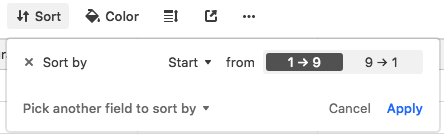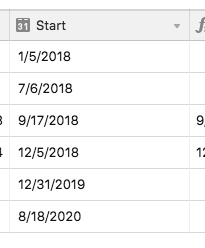I see that I can sort by 1 -> 9 or A -> Z, but is there a way to sort chronologically?
Is there a way to sort chronologically?
Best answer by Pete11
I’m trying to sort by date as pictured below and it’s clearly not working. What am I doing wrong? The numbers don’t change whether I do 1-9 or 9-1…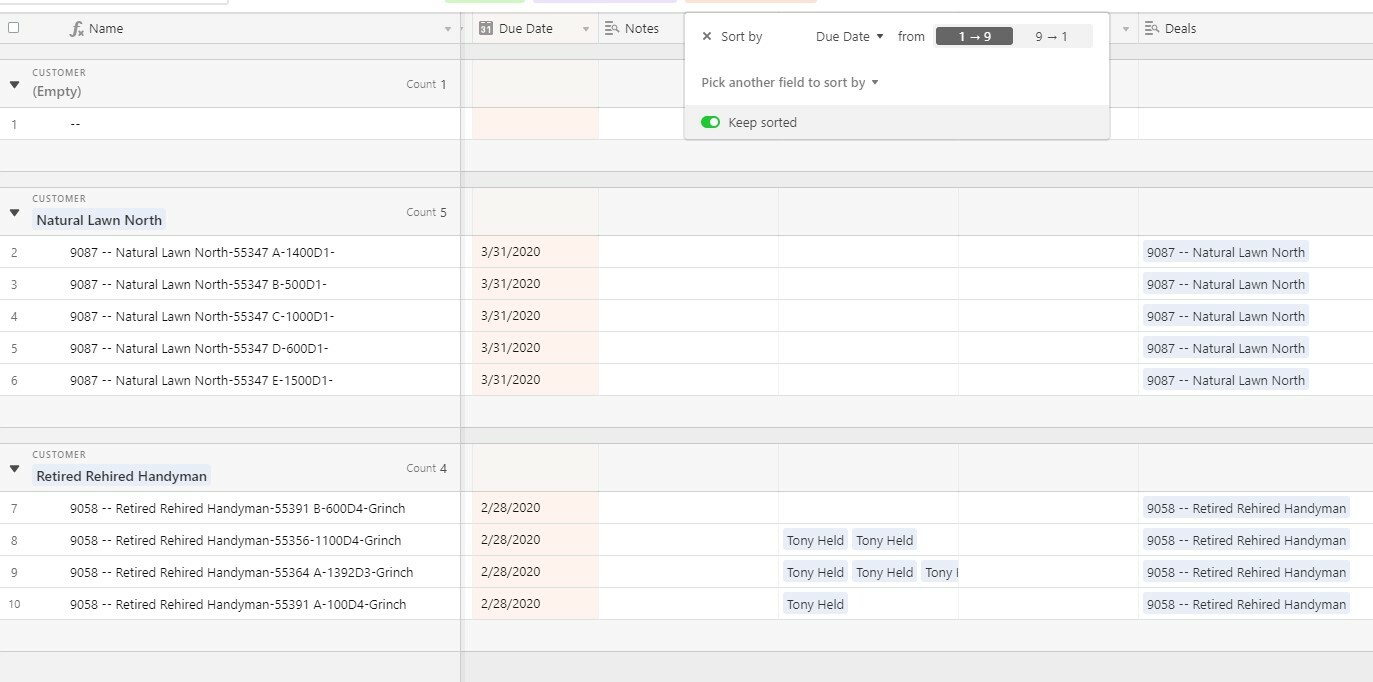
Hi Katelynn – sorry if we don’t make this clearer.
On grouped views, the Sort menu affects the order of records within a grouping, and not the order of the groupings themselves. You can change the order of the groupings from the Group menu (in this case, the grouped field is a linked record field, and in turn cannot be sorted by date).
I might recommend grouping first by the Due date field, and then by the Customer field. Or you can just as well sort by the Due date field and then by the Customer field.
Hope this helps a bit.
Enter your E-mail address. We'll send you an e-mail with instructions to reset your password.