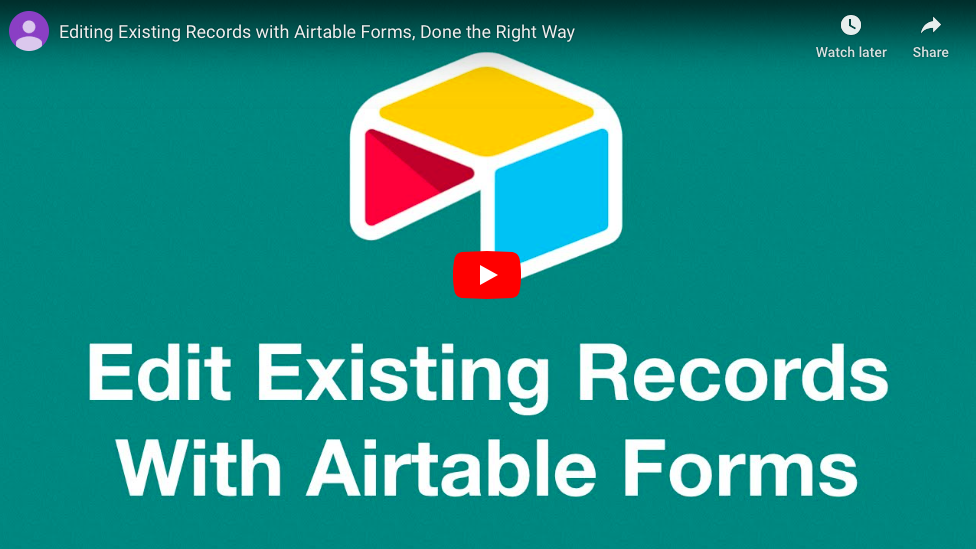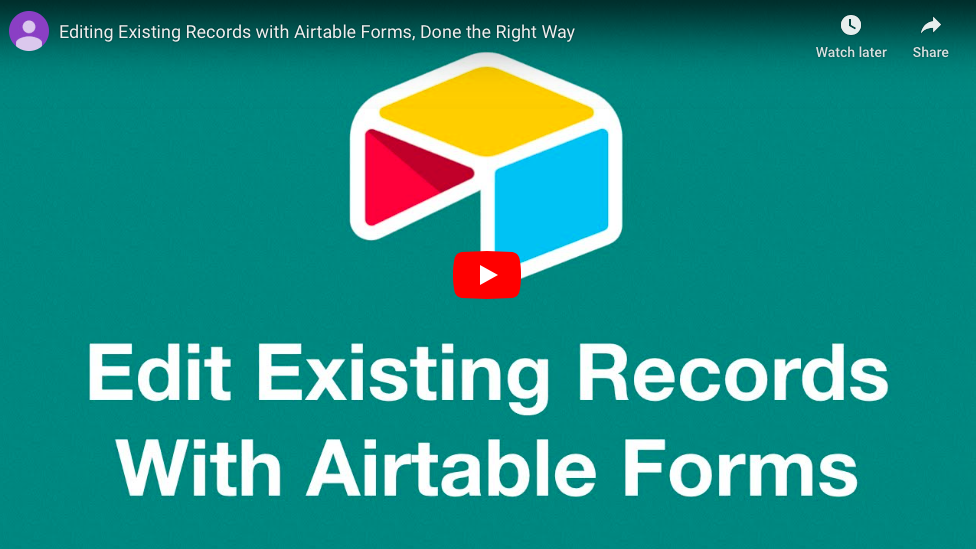Hi @Moritz_Friess
The direct answer to your question is no - Airtable forms are not able to update records.
However, it is possible to achieve a partial solution by using a form on a different table to collect the updated data (especially if you can input a unique ID - or for example an email address). To get this to update your main record, you can then use Zapier, triggered by the new record, to find and then update the original one.
An alternative would be to use an external forms app to collect the data - and use it’s Zapier trigger to do the same thing.
Hi @Moritz_Friess
The direct answer to your question is no - Airtable forms are not able to update records.
However, it is possible to achieve a partial solution by using a form on a different table to collect the updated data (especially if you can input a unique ID - or for example an email address). To get this to update your main record, you can then use Zapier, triggered by the new record, to find and then update the original one.
An alternative would be to use an external forms app to collect the data - and use it’s Zapier trigger to do the same thing.
Could you go into detail on how to set up Typeform via Zapier?
You would first have to send data to Typeform in order to show current values, right?
Hi @Wolfgang_Ederer
Basically, you use hidden fields in Typeform which you can then send parameters to in a URL. This is possible in many forms packages. I’m pretty sure you could calculate the URL required in Airtable for any particular record using a formula field.
You could also use Airtable forms in this way - using the prefill_ parameters in the URL.
The difference between using an Airtable form or a third party form package is that an Airtable form would require an extra table - whereas the forms app would pass the information straight to Airtable (through Zapier probably) - but would have a cost.
Hi @Wolfgang_Ederer
Basically, you use hidden fields in Typeform which you can then send parameters to in a URL. This is possible in many forms packages. I’m pretty sure you could calculate the URL required in Airtable for any particular record using a formula field.
You could also use Airtable forms in this way - using the prefill_ parameters in the URL.
The difference between using an Airtable form or a third party form package is that an Airtable form would require an extra table - whereas the forms app would pass the information straight to Airtable (through Zapier probably) - but would have a cost.
Unlike many existing solution, we created a third party tool that integrates directly with Airtable form itself. It allows you to use Airtable form to edit existing records without requiring an extra table or any other shortcomings.