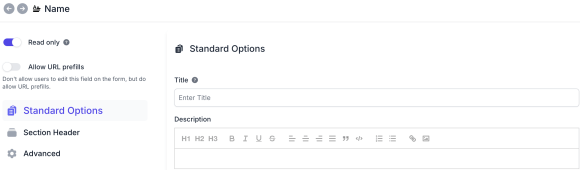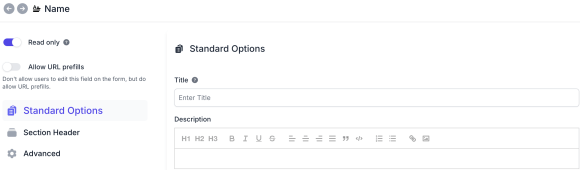Yes, you should be able to do this with Fillout’s advanced forms for Airtable.
Fillout is 100% free and offers hundreds of features that Airtable’s native forms don’t offer, including the ability to update Airtable records from a form, display Airtable lookup fields & Airtable rollup fields & Airtable attachments & formulas on forms, dynamically & conditionally filter linked record fields by any values that you would like, perform math or other live calculations on your forms, accept payments on forms, create multi-page forms with conditional paths, and so much more.
In your case, you would need to add a linked record field to the customer's record (which could be a hidden field), and then you can display a rollup field or a lookup field based on that linked record field which would show the latest order information.
Hi all, I know this is an old thread, but for those of you still looking to create an alternative 'readonly-like' field, but don't want to use third party forms like Jotform (don't get me wrong, they DO have their place), you could try the 'dummy' field option. That is, create a new Airtable single line or long text field that contains the required data and display the that text field data in a separate form field with the appropriate 'READONLY' warning, and just don't use the data from that form field... it's readonly so your intention is that the back-end won't change on form submission.
I know this is inefficient and wasteful, but so is waiting for Airtable to create a 'readonly' form field.
If you find users are changing the 'readonly' form field and getting confused by the results, ie their fiddling doesn't change the form submission outcome, you might be able to sell them some training 😊
I use this method for displaying calculated summaries, as well as displaying calculated serial numbers, etc.
Happy coding...
Hi everyone!
At miniExtensions, we built a third-party form specifically designed to integrate with Airtable. Our form allows adding read-only fields, ensuring that specific information remains visible but uneditable for users.