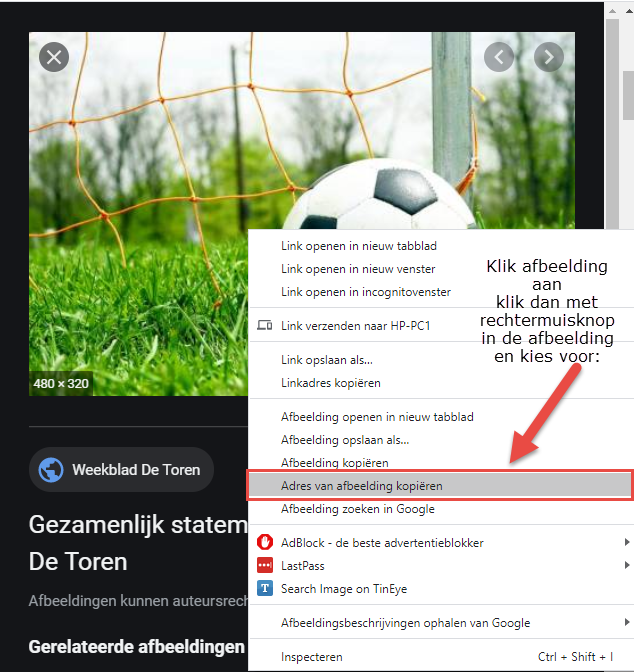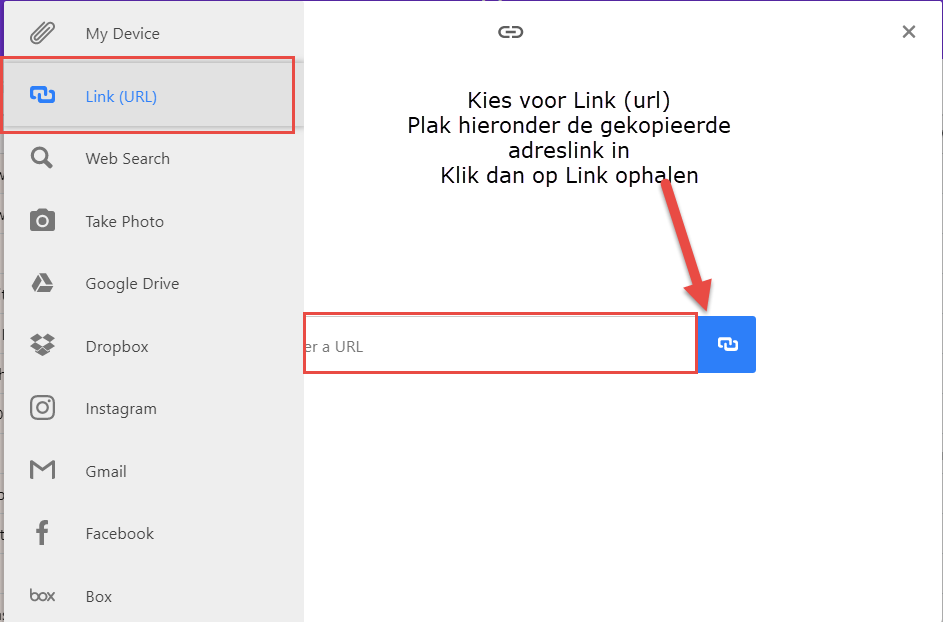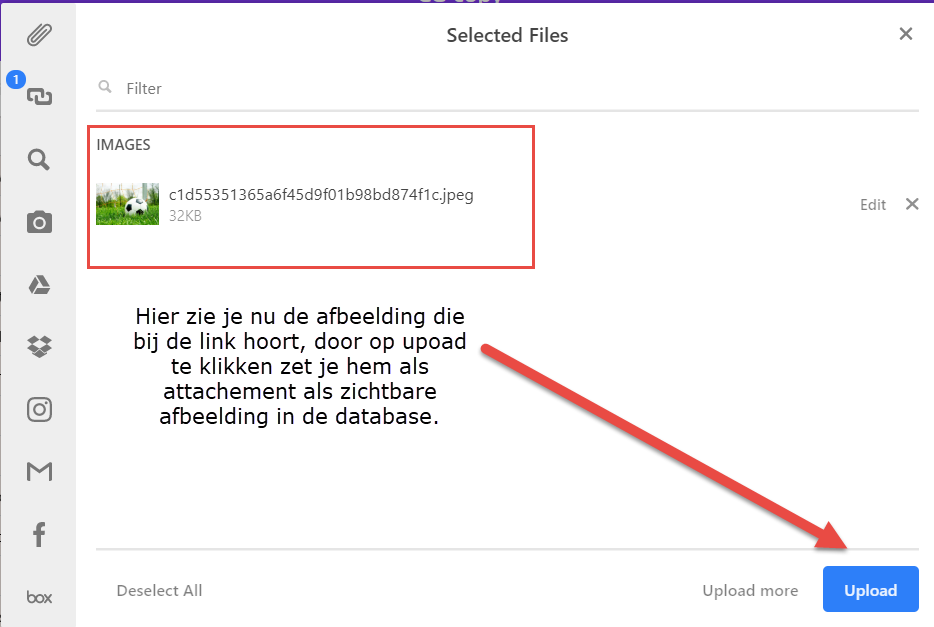I tried to find earlier postings, and I think I did find one, but oddly enough, nobody responded.
So, let’s try again.
Instead of attaching images to records I would like to add the link to online photo’s. I know I can add a link to a photo (URL), but it won’t show the picture, just the URL!
Is this possible in Airtable?