Hi,
I am new to the Airtable forum but been using Airtable for over a year now. I am trying to create a Gantt view with multiple start and end dates for an employee (the employee has multiple contracts and I want to make sure the contracts don't overlap (too much!) with a visual display. Currently I was able to create a Gantt as seen here: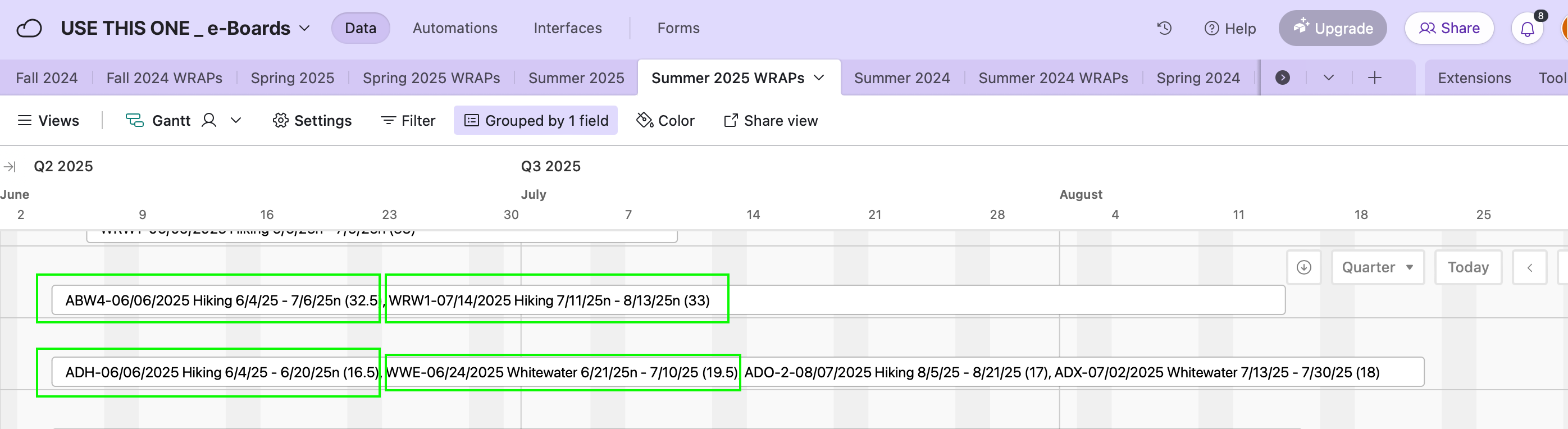
The different contracts are highlighted with boxes, are sourced from a Lookup Field (from a separate, linked table) and separated by commas. How can I make the Gantt recognize the start & end dates associated with each contract? Right now it just shows the employee working (this is hidden off to the left side of the screenshot) from the start date of their first contract through the end date of their last contract, even if there are dates in which they are not working (on the top example 7/7–7/11).
The Grid View the Gantt is based from is this: 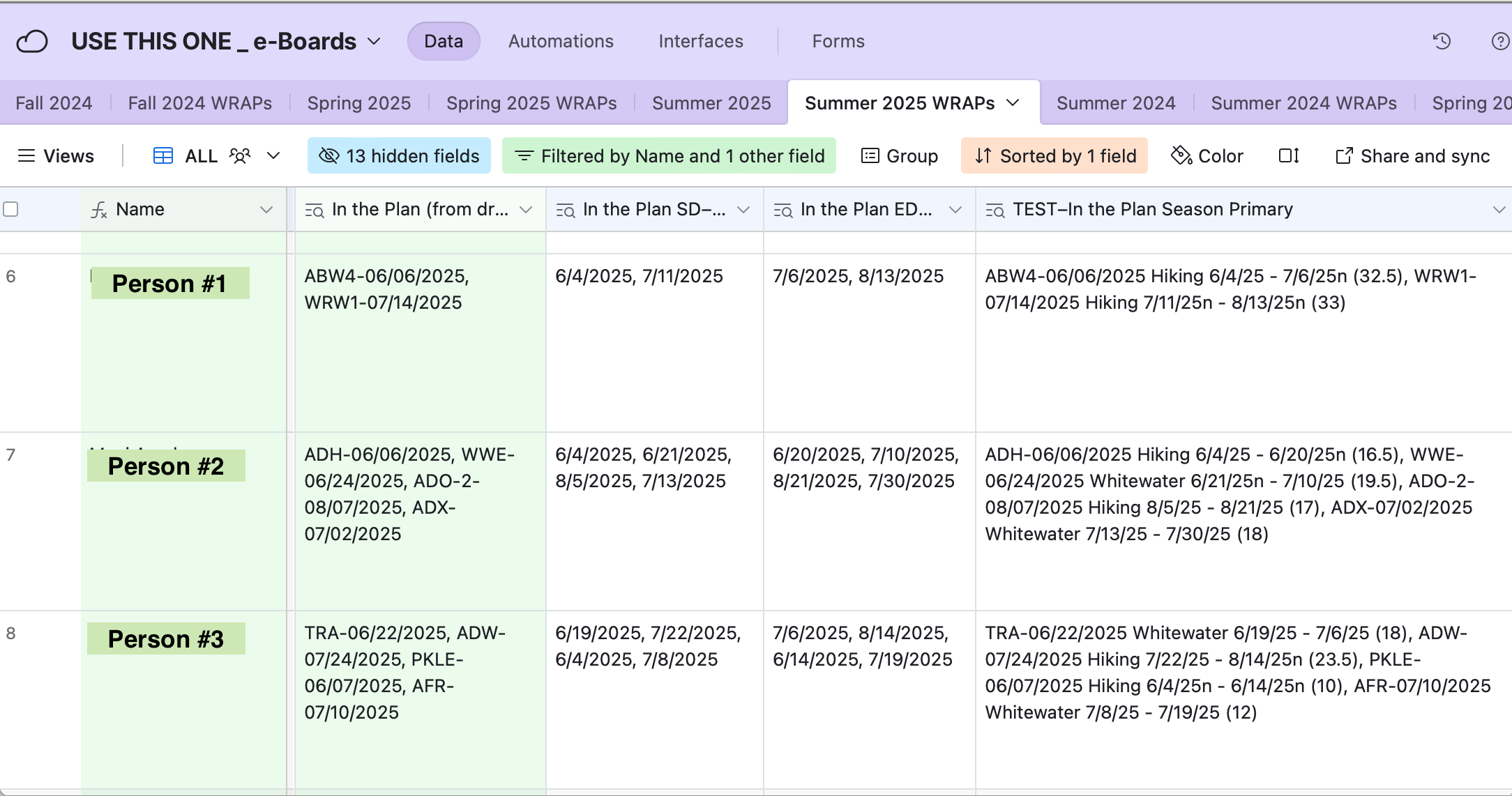
Person#1 is the upper Gantt chart & Person#2 is the lower one. Currently the Gantt is sourced from the columns "In the Plan—SD" & "In the Plan—ED" and the Gantt just recognizes the earliest SD(start date) and latest ED (end date). Ideally I (or the Gantt) could parse out the commas separating the contract dates in the "TEST—In the Plan Season Primary" column and use the start and end dates associated there.
Thanks for any thoughts or advice!
jared
