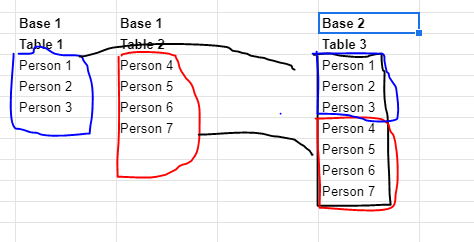Hello,
I have two tables in single Base containing names of different people.
For e.g. in table A, I have a column having names of people (120 entries). I also have another table with column having names of people(50 entries).
I want to automatically merge all these 170 entries into another table column and this should keep syncing.
Any idea how can I achieve probably using formula or integromat?