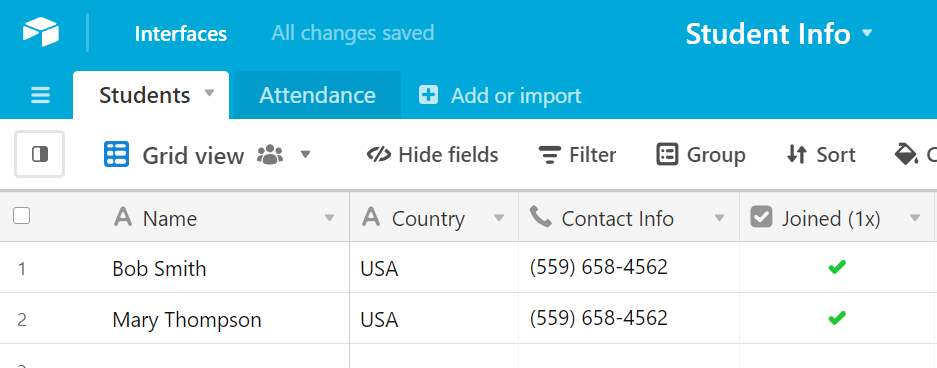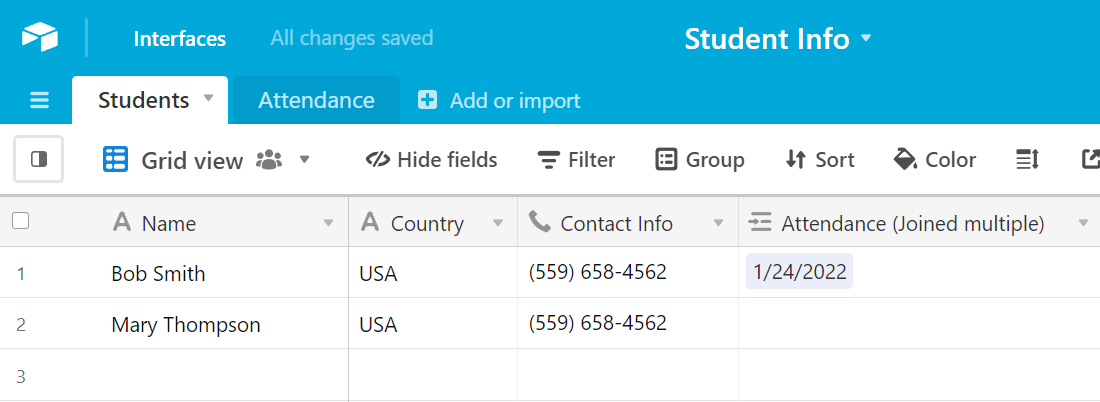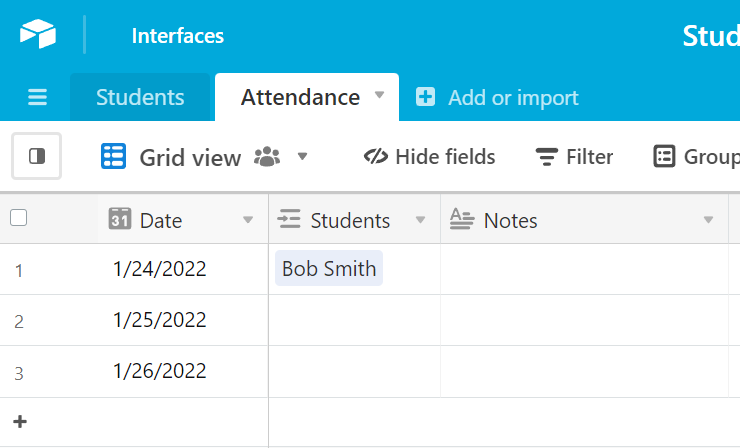Hey all,
I really hope you can help me with this - I imagine it to be simple but I just cant find an answer for this!
I want to move my spreadsheets to airtable.
In one, my main table, I have a list of students with their names (here ABCD), etc.
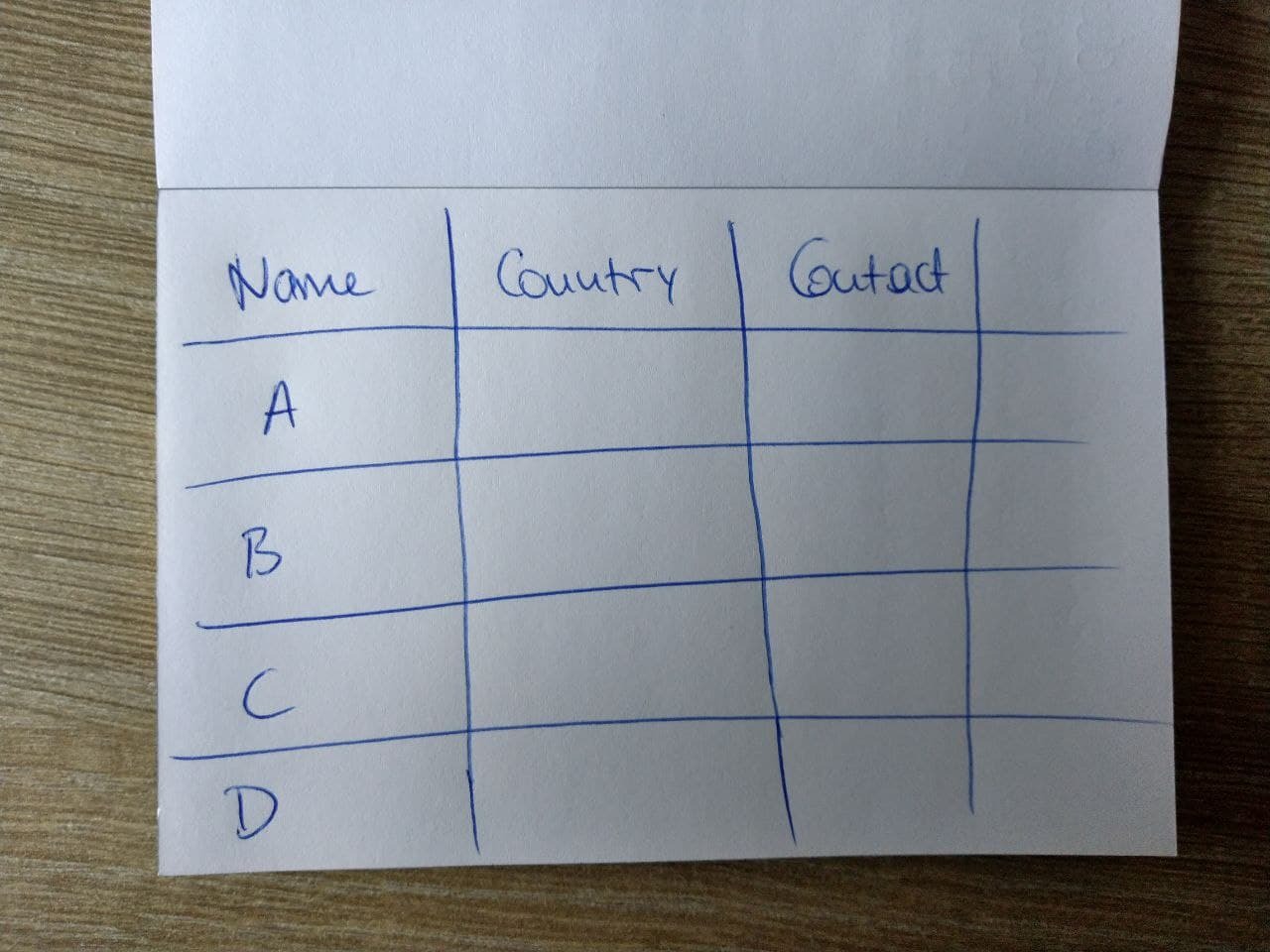
In a second table I have more information about these students, but the name list is in a random order
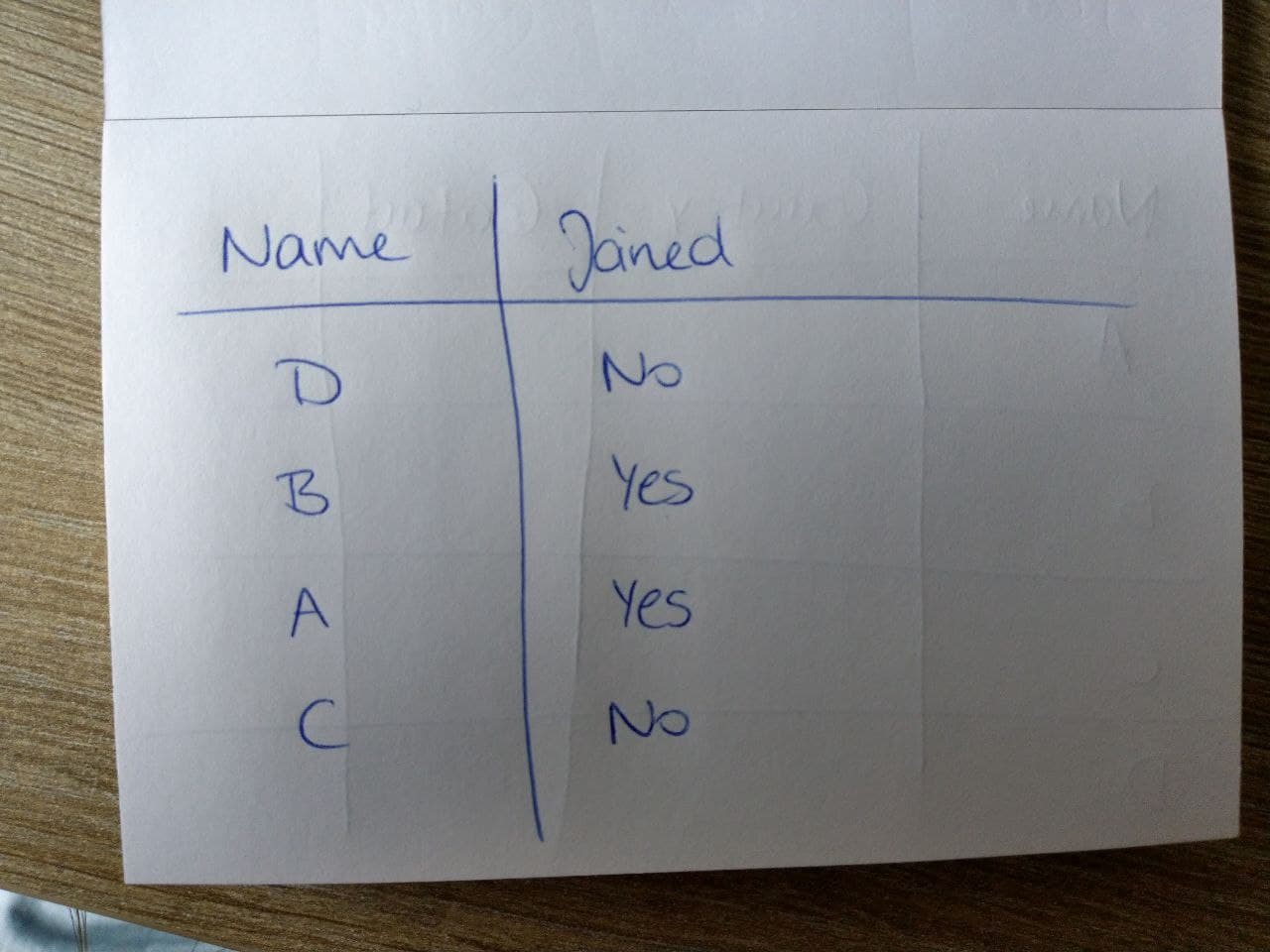
Now I would like to import the second table and have the data matched to the first one, so that the right data from table 2 are listed in a new field, but connected to the right student A, B, …
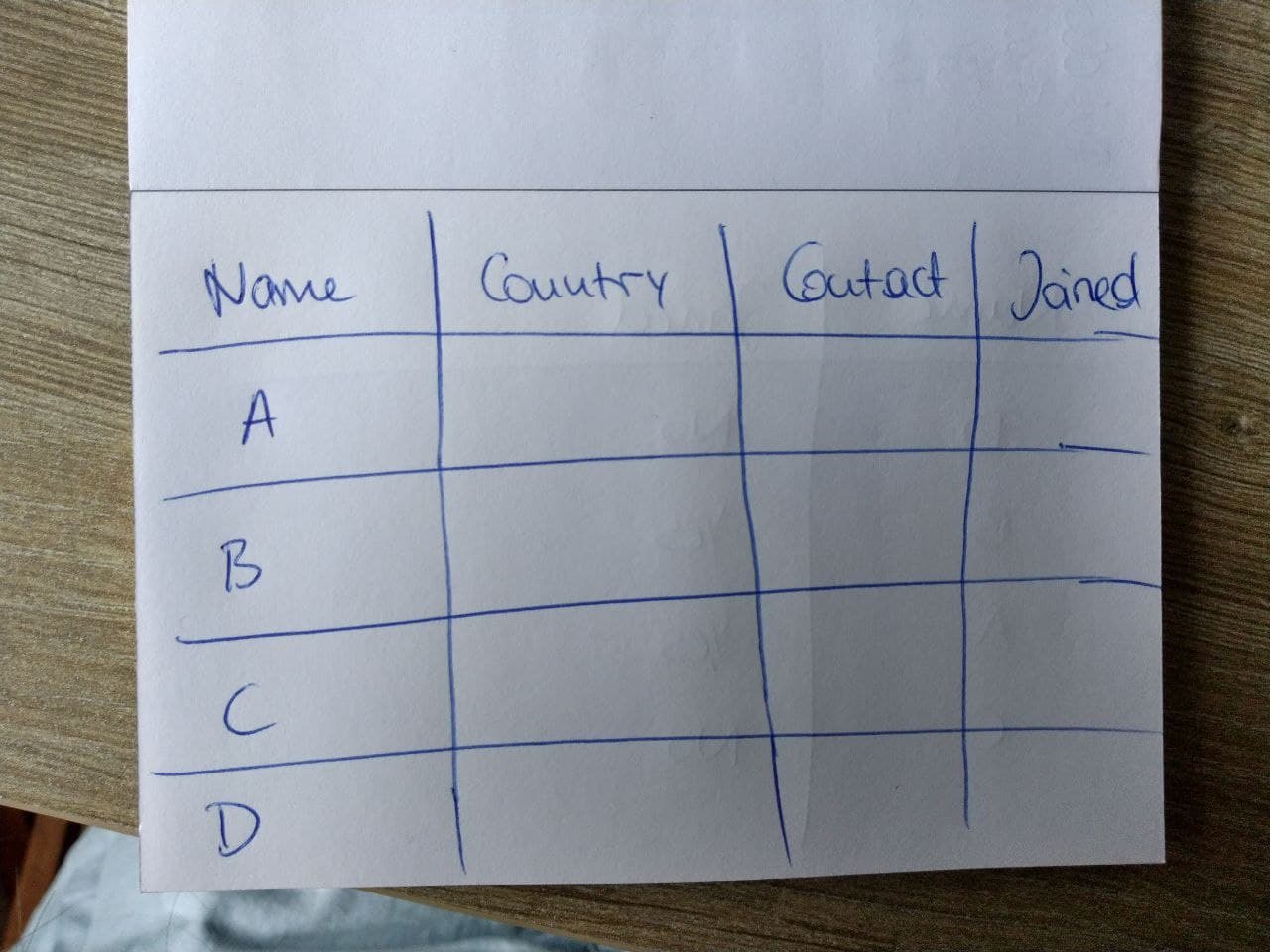
What would be the best way to do this?
Thank you so much for your help!
Best,
Alina