Hello
I am monitoring many projects at one time on a base. I have different pages/tabs on my base that categorise the projects from imminent, current and completed. I have filtered the entries of the projects by name of the project on each page/tab so that I can follow the allocation of spend of each. Once the project is complete I want to move all those entries on the “current” page/tab to the “completed” page/tab. I have tried to copy and cut as you would usually do on excel and it doesn’t work. Please could someone help me. Thank you
Hi Tam,
Welcome to the Airtable community! From what you’ve described, you might benefit quite a lot by using views to show “Current” and “Completed” projects. You’ve already figured out how to filter records within a view. Creating multiple views will allow you to have preset filters that show the different levels of completion, grouped by project or however you’d like. Does this seem like it may work for you? I’d be happy to provide an example if helpful 
Hi Tam,
Welcome to the Airtable community! From what you’ve described, you might benefit quite a lot by using views to show “Current” and “Completed” projects. You’ve already figured out how to filter records within a view. Creating multiple views will allow you to have preset filters that show the different levels of completion, grouped by project or however you’d like. Does this seem like it may work for you? I’d be happy to provide an example if helpful 
Dear Julian
Thank you for your response and apologies for my delayed reply.
From what I understand when you use the the term, ‘view’, you mean the tabs along the top of the table? I have that already set up. I can see the tabs of current projects, completed projects, imminent projects etc. when I am in one of the sheet tabs. Each view is filtered in such a way that each time funding is received for a project or spending is recorded, it stays grouped within the respective project. Once I have completed a project I want to move all the entries I have grouped for a project (through filtering) from the current projects sheet to the completed projects sheet. I need to keep all the information.
So, in summary, how do I move information between views or tabs? An example would be great, thank you so much!
I absolutely love AirTable and refer it to everyone!
Thanks again for your help
Tam
Dear Julian
Thank you for your response and apologies for my delayed reply.
From what I understand when you use the the term, ‘view’, you mean the tabs along the top of the table? I have that already set up. I can see the tabs of current projects, completed projects, imminent projects etc. when I am in one of the sheet tabs. Each view is filtered in such a way that each time funding is received for a project or spending is recorded, it stays grouped within the respective project. Once I have completed a project I want to move all the entries I have grouped for a project (through filtering) from the current projects sheet to the completed projects sheet. I need to keep all the information.
So, in summary, how do I move information between views or tabs? An example would be great, thank you so much!
I absolutely love AirTable and refer it to everyone!
Thanks again for your help
Tam
In Airtable, those tabs along the top are called “Tables”. “Views” are a very useful feature in Airtable where you can view the information in a Table (tab) in different ways without moving or copying it. Along the left-hand side of the window, your default view is probably called “Grid View”. At the bottom left, there’s a heading that says “Create a view”, and it gives you the option to create a grid (which is most likely what you want), or a form, calendar, etc.
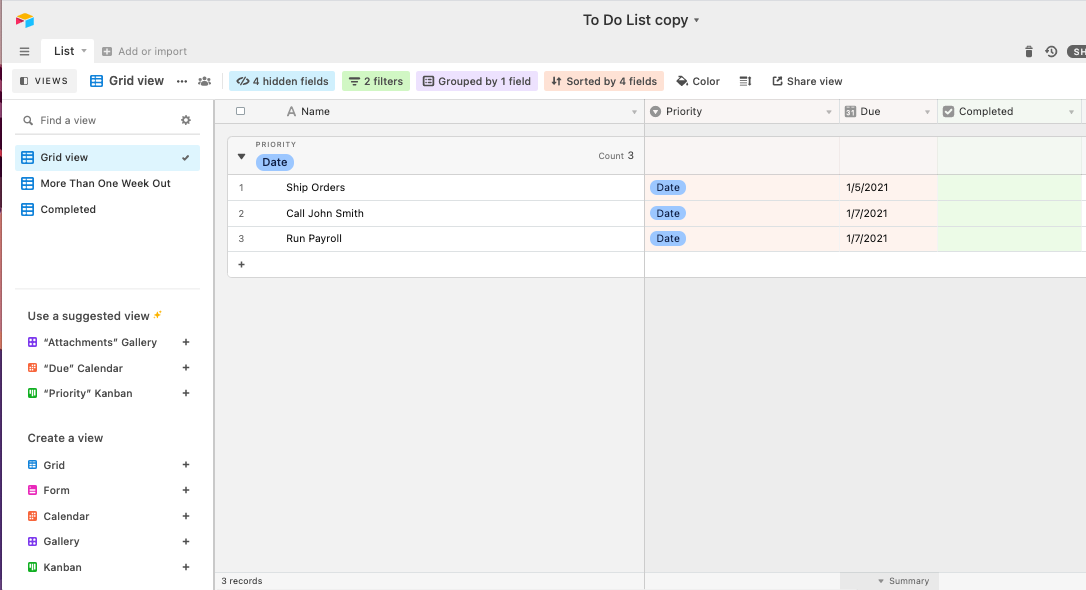
Here’s an example that I use daily. I keep my To Do list in Airtable, and I love using it for to-dos because I can keep a view filtered to show only uncompleted tasks (Grid View) and one that shows only completed tasks (Completed). It’s also set up to log the time at which I completed each task. All the data is in the one Table, but the views, which are basically permanent, preset filters, show only what I want to look at. Here’s the base:
In Airtable, those tabs along the top are called “Tables”. “Views” are a very useful feature in Airtable where you can view the information in a Table (tab) in different ways without moving or copying it. Along the left-hand side of the window, your default view is probably called “Grid View”. At the bottom left, there’s a heading that says “Create a view”, and it gives you the option to create a grid (which is most likely what you want), or a form, calendar, etc.
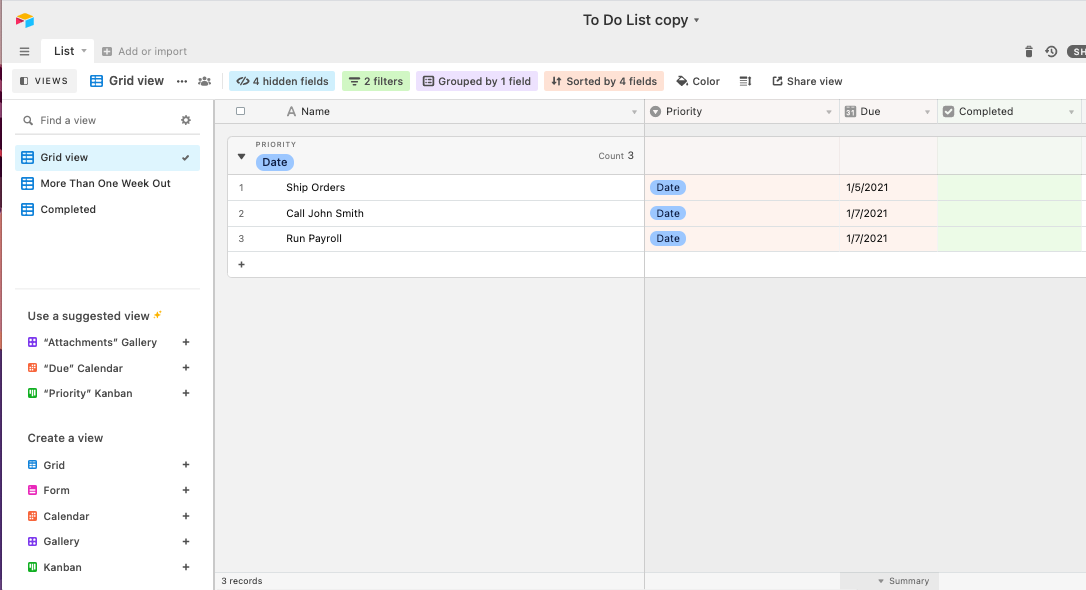
Here’s an example that I use daily. I keep my To Do list in Airtable, and I love using it for to-dos because I can keep a view filtered to show only uncompleted tasks (Grid View) and one that shows only completed tasks (Completed). It’s also set up to log the time at which I completed each task. All the data is in the one Table, but the views, which are basically permanent, preset filters, show only what I want to look at. Here’s the base:
Hi Julian
Thanks for your email and explanation. Sorry to be a bit technologically challenged!
I am familiar with the different views, thank you. I guess my question is, can I move records from one table to another?
KInd regards
Tam
Reply
Enter your E-mail address. We'll send you an e-mail with instructions to reset your password.
