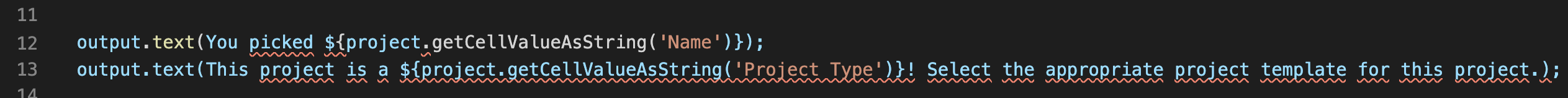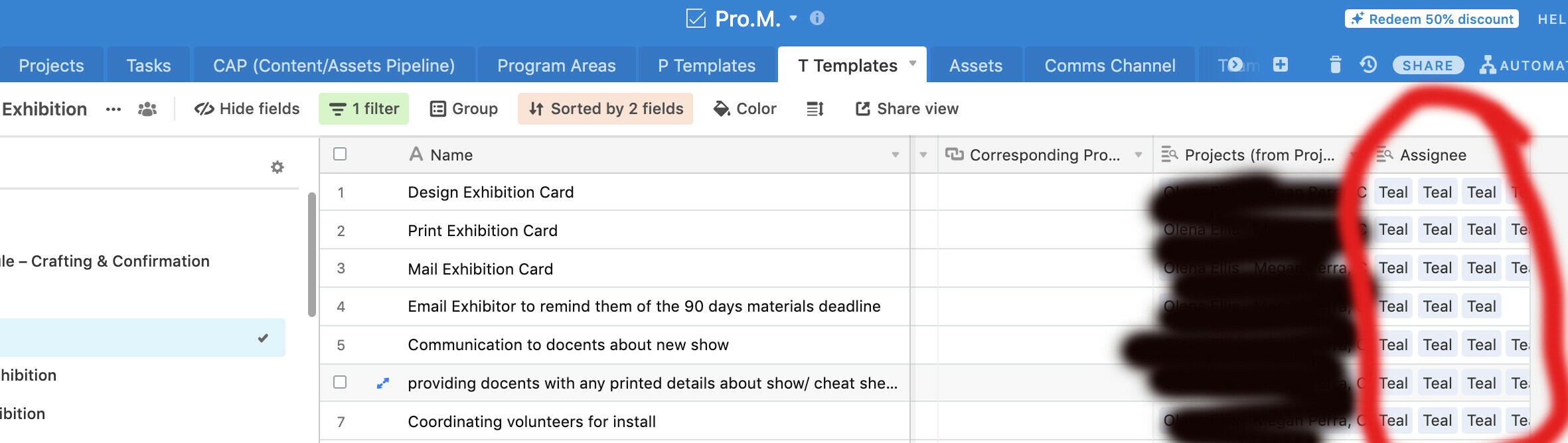Non-developer here~ I’ve been making our organization a project management base and just ran myself into an issue that I would love an assist on (I feel like the answer is going to be an obvious one)…
We are generating tasks into a Tasks table using Project & Task Templates (P-Temp & T-Temp). To reduce data entry, I have some lookup fields that populate the Assignee for tasks in the T-Temp table, based on the program area that a P-Temp falls under. (e.g. Design Exhibition Card task has P-Temp of Solo Exhibition, which is Program Visual Arts, which is assigned to Jess).
Now, I thought I was being efficient when I linked certain T-Temp tasks to multiple P-Temps because we might complete the same task for several different projects, rather than listing the same task multiple times, once for each P-Temp. As a result, in the T-Temp table, the “Design Postcard” task, when linked to multiple different exhibition types, will end up with an Assignee lookup field that contains the assignee’s name multiple times…
The problem: When I run my scripting app, there is an error because the script tries to pull the Assignee from the T-Temp Assignee field, but understandably gets caught up on there being multiple linked objects in that field.
Can anyone advise on this? I am not sure if there is a way I can modify the script to contend with this, or preferably, I feel like there is a more elegant solution that I am missing for reducing the T-Temp Assignee field to just one instance of the assignee’s name. There is a little more context below to understand how data is flowing around and creates this hang-up.
In a Teams table, we have names of all assignees, with a linked field “Program Areas of Oversight,” which links to the Program Areas table (e.g. Jess is in charge of “Visual Arts”)
In the P-Temps field, the primary field lists our P-Temps (e.g. solo exhibition, curated exhibition, etc.). For each P-Temp, the user enters the Program Area, which is linked to the Program Areas table (e.g. solo exhibition has Program Area of visual arts). There is then a lookup field that auto-fills the Assignee in the P-Temps table, based on the Program Area oversight team member.
In the T-Temps table, individual tasks are entered and the user must assign each task to a P-Temp. Currently, as mentioned above, we are assigning multiple P-Temps to some tasks, so we don’t end up with a million task records. There is a lookup field for Program Area (which may then result in several links to Visual Arts if a task has been assigned to multiple P-Temps) and the lookup for Assignee, which is based on Project Type/based on Program Area. So then CRASH - when the script tries to pull the assignee from here for a certain project type, it can’t when there are multiple linked assignees…
Thank you in advance for any assistance!