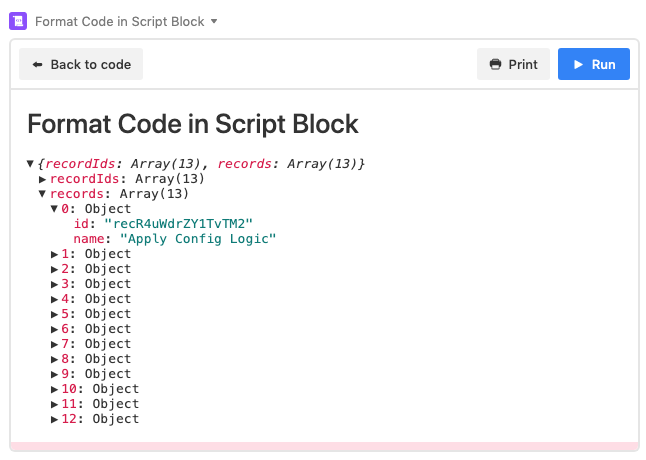Hi everyone,
I really like Airtable and the fact there is a community forum is amazing! I found this example https://github.com/nicroto/airtable-scripts/blob/master/update-stock.js and I’m trying to play around with it in the code editor. Although I’m stuck on nomenclature. With base.getTable, do I use the name of the base? I’m getting an error even trying to run the example. Thank you in advance for any and all help.