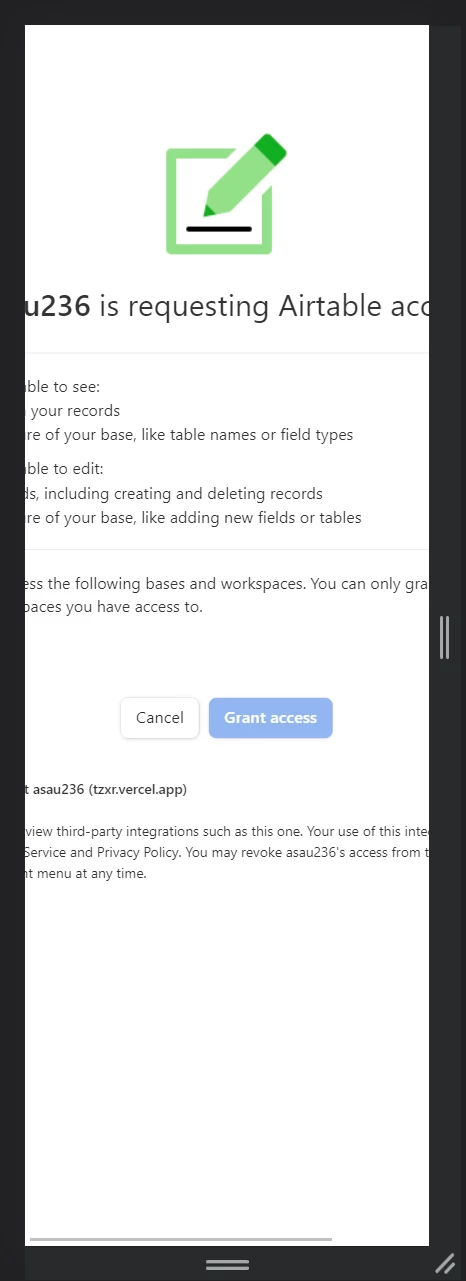
OAuth flow. Button "add a base" is invisible at adaptive screen (mobile). Content is trimmed
 +1
+1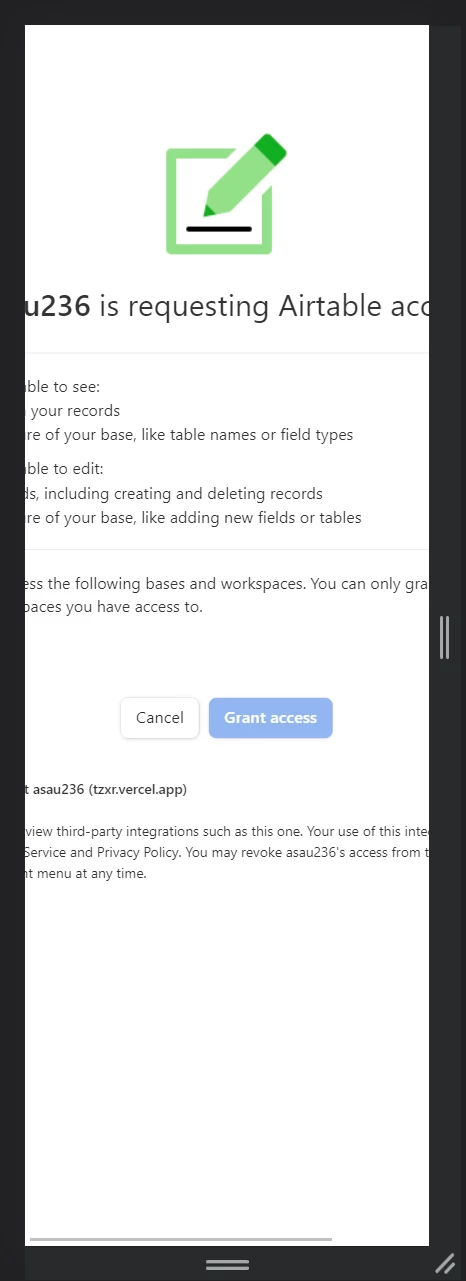
Enter your E-mail address. We'll send you an e-mail with instructions to reset your password.
 +1
+1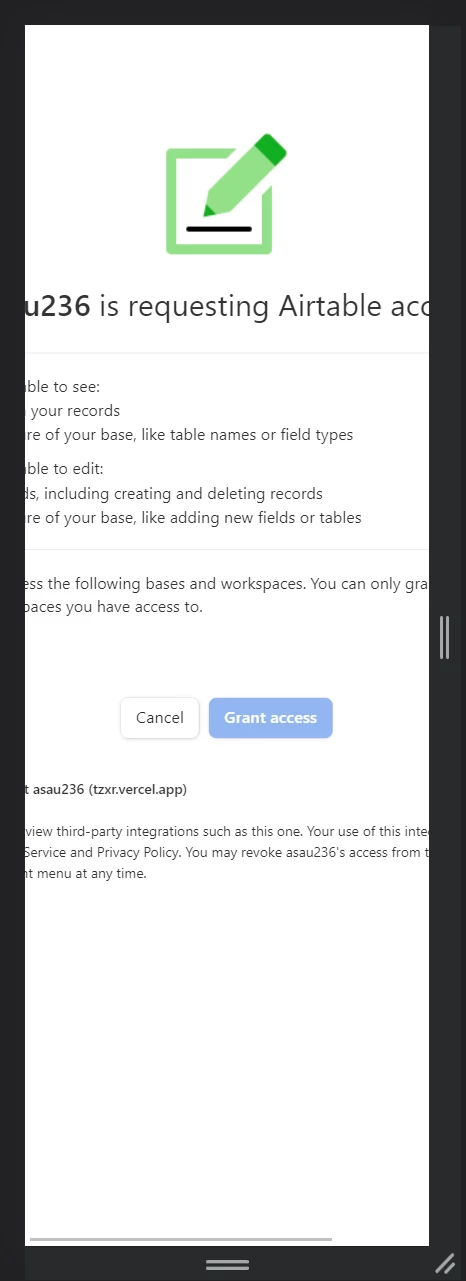
Enter your E-mail address. We'll send you an e-mail with instructions to reset your password.