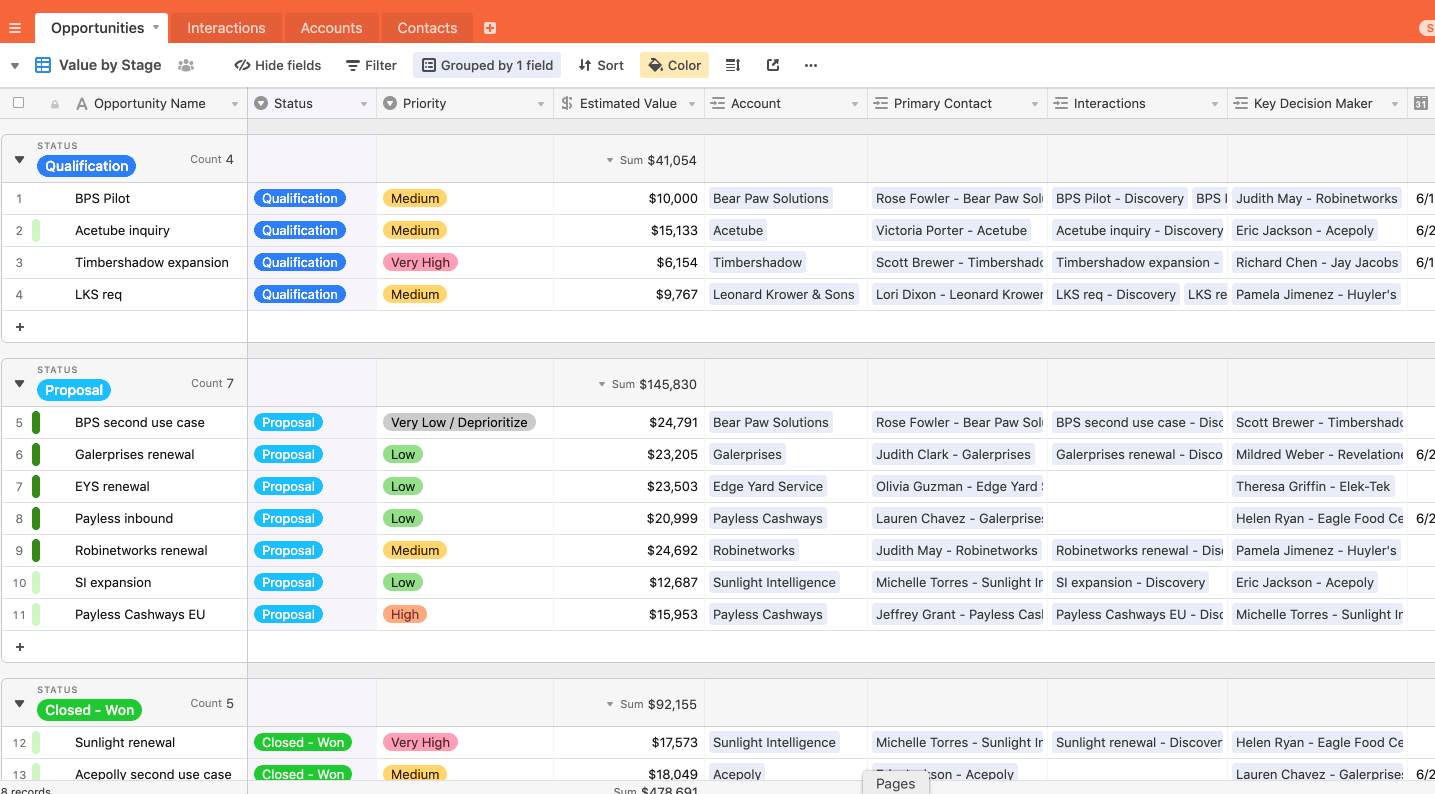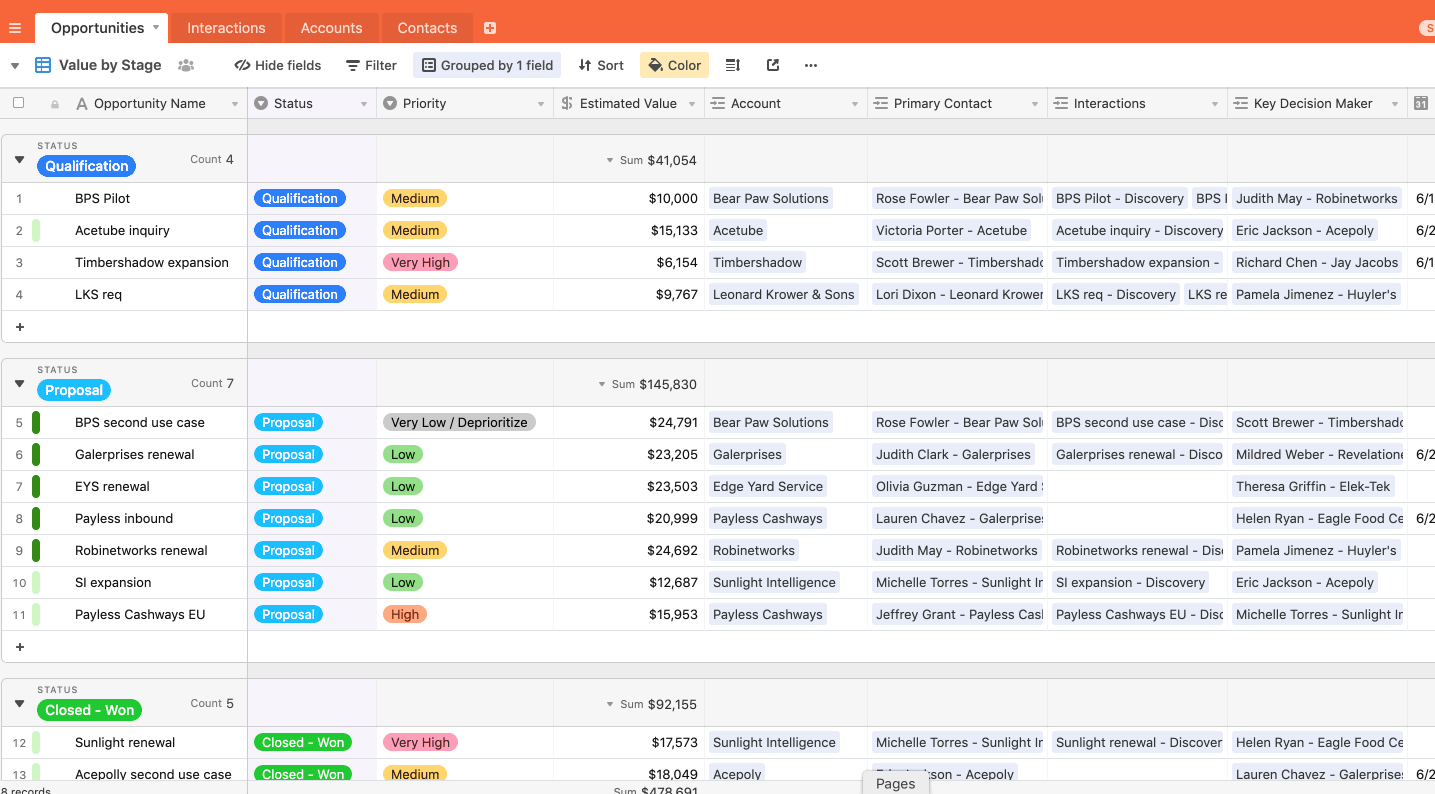So, I started using the Page Designer Block and it probably is a better solution for what I am trying to accomplish. I would still appreciate knowing if there is a way to manipulate the expanded row view.
So, I started using the Page Designer Block and it probably is a better solution for what I am trying to accomplish. I would still appreciate knowing if there is a way to manipulate the expanded row view.
The fields in expanded view are ordered from top to bottom based on their position in the record in grid view from left to right. On top of that, visible fields are shown before hidden fields, but within each of those groups, the order follows that same pattern I just mentioned. If you reorder the fields in grid view, they will maintain that new order when a record is expanded.
The fields in expanded view are ordered from top to bottom based on their position in the record in grid view from left to right. On top of that, visible fields are shown before hidden fields, but within each of those groups, the order follows that same pattern I just mentioned. If you reorder the fields in grid view, they will maintain that new order when a record is expanded.
Kudos to support here too.
I also got this response from Tamara:
"The order in which the information displays within a linked record will reflect the order in which fields are set to display in the TOP VIEW (if you have multiple views) of that table. If you want to change the order, you would have to do it in that table (or view) itself.
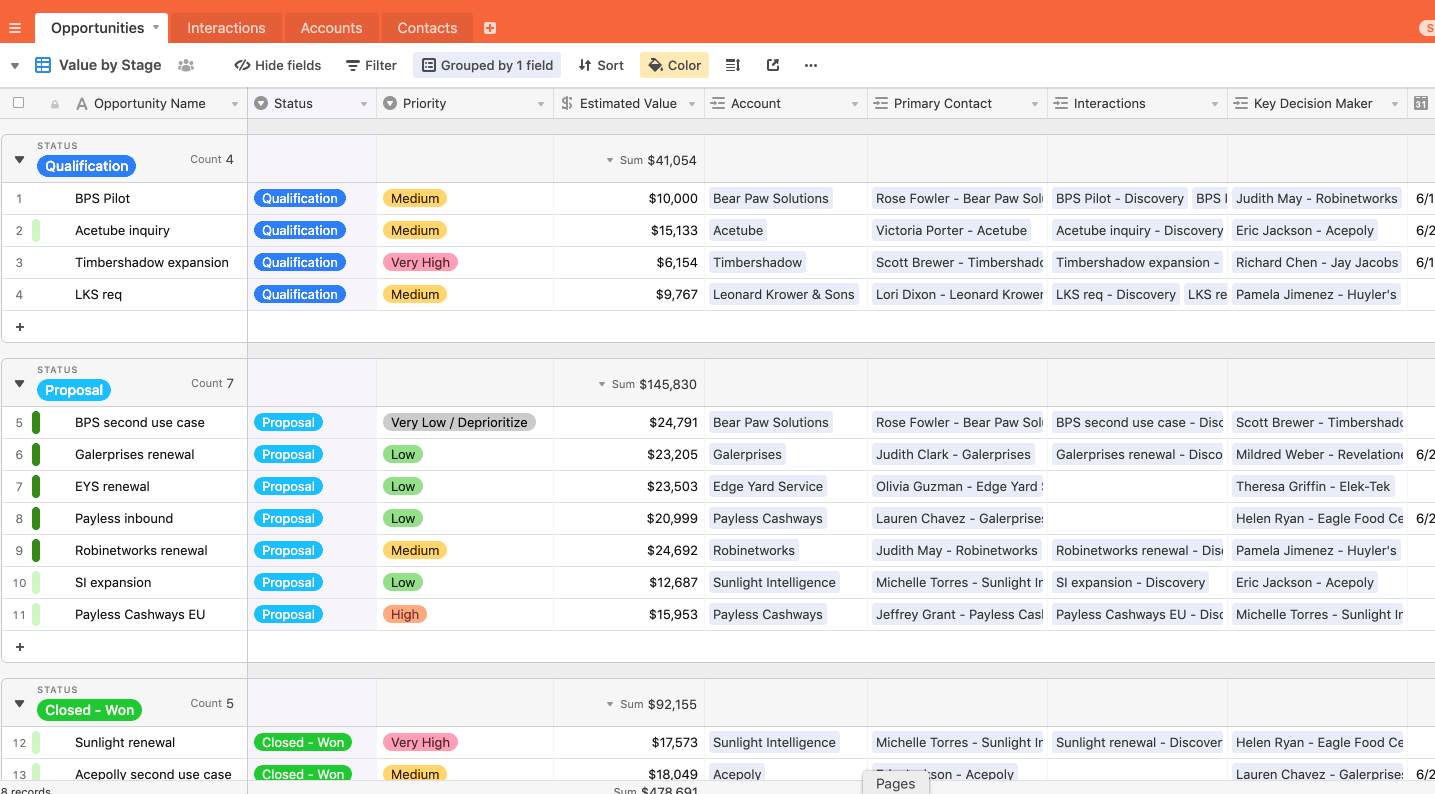
Correspondingly, the order in which the linked records (and all fields) appear in an expanded record, reflects the order in which they are set up in the TOP VIEW (if you have multiple views) of that table.
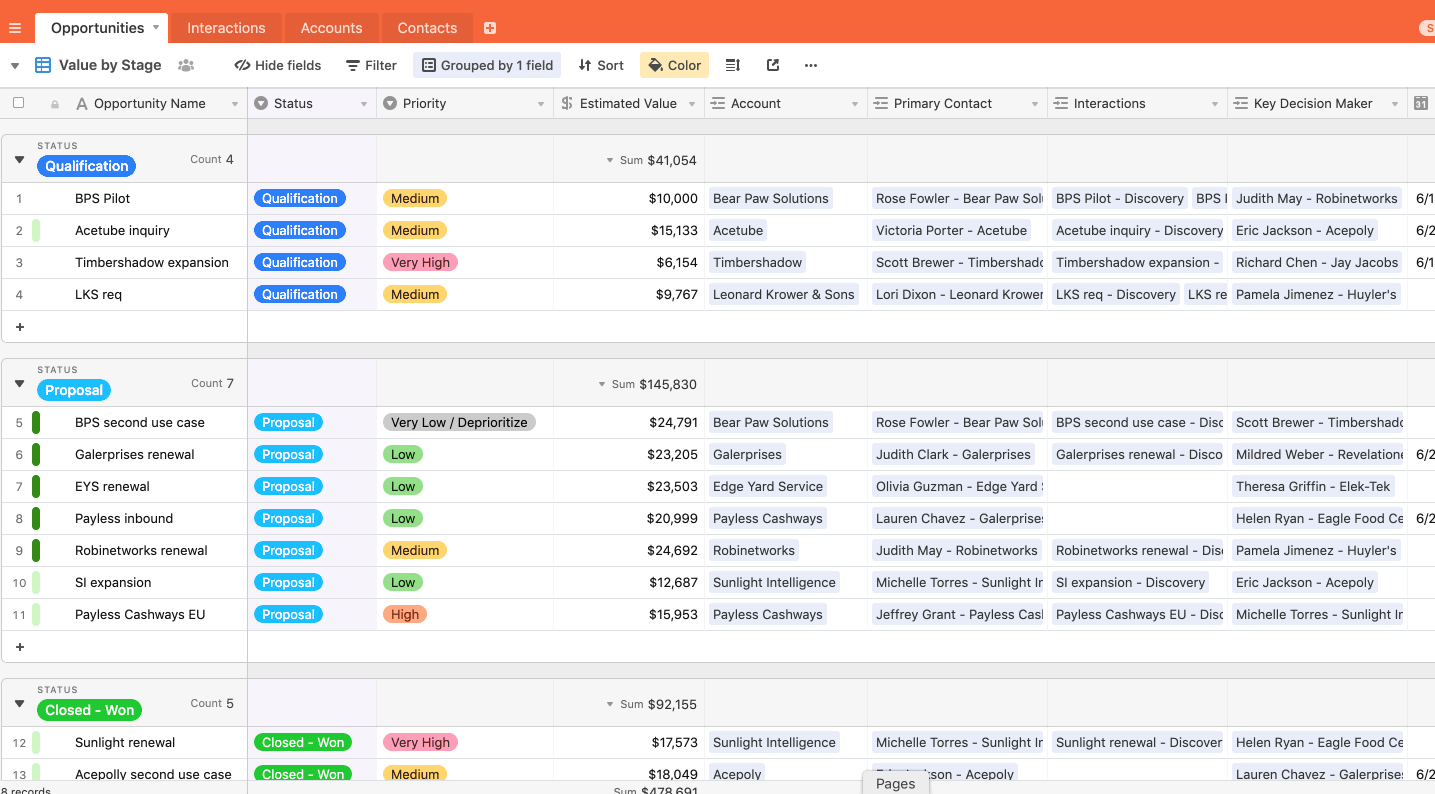
"