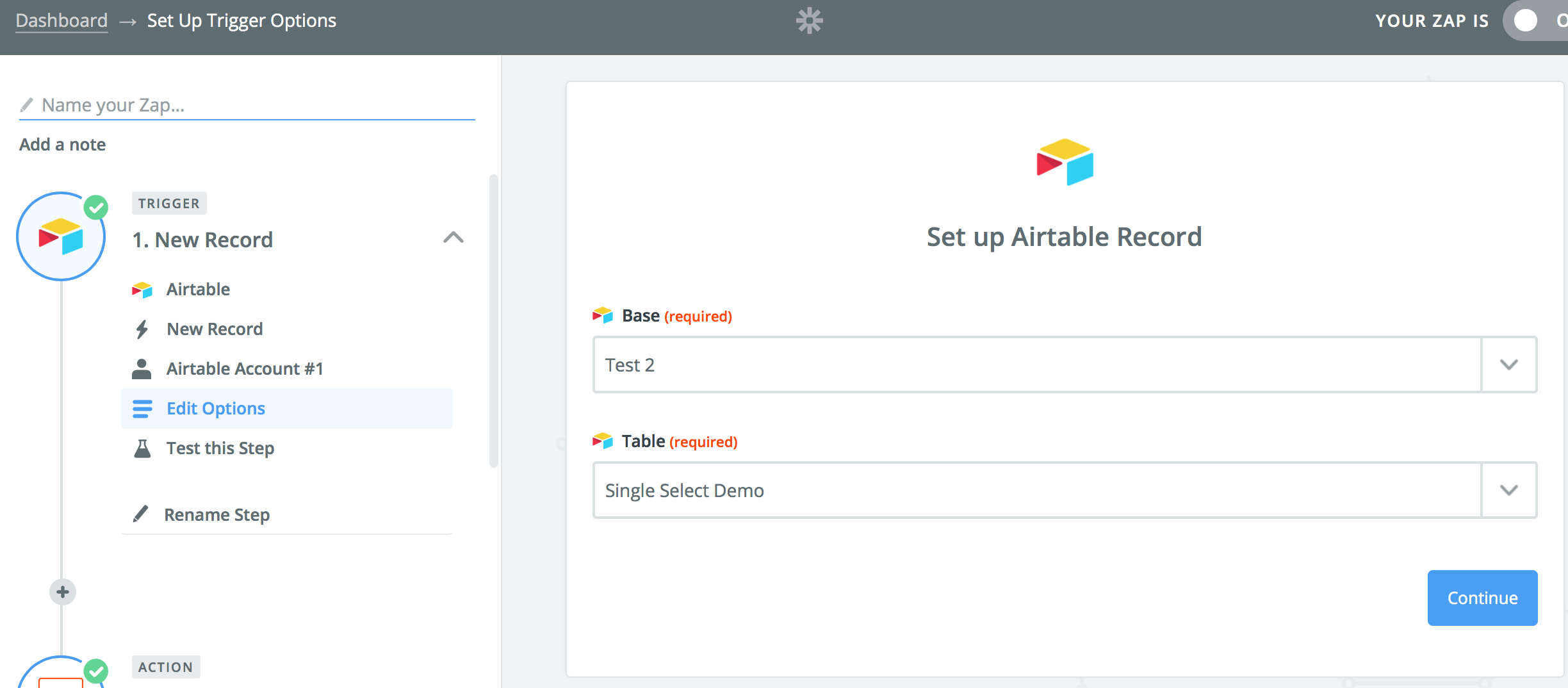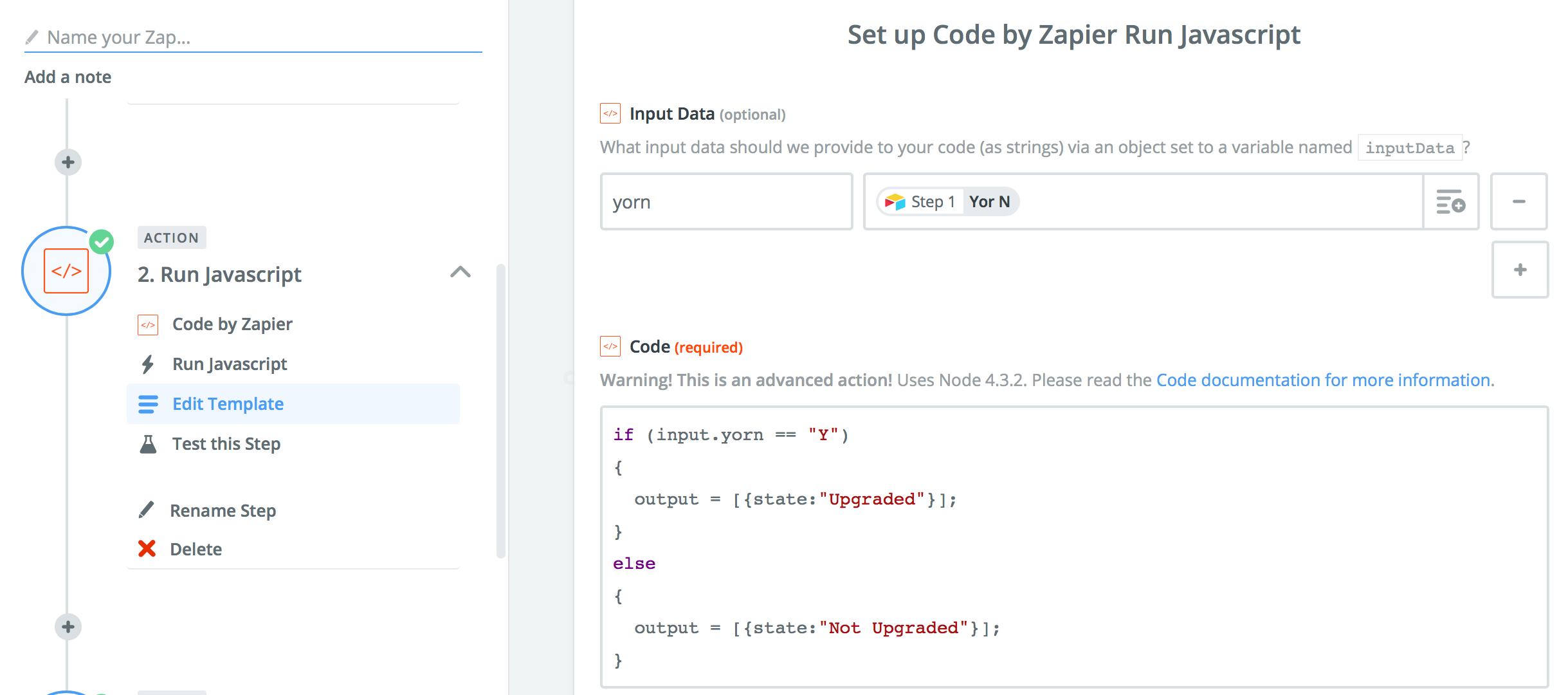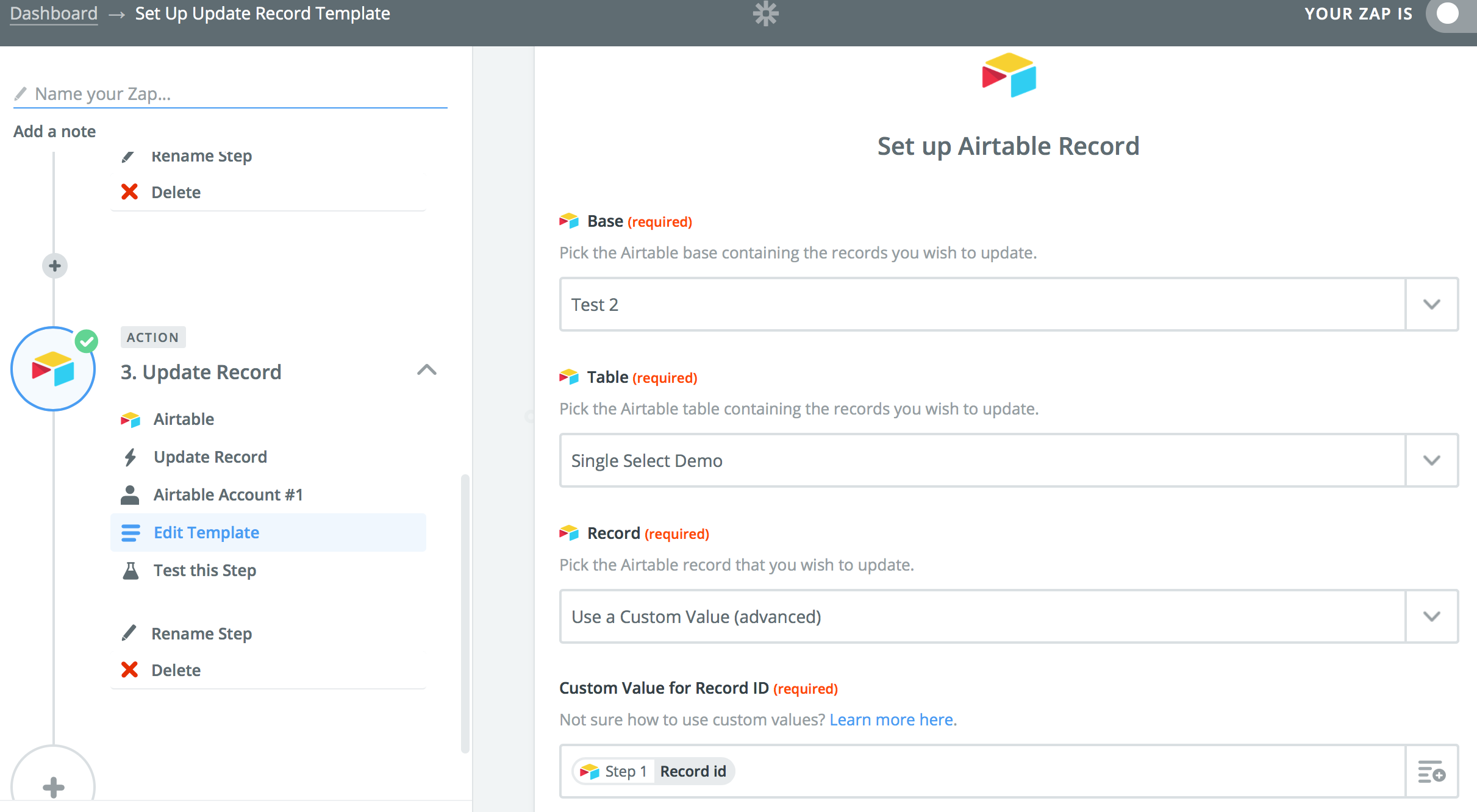Hi all,
I’m trying to use an IF formula to convert “Y” and “N” text strings into Single Selects titled “Upgraded” and “Not Upgraded”.
Here’s the Airtable document: https://airtable.com/invite/l?inviteId=inv2cn0Kk8vSLJcdj&inviteToken=65adac3e71ede9340db2d2c9d4fc5897
I have a formula for converting the Y or N into a text string, but cannot find a way to – or any documentation for – converting them into Single Selects.
I need something that will automate this process; it can’t be done manually. New records will be added continuously to the Airtable.
Any help you can offer will be much appreciated.
Thanks


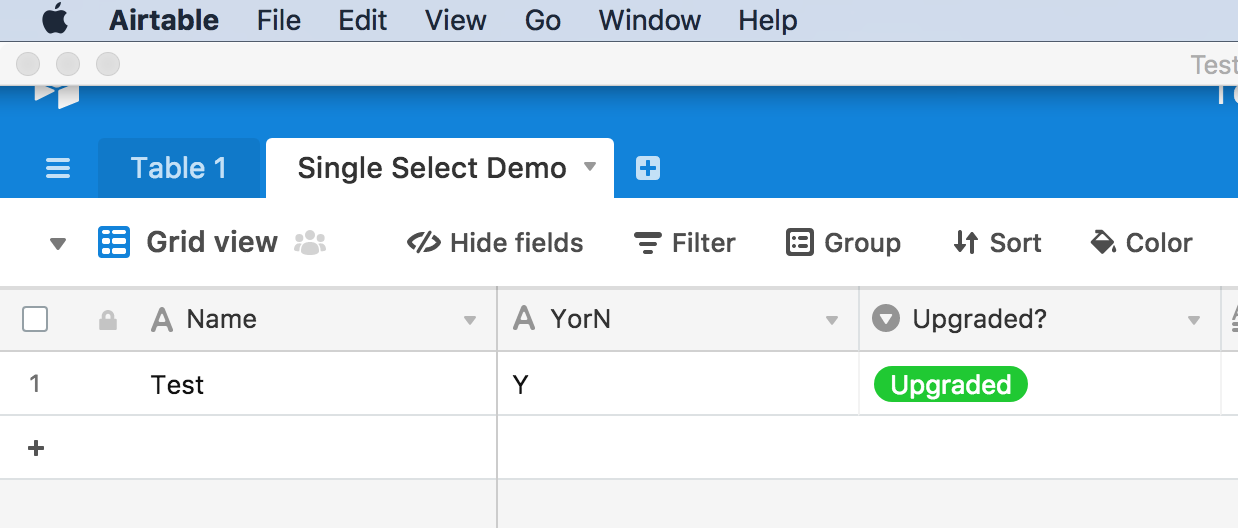 ![51|690x302]
![51|690x302]