I am trying to figure out how I can get more than ONE record on a page in the page designer app. It seems like you can only have one record per page. I would like to have up to 20 records on one page. Is this possible?
Thanks!
I am trying to figure out how I can get more than ONE record on a page in the page designer app. It seems like you can only have one record per page. I would like to have up to 20 records on one page. Is this possible?
Thanks!
Sort of, but not really.
You can tell Page Designer that your layout should be really really short vertically, and then when it comes time to print, you can set your paper size to normal paper size… and then you can print multiple records per page.
But note that it considers each record as a brand new page (even though you’re printing multiple records on the same piece of paper), so every record will repeat any header or footer elements that you’ve put on the layout.
And also, it can’t extend the height of each record to accommodate more information.
I would reach out to support@airtable.com and tell them how much you would like to see them improve Page Designer’s accommodation of more than one record per page.
Sort of, but not really.
You can tell Page Designer that your layout should be really really short vertically, and then when it comes time to print, you can set your paper size to normal paper size… and then you can print multiple records per page.
But note that it considers each record as a brand new page (even though you’re printing multiple records on the same piece of paper), so every record will repeat any header or footer elements that you’ve put on the layout.
And also, it can’t extend the height of each record to accommodate more information.
I would reach out to support@airtable.com and tell them how much you would like to see them improve Page Designer’s accommodation of more than one record per page.
Thanks Scott! This is helpful, I did email them to see if theres any movement in advancing Page Designers capabilities. We shall see!
Thanks Scott! This is helpful, I did email them to see if theres any movement in advancing Page Designers capabilities. We shall see!
Great! Let me know what they tell you!
use a separate junction table with multiple links to your data
@Rebecca_Elam’s might work for you, depending on your situation and how your tables are setup. If you link your main record to multiple records in another table, you can add a linked records table onto your page (and you can display the linked records as a table, a bulleted list, or separated by commas). You will need to expand it to the tallest amount of space that you think you will need, because Airtable won’t expand its height if you have more records.
Hi! To solve your task, you can use the Plumsail Documents extension for Airtable. Plumsail Documents supports templates in formats like DOCX, PPTX, XLSX, etc. You can copy tokens from Airtable and put them into a table row or bullet point in a template document. These documents are in familiar Office formats, allowing you to match or adjust the Airtable table design as needed. Here are the steps you need to follow:
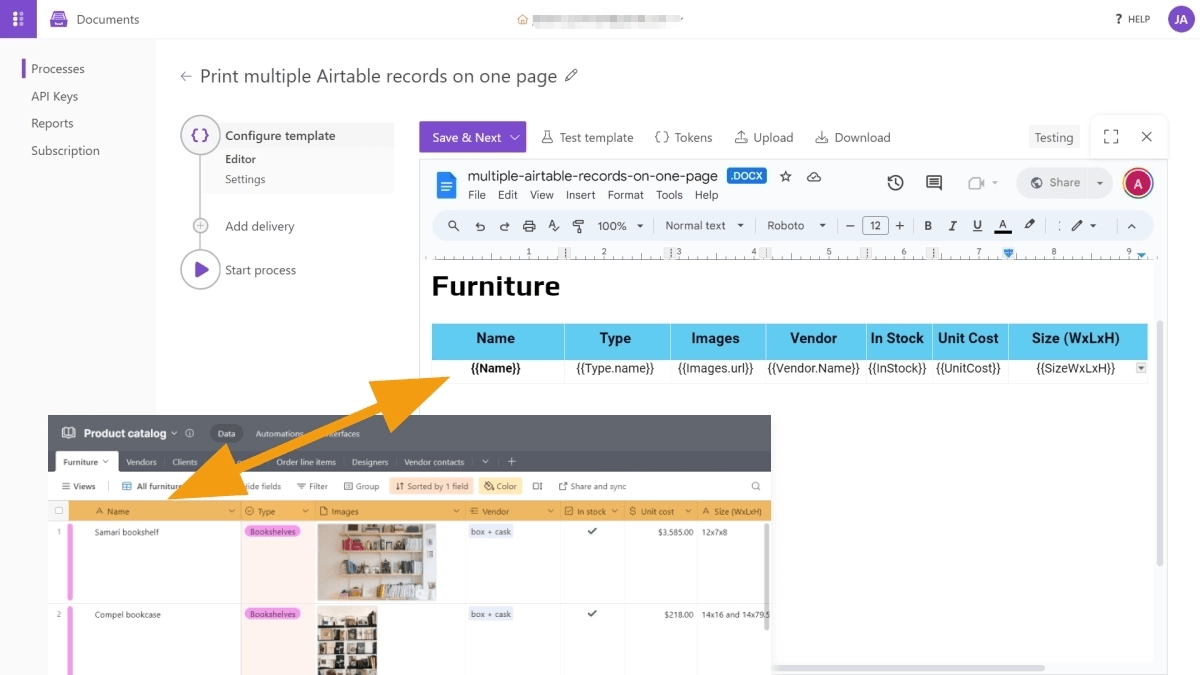
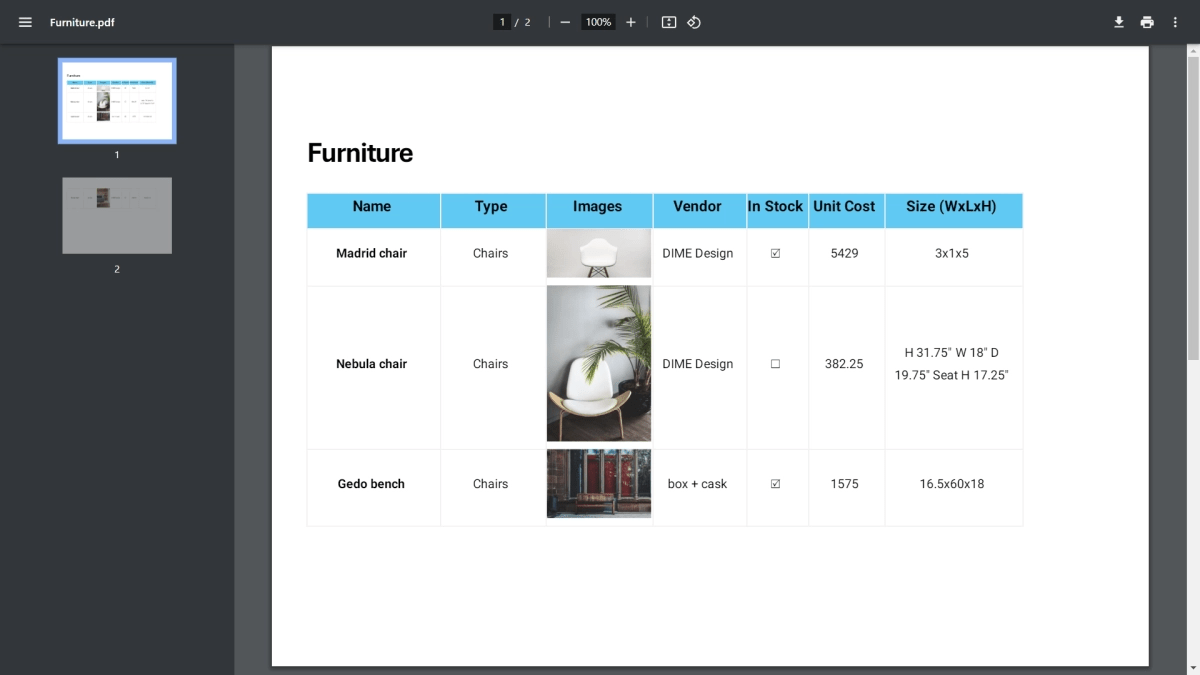 For a detailed step-by-step guide, check out the Plumsail Guide. The images above are taken from this guide. Hope this information will be useful.
For a detailed step-by-step guide, check out the Plumsail Guide. The images above are taken from this guide. Hope this information will be useful.Enter your E-mail address. We'll send you an e-mail with instructions to reset your password.