In Blocks Page Designer, now to jump straight to a specific record, you click Go to record. This bring up a search table which you can use to navigate to the record you wish to see.
A proposal and makes everything even more user-friendly, is that when click Go to record that you receive 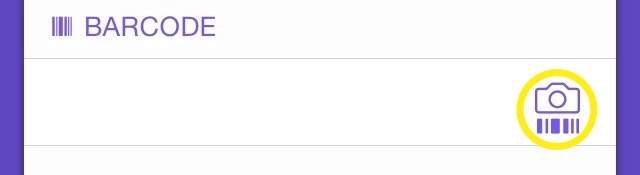 this.
this.
When you click go to record that you have the option to scan a barcode (QR code) and goes directly to the desired page.
Is that a possible function? It would help us enormously.
We place a QR code on the machine parts. When you scan this, you will receive the information about the part.
Thank you
Mario



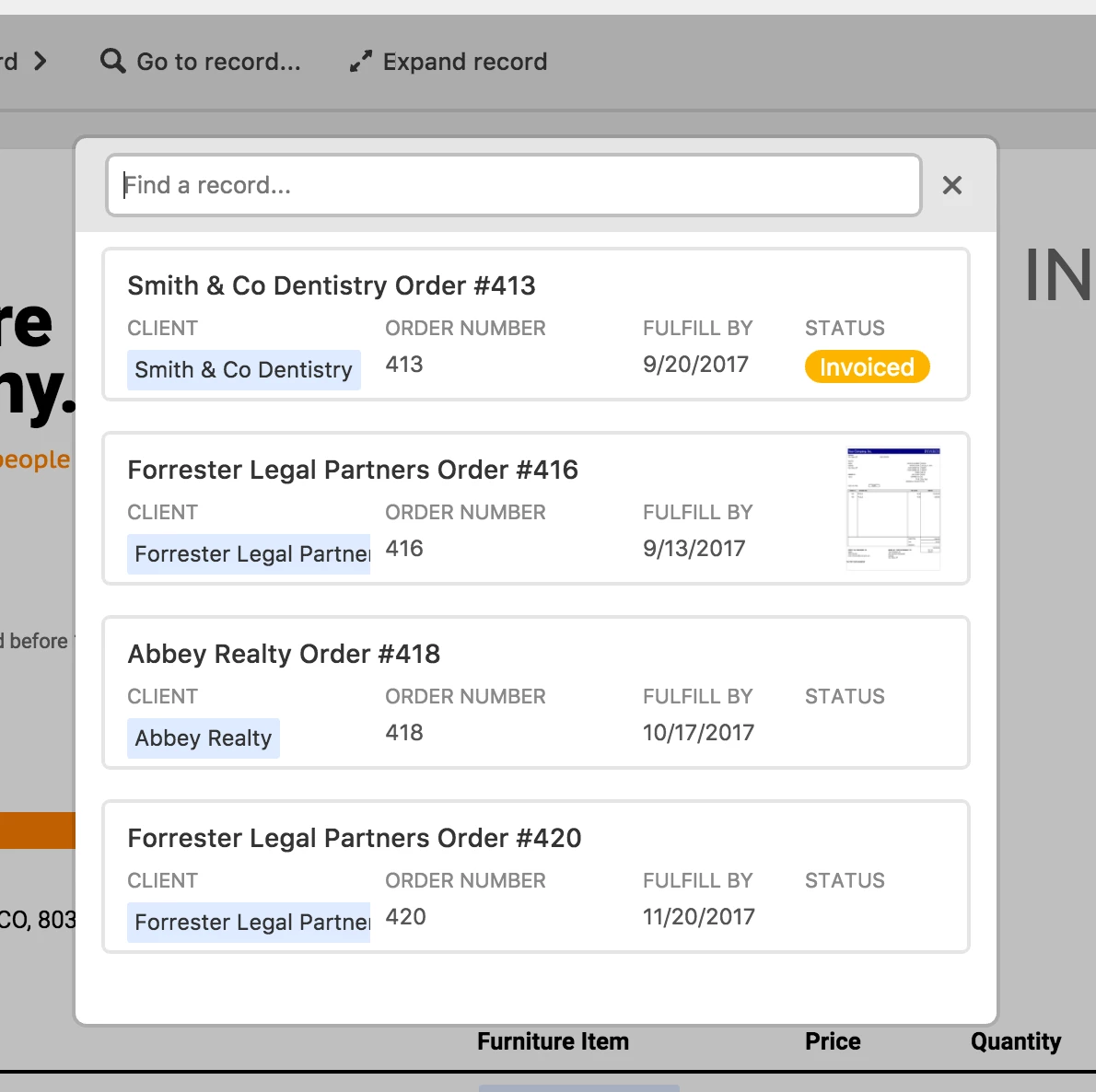
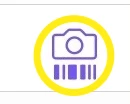 . So you can use the camera as a scanner and open the page you search.
. So you can use the camera as a scanner and open the page you search.