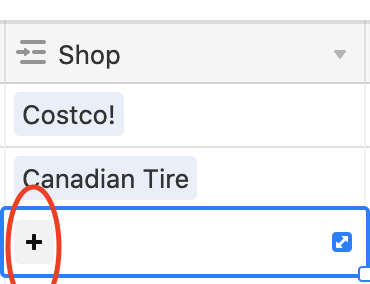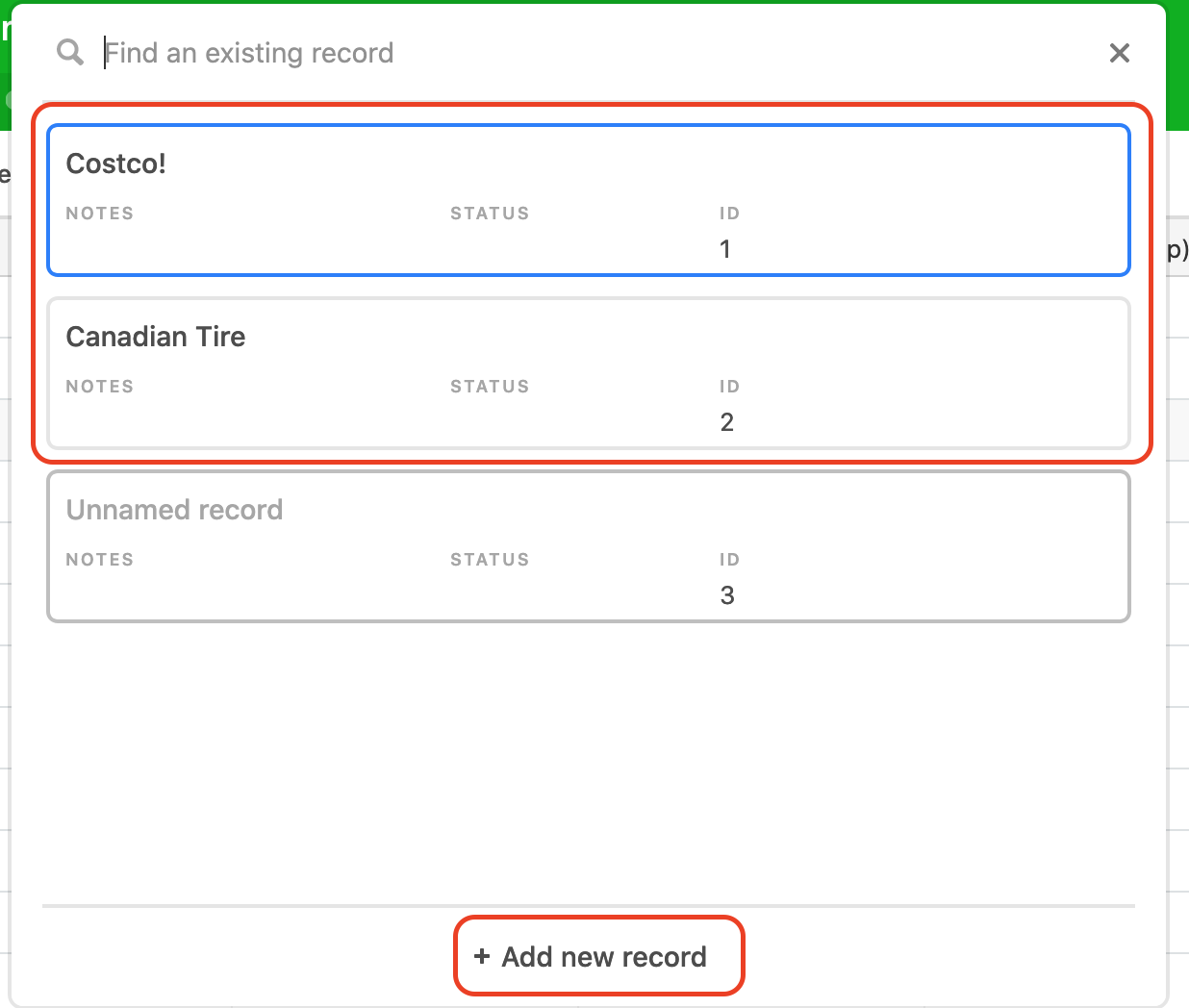Trying to figure the basics of Airtable. At this point i just want to populate a Single Select field in Table A with information in a field from Table B. Doable?
Thank you for our time ~ Tom
Populating Single Select
Enter your E-mail address. We'll send you an e-mail with instructions to reset your password.