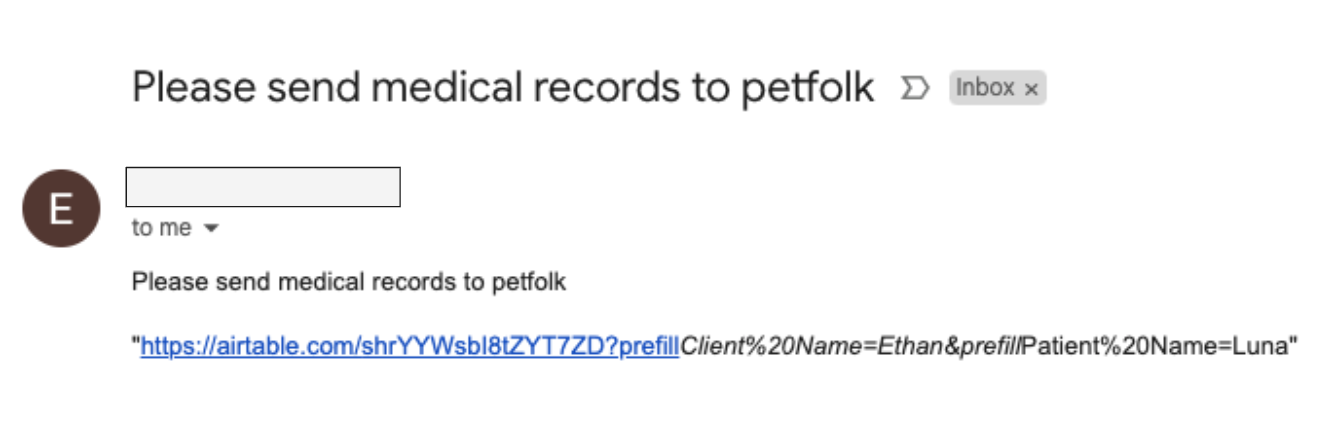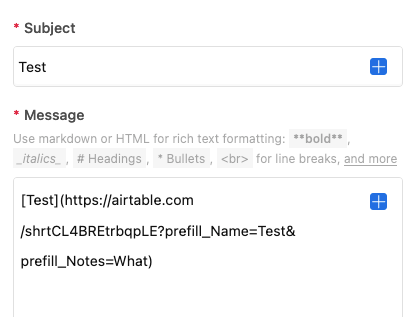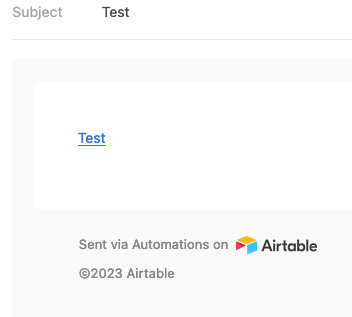Hi there,
I work at a chain of veterinary clinics and I'm looking to create a process for medical records upload.
1) I have a grid created "Medical Record Workflow"
2) Connected to the "Medical Record Workflow" grid I have a form that contains the following data points:
- Client Name (Short Text)
- Patient Name (Short Text)
- Medical Records (Attachments)
- Any other helpful information (Long Text)
3) We have an automation that whenever a Checkbox field is checked it sends an email to the other veterinary clinic that we're try to gather information from
In that message I'd like to create a pre filled form what the other Vet opens up and uploads medical records to.
The problem I'm dealing with is when the form is submitted it's creating a duplicate row. Is there a way to prefill a form that updates the existing row?