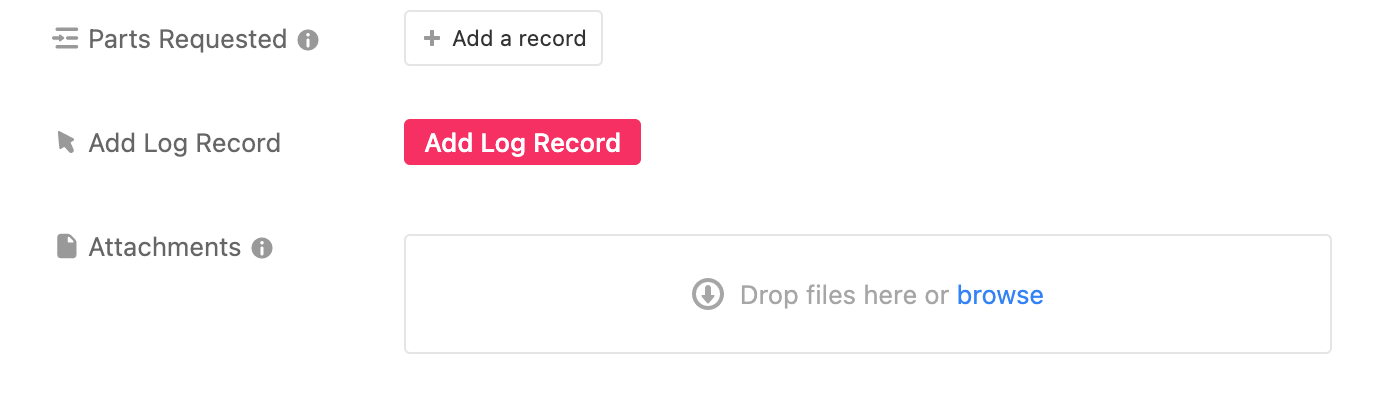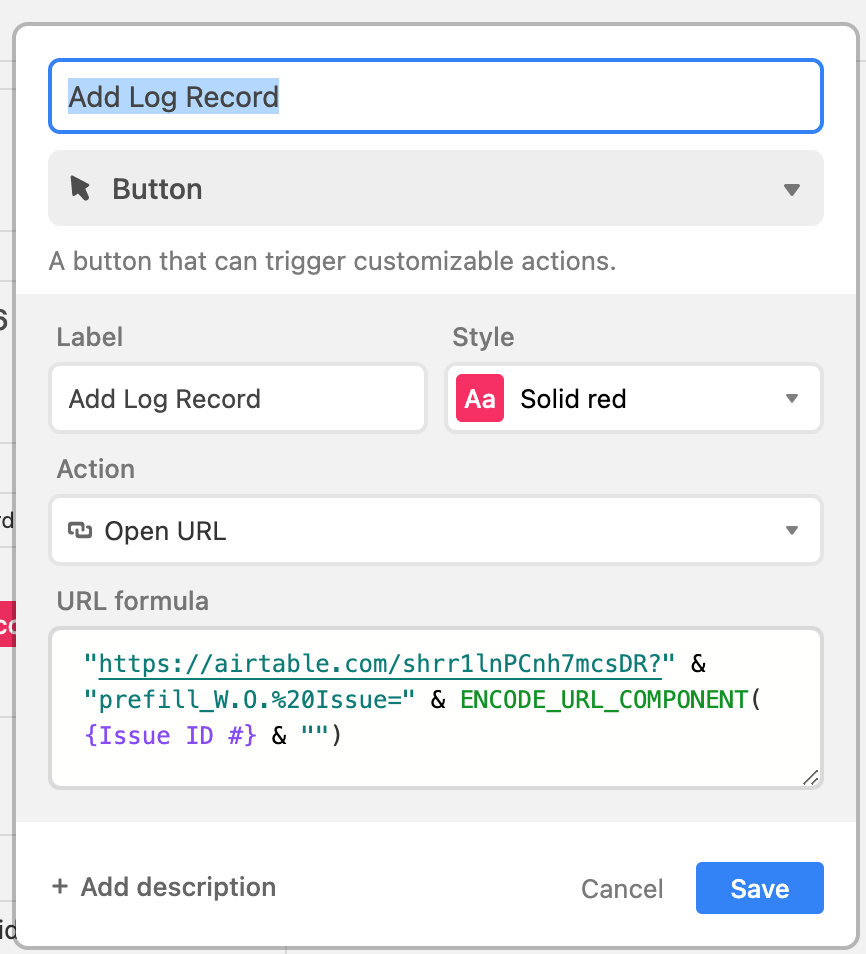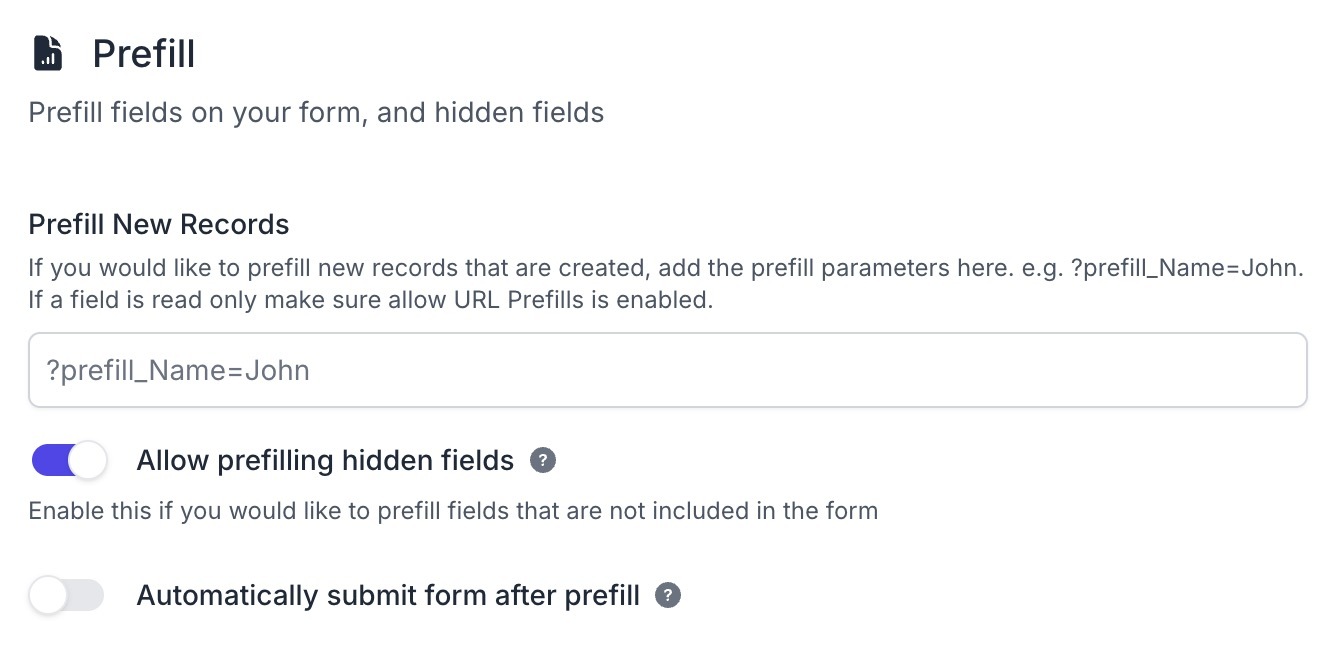Having a bit of trouble and would love some insight.
I have 2 tables. The first table is a Work Order Table and the second is an Activity log table. In Table 1 I have a button configured to upon click open the form view on Table 2. I have a referenced field in Table 2 to reference the record the button was clicked on table 1.
I am struggling with the button url on a table 1 record that will open the form on table 2 and prefill the referenced linked fields.
Here is what I have so far: