Hey guys !
i have an interface for my customer with a form and other data.
He wants the form to be prefilled with the same message “long text field” in the interface.
See the screenshot.
it it possible to do that? and how?
Thank you
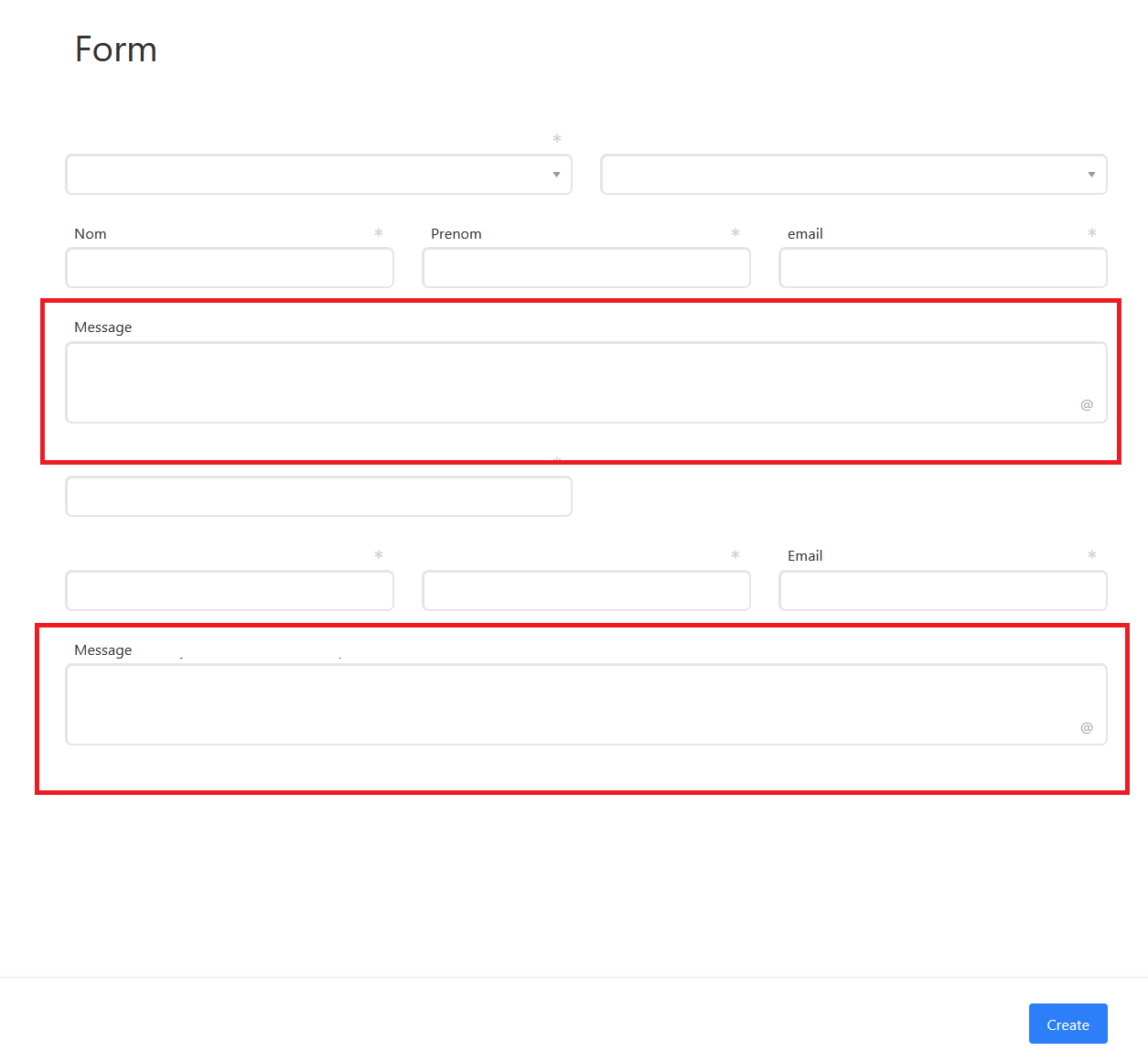
Hey guys !
i have an interface for my customer with a form and other data.
He wants the form to be prefilled with the same message “long text field” in the interface.
See the screenshot.
it it possible to do that? and how?
Thank you
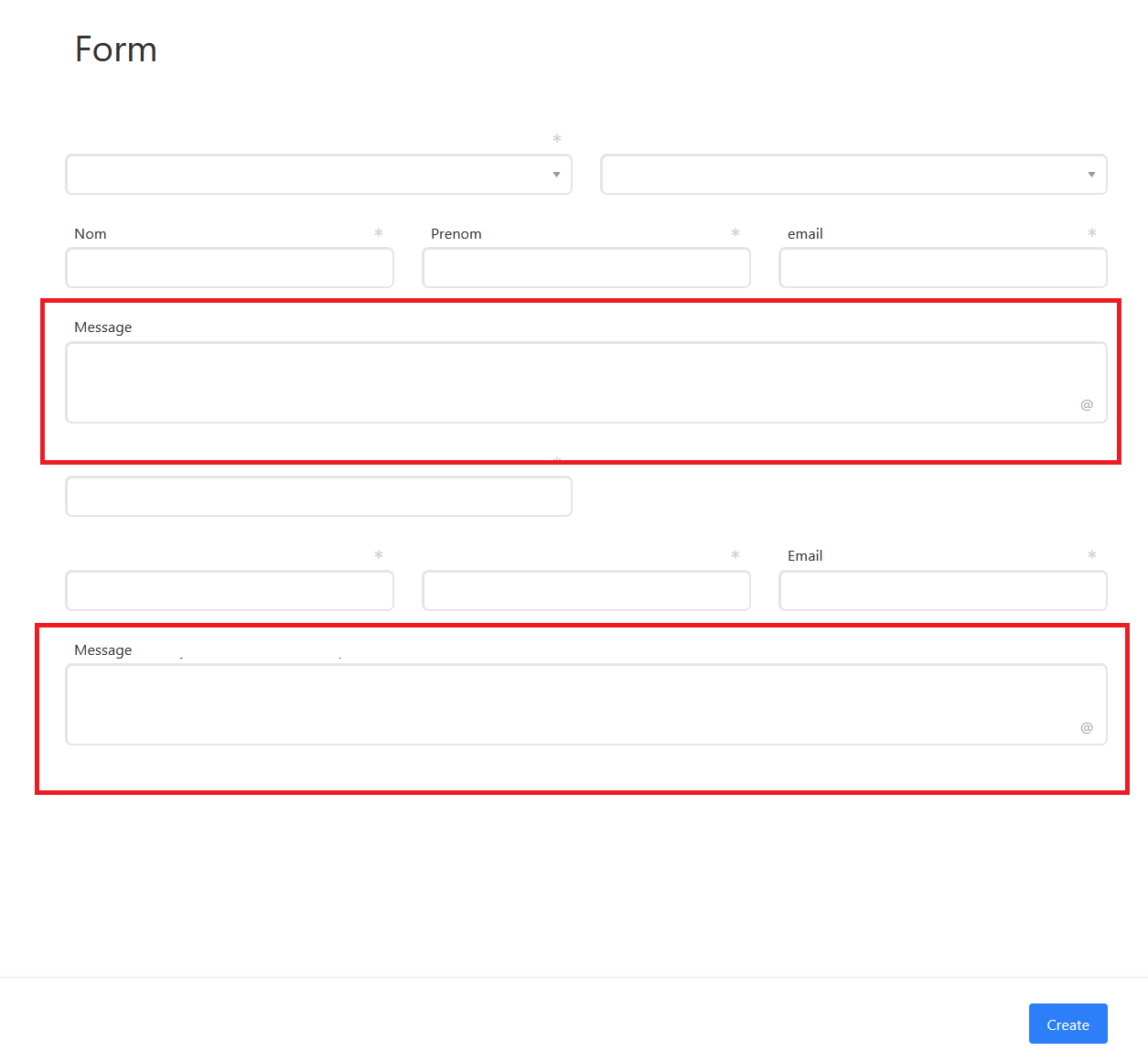
Hi @Slim_BENAZIZA ,
Welcome to Airtable Community!
You cannot prefill forms in the interface , you can only do that in the form link. Please see this help article.
Pre-filled field data within an Interface Form is now possible, thanks to the recent March 2023 updates to Interfaces.
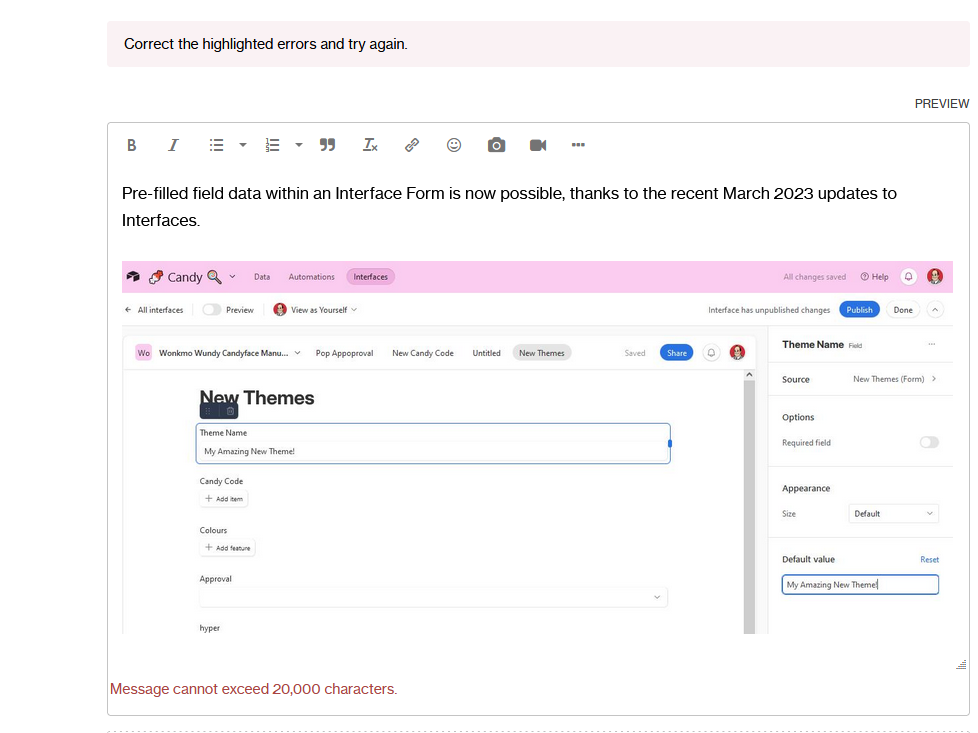
EDIT: FFFSS I can't stand these buggy forum bugs >_<. Now I have the wrong screenshot uploaded capturing the forum bug of my real post that was trying to help. *sigh*
Pre-filled field data within an Interface Form is now possible, thanks to the recent March 2023 updates to Interfaces.
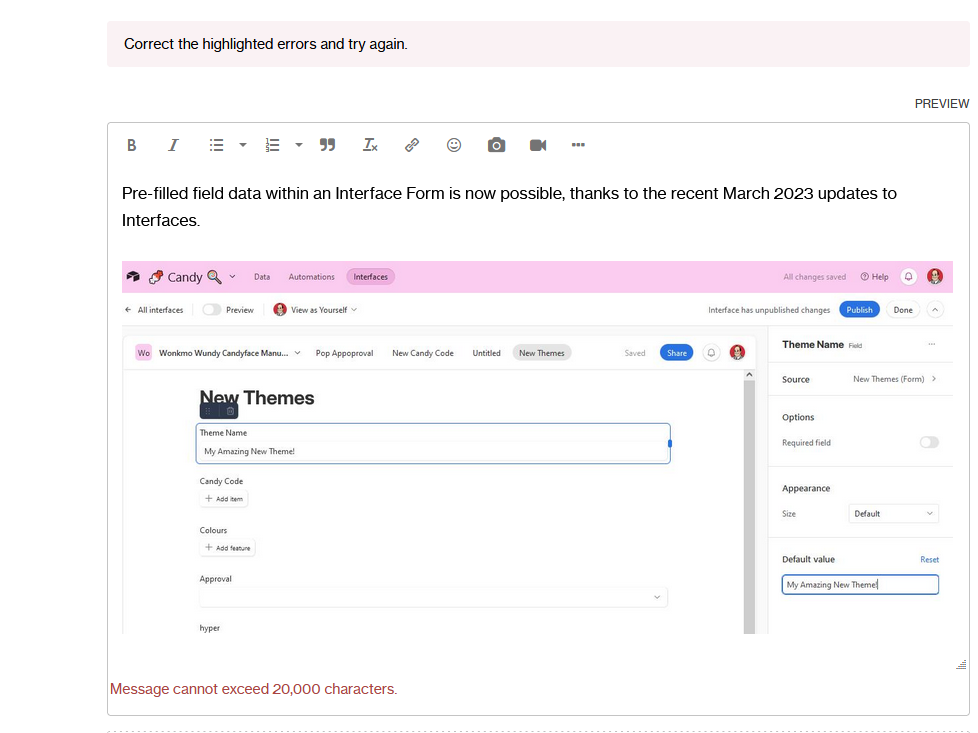
EDIT: FFFSS I can't stand these buggy forum bugs >_<. Now I have the wrong screenshot uploaded capturing the forum bug of my real post that was trying to help. *sigh*
Hi there, Is it possible to have a dynamic value prefilled into a form? For instance, I have a library base for a small organization lending library. You can view / search the catalog and if you find a book you'd like to check out, I want to offer a button that takes the viewer to a check-out form with the book pre-filled. Possible? Thanks!
Any updates about prefilling a form in interface dynamically?
Let say I want to comment the record (not with the record block), could the "current record" already be filled in the form?
Pre-filled field data within an Interface Form is now possible, thanks to the recent March 2023 updates to Interfaces.
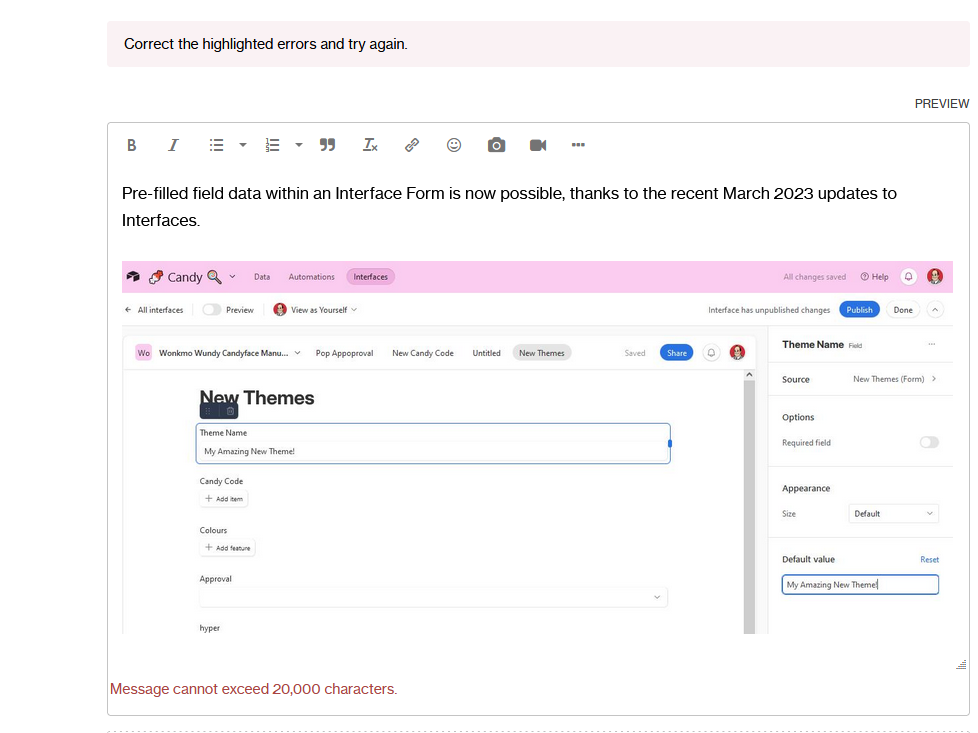
EDIT: FFFSS I can't stand these buggy forum bugs >_<. Now I have the wrong screenshot uploaded capturing the forum bug of my real post that was trying to help. *sigh*
Is this documented anywhere?
Is this documented anywhere?
Following up on my own inquiry here. It's possible to set a default value in interface forms, but it is not possible, at least not from what I've encountered so far, to prefill interface forms via url parameters in the same way that you can standard forms.
Following up on my own inquiry here. It's possible to set a default value in interface forms, but it is not possible, at least not from what I've encountered so far, to prefill interface forms via url parameters in the same way that you can standard forms.
I think it's possible for fields like boolean fields, text fields, single/multiple select, but I haven't found a way for linked records...
I think it's possible for fields like boolean fields, text fields, single/multiple select, but I haven't found a way for linked records...
Oh, really? That'd be helpful, even if it is limited to those fields. Do you have any examples you could share? I've not been able to get it to work using syntax that works for regular forms. I did get filters in interfaces prefilled at one point, but that was pretty complicated and involved some base 64 encoding, which I mostly learned about here: https://community.airtable.com/t5/interface-designer/navigate-between-airtable-interfaces-how-to-generate-dynamic/td-p/120785.
Hi Bobby, now even the linked fields can be prefilled!!
What I've done is create a form in the interface, publish, then use the url and write the variables like you would for the other forms. (documentation here).
I think the link you shared is for filters on other types of pages, not for forms.
Hi there, Is it possible to have a dynamic value prefilled into a form? For instance, I have a library base for a small organization lending library. You can view / search the catalog and if you find a book you'd like to check out, I want to offer a button that takes the viewer to a check-out form with the book pre-filled. Possible? Thanks!
Just agreeing with this feature and use case!!
Hi Bobby, now even the linked fields can be prefilled!!
What I've done is create a form in the interface, publish, then use the url and write the variables like you would for the other forms. (documentation here).
I think the link you shared is for filters on other types of pages, not for forms.
Were you able to achieve pre-filling a dynamic linked field in an interface? I don't see anything unique in the form URL when I select a linked record.
Were you able to achieve pre-filling a dynamic linked field in an interface? I don't see anything unique in the form URL when I select a linked record.
It seems to be working for me - here's what I did:
Created a form layout Interface with all the default settings from Airtable connected to my Projects table. Publish it. View it. Copy the link from the address bar.
In my table, I created a new button field set to Open URL. In the URL portion I put the following:
"[Link from Interface]?prefill_"&"Project+Name="&{Project Name}
Note the quotation marks - they are all necessary!
Save the field. Click on any Project and the form will load with the selected Project prefilled in the form. This same concept can be repeated to prefill multiple fields like this:
"[Link from Interface]?prefill_"&"Project+Name="&{Project Name}&"&prefill_Start+Date="&Today
You can also fill it with static data instead of dynamic like this:
"[Link from Interface]?prefill_"&"Project+Name=Sample Project"
Hope this helps!
It seems to be working for me - here's what I did:
Created a form layout Interface with all the default settings from Airtable connected to my Projects table. Publish it. View it. Copy the link from the address bar.
In my table, I created a new button field set to Open URL. In the URL portion I put the following:
"[Link from Interface]?prefill_"&"Project+Name="&{Project Name}
Note the quotation marks - they are all necessary!
Save the field. Click on any Project and the form will load with the selected Project prefilled in the form. This same concept can be repeated to prefill multiple fields like this:
"[Link from Interface]?prefill_"&"Project+Name="&{Project Name}&"&prefill_Start+Date="&Today
You can also fill it with static data instead of dynamic like this:
"[Link from Interface]?prefill_"&"Project+Name=Sample Project"
Hope this helps!
I'm having an issue with Interface Forms where I can't prefill a linked record field (even when using the Record ID of the linked record in the query string parameter). I am able to successfully prefill all other field types on the same form, just not a linked record field. Does anyone have suggestions?
I'm having an issue with Interface Forms where I can't prefill a linked record field (even when using the Record ID of the linked record in the query string parameter). I am able to successfully prefill all other field types on the same form, just not a linked record field. Does anyone have suggestions?
I am having the same issue — I've tried @Ashley_Jackson's method of using the field name and I've tried using the record ID, but it's not working for me to prefill a linked record field of a Interface Form. 😞
//Airtable formula:
'https://airtable.com/appquN7zlOyyK8sMF/pagtD6NLFZVUDVlkQ/form?prefill_Shipment=' & RECORD_ID(Shipment)
//Resulting URL:
https://airtable.com/appquN7zlOyyK8sMF/pagtD6NLFZVUDVlkQ/form?prefill_Shipment=recsgslGPYbDrtueH
I am having the same issue — I've tried @Ashley_Jackson's method of using the field name and I've tried using the record ID, but it's not working for me to prefill a linked record field of a Interface Form. 😞
//Airtable formula:
'https://airtable.com/appquN7zlOyyK8sMF/pagtD6NLFZVUDVlkQ/form?prefill_Shipment=' & RECORD_ID(Shipment)
//Resulting URL:
https://airtable.com/appquN7zlOyyK8sMF/pagtD6NLFZVUDVlkQ/form?prefill_Shipment=recsgslGPYbDrtueH
Never mind, I figured it out! I was using the wrong record id because I thought RECORD_ID({Shipment}) would give me the record ID of the linked shipment but it just gave me the record ID of the current record, as if I had just been using RECORD_ID() without any parameters.
So @Jonathan_Straus I recommend double-checking your record ID to make sure it's valid for the field you're trying to prefill!
I have tried long and hard to make Ashley's solution work - but I am foxed.
In my normal base, the following button field URL works well, and is key to our business
I have tried long and hard to make Ashley's solution work - but I am foxed.
In my normal base, the following button field URL works well, and is key to our business
Same here, I've tried the solution and it works on standard forms, but will not work on a form I've created in an interface for link fields only.
It used to work, now it doesn't anymore. It's getting quite frustrating. One day it works, the other it doesn't...
If I test with the old forms, I can pre-fill a linked field normally, and if I do exactly the same for a new interface form, it doesn't work
I also confirm that it's not working anymore (dynamically fill a linked record with record ID on an interface form). It only works on legacy forms...
Reviving an old thread here. I was also able to create pre-filled links in a form interface that worked properly. I took the link of a form page in an interface , and added the pre-fill text to the end. It looked like this (I’ve just left generic text for specific IDs and field names):
https://airtable.com/app_id/page_id?prefill_fieldname=record_idAs a formula, it looks like this:
"https://airtable.com/app_id/page_id?prefill_fieldname="& RECORD_ID()You could add multiple prefilled fields like this:
"https://airtable.com/app_id/page_id?prefill_fieldname=" & RECORD_ID() & "&prefill_secondfieldname=" & ENCODE_URL_COMPONENT(text)
I tested this out a few times, and noticed that it didn’t seem to be working consistently. Sometimes the prefill link would work exactly as expected, other times fields would be missing or filled in differently. Eventually I figured out what was going on: Airtable will save in-progress form responses which override the prefilled fields if you try to re-open the prefilled link before the form is submitted.
Let’s say you click a prefilled link and open up a form, then begin filling it out, and make a few changes to prefilled fields, then exit the form without submitting it. (This is the type of random clicking around I do sometimes when testing out an interface.) When you attempt to open a new prefill link, rather than resetting the form and displaying the expected prefilled fields, it will instead open the saved version of your form.
If this is what’s happening, the way to bypass the saved form and show the expected prefill fields is to click the small ‘Clear form’ button at the bottom left of the page. This should clear out your saved data, and then pull up whatever prefilled form is in the address bar.
The form saving is actually a useful thing from one perspective, as it prevents loss of responses when a tab is accidentally closed. But it creates this weird interaction with the prefilled links that I wouldn’t have expected.
Yes, unfortunately, this has been a long-time bug in Airtable, which has been extremely confusing for everyone.
The best workaround for this is to use Fillout’s advanced forms for Airtable.
Fillout is 100% free and offers hundreds of features that Airtable’s native forms don’t offer, including the ability to prefill forms through a link that always shows the prefill; give your user the option to update Airtable records using a form (with no prefill link necessary at all); display Airtable lookup fields & Airtable attachments & formulas on forms; create new linked records on a form; and much more.
I show how to use a few of the advanced features of Fillout on these 2 Airtable podcast episodes:
Hope this helps! If you’d like to hire the best Airtable consultant to help you with anything Airtable-related, please feel free to contact me through my website: Airtable consultant — ScottWorld
Enter your E-mail address. We'll send you an e-mail with instructions to reset your password.