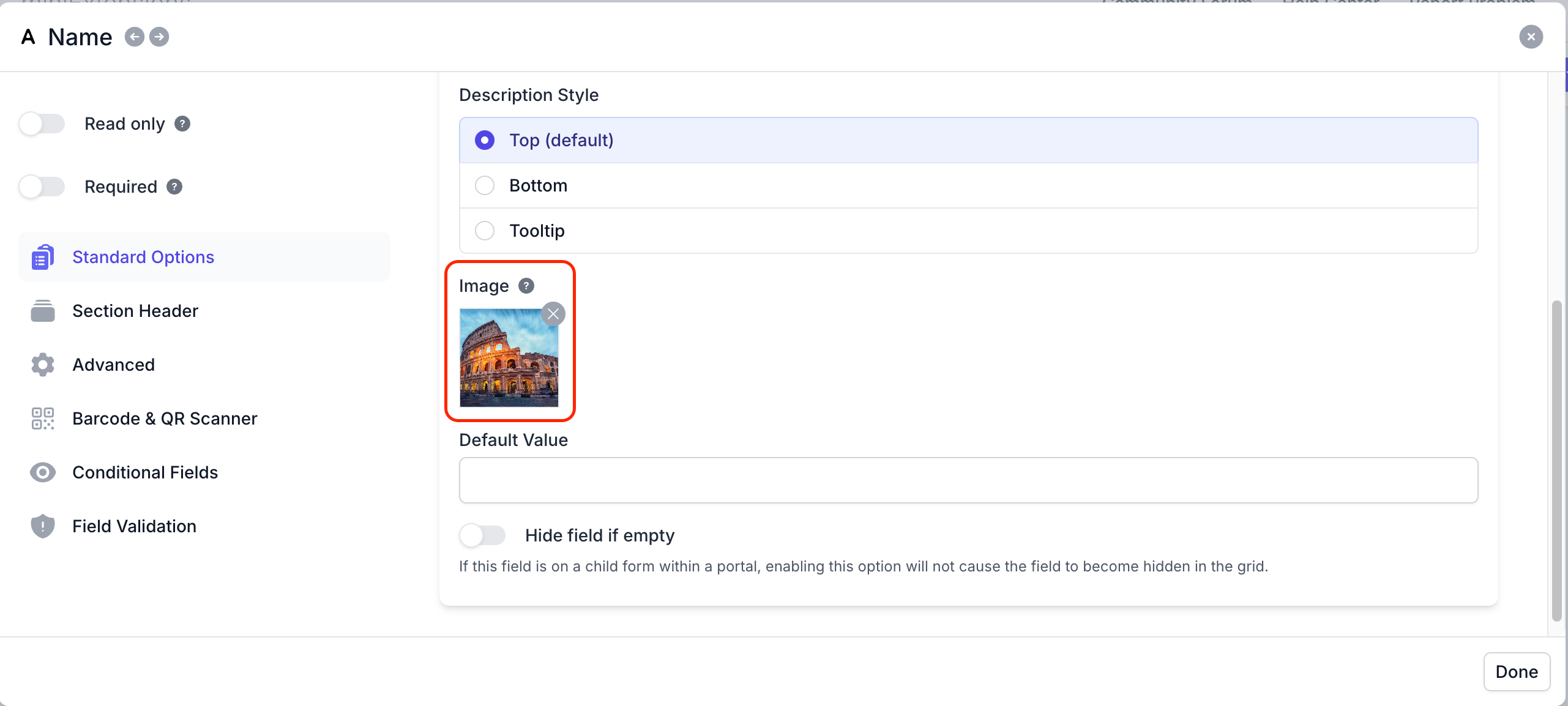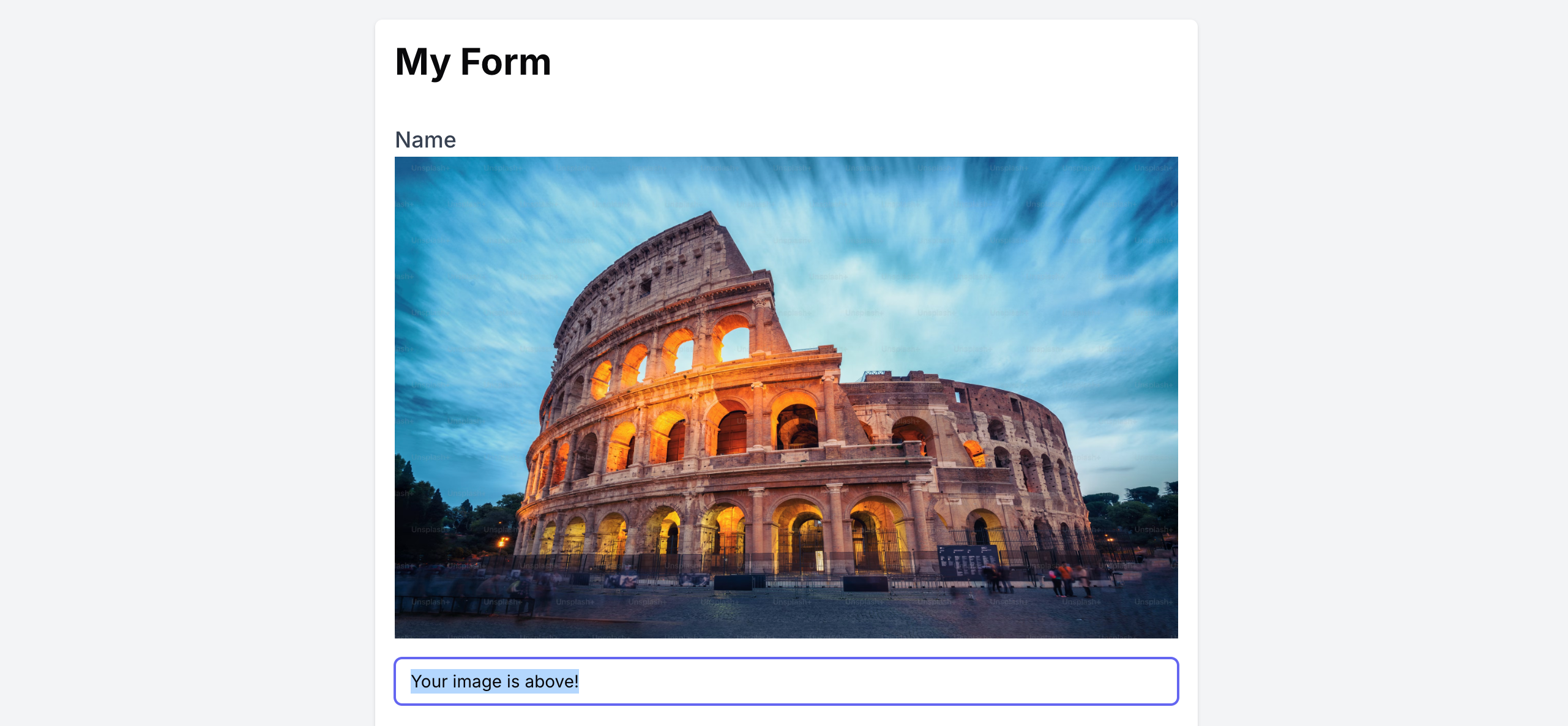Is it possible to prefill a form with an attachment field so an image renders on the form? I see this question has been asked twice but no one answered. If possible, it would save us soooo much time.
Prefill form with an Attachment field?
 +2
+2Enter your E-mail address. We'll send you an e-mail with instructions to reset your password.