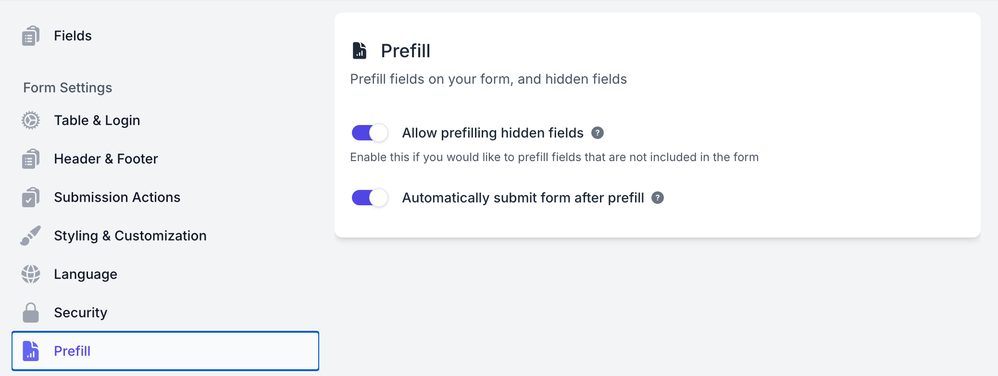Is it possible to prefill and hide fields within forms in Interface Designer?
Example... Hide and preselect project type based on where the user is coming from within the Interface Designer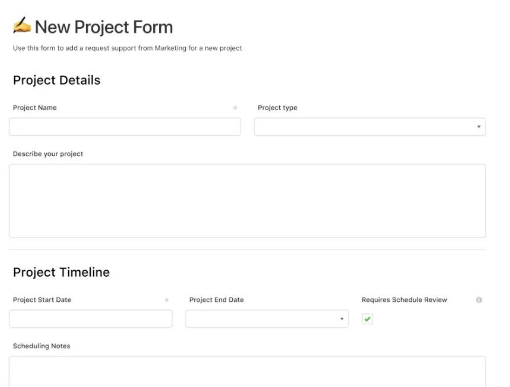
You can do that with forms outside the Interface Designer https://support.airtable.com/docs/prefilling-a-form