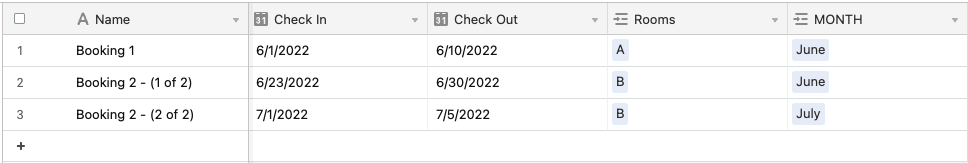I have a 4-room B&B, and I’m created a base (“Stats” base) that shows that stats of my B&B (i.e occupancy rate, occupied nights etc).
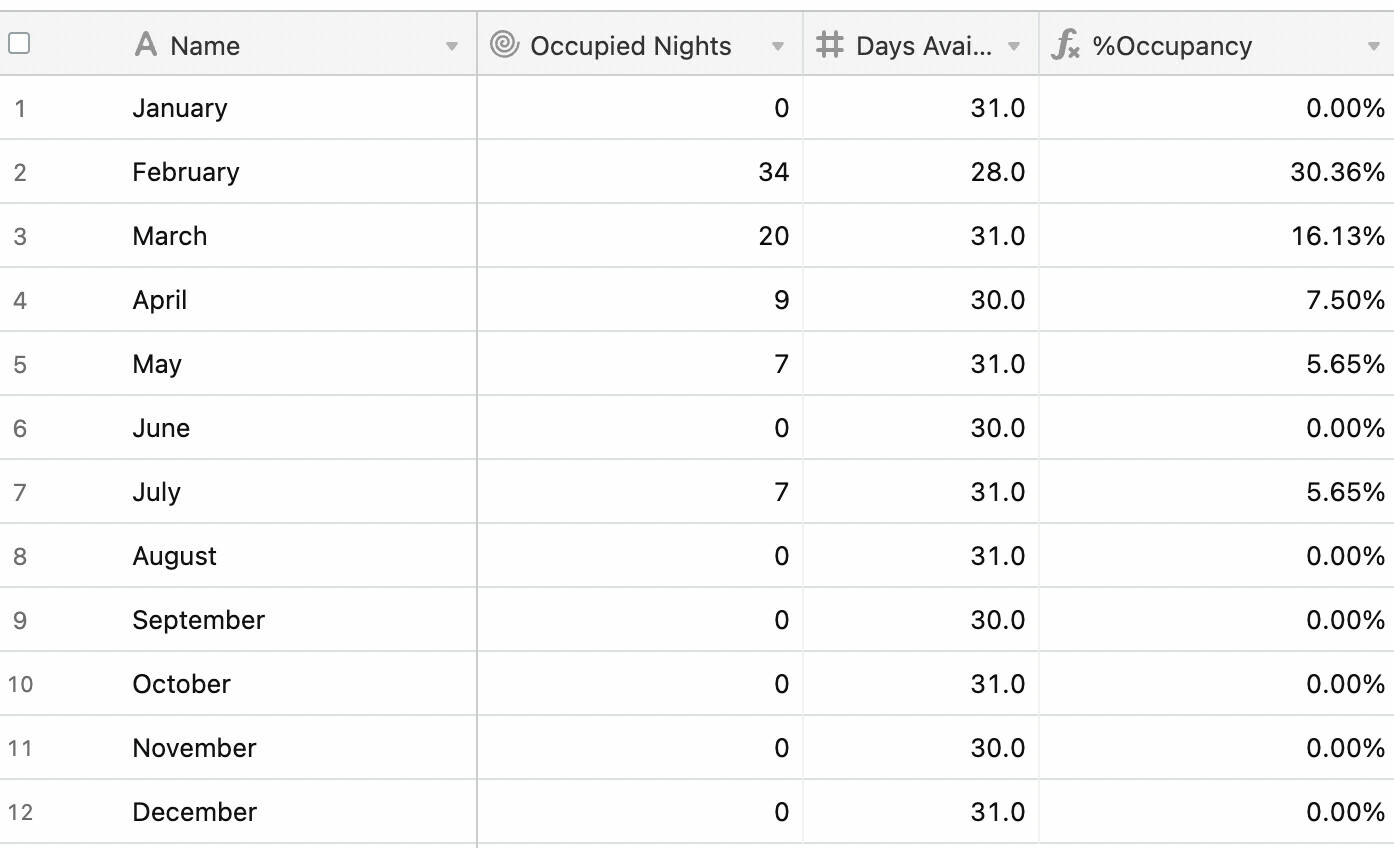
I linked that to a “Bookings” based where there is a separate column for check-in and check-out dates. They’re also linked by month
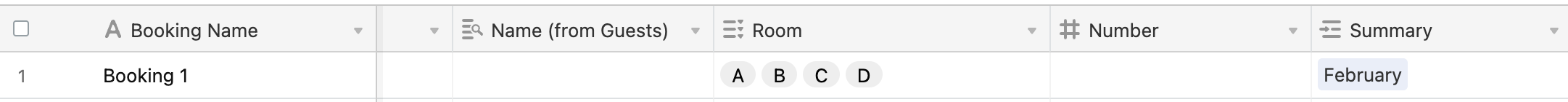
I have a guest who booked from February 26 to March 26. How do I pro-rate that entry so that 3 days will be counted in Feb, and 26 days will be counted in March?