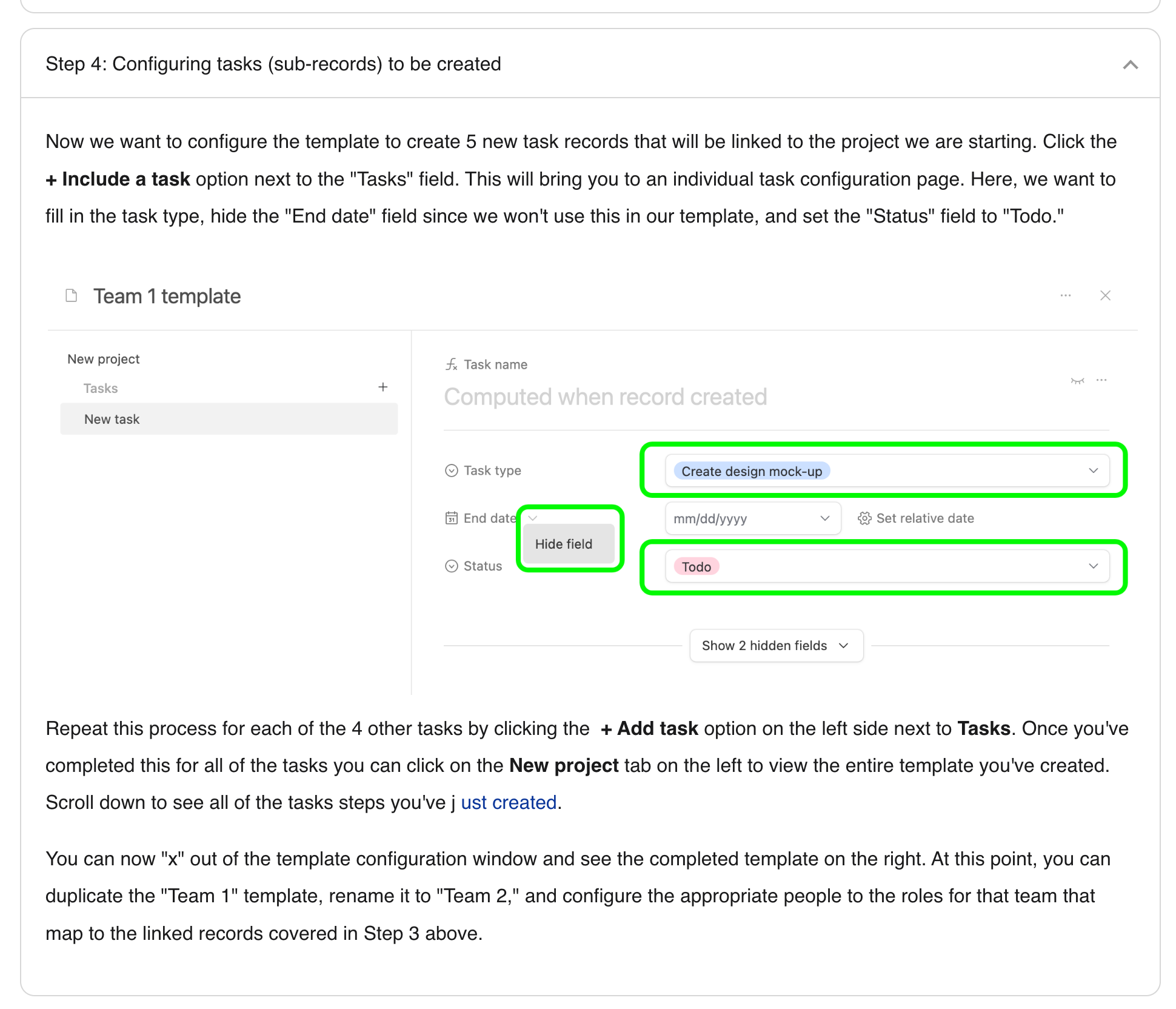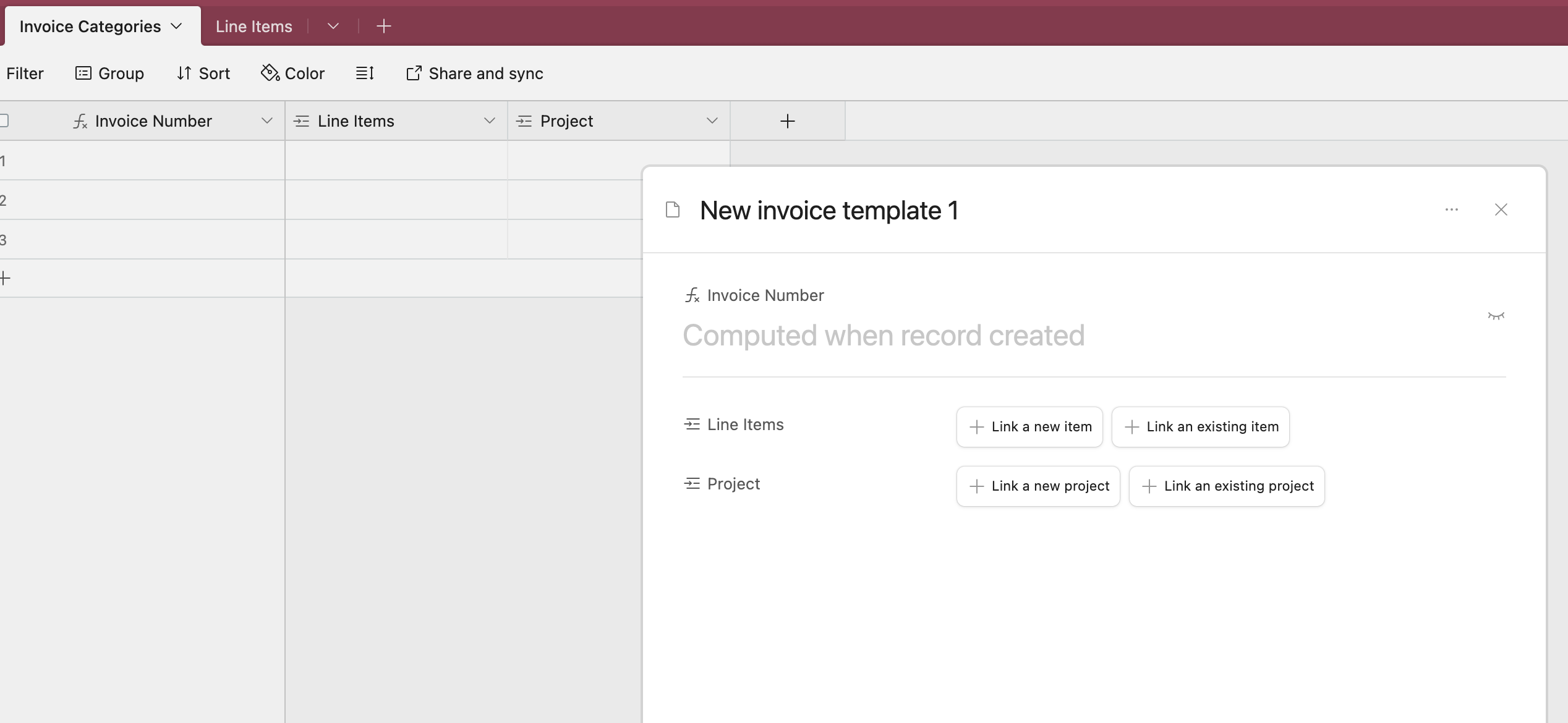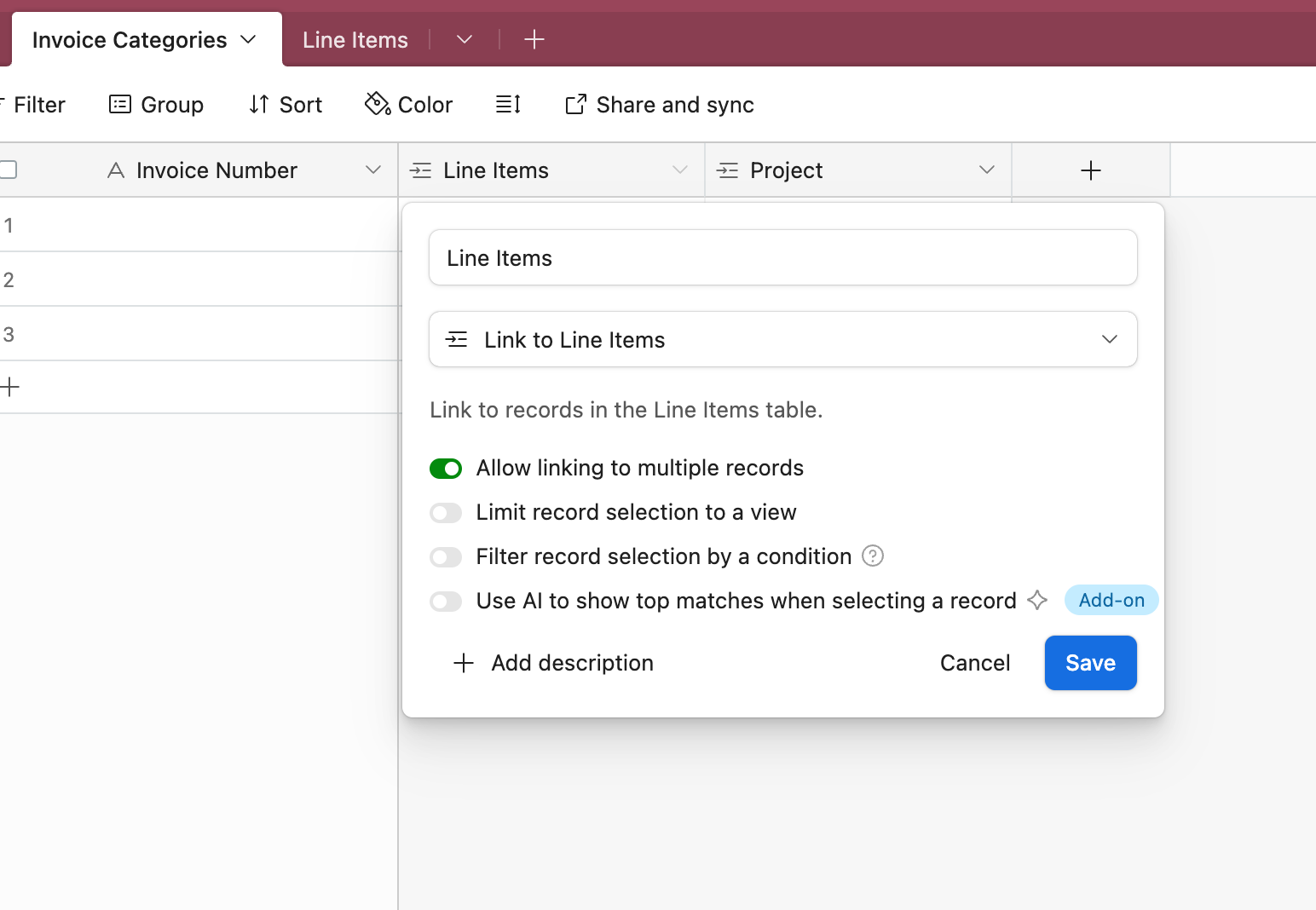Hey guys,
I am building out a record template that creates new records across multiple tables, however I have a table that only give me the options to "Link an existing record".
I've tired making a template on a different table linked to the problem table and the issue is still there, no "Link to new record". Heres what it looks like (green is what I am looking for it to do, and red is how it's currently showing).
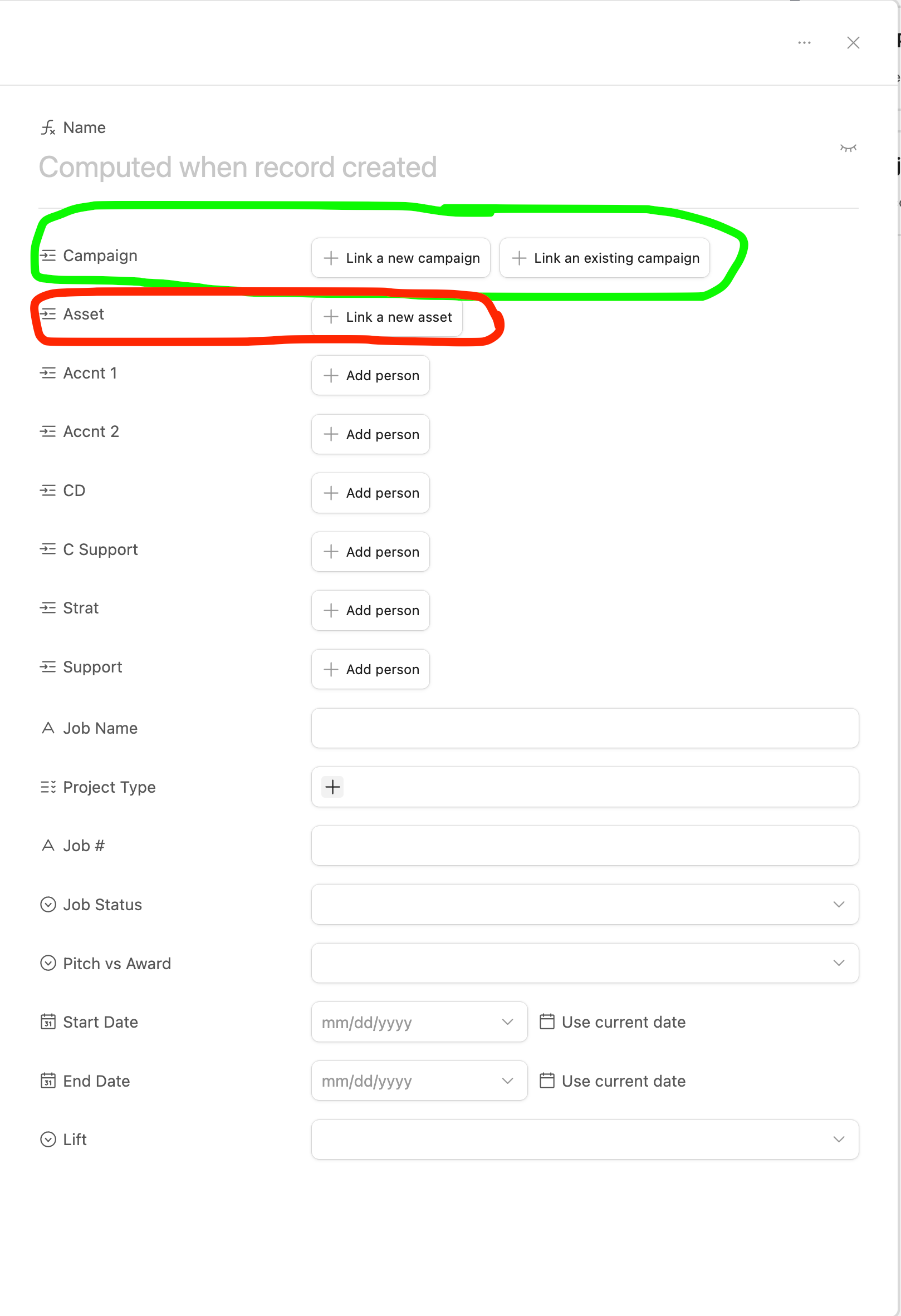
Anyone have any ideas whats going on?