I have an internal form - how can I remove this line of text under the submit button?
Never submit passwords through this form.
Report malicious form
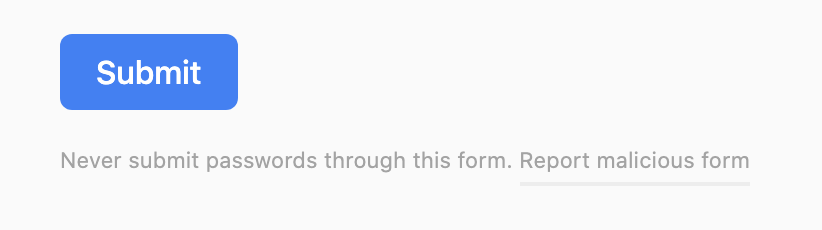
Thanks!
I have an internal form - how can I remove this line of text under the submit button?
Never submit passwords through this form.
Report malicious form
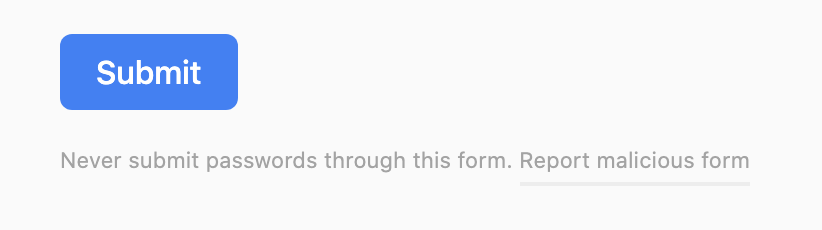
Thanks!
I don’t believe there’s a way to remove those lines, and my gut says that the Airtable devs won’t add such a feature. Those are there to protect both Airtable (the company) and the form users, and I have a hunch they’re required by the Airtable legal team, which is why they aren’t likely to go anywhere any time soon.
I don’t believe there’s a way to remove those lines, and my gut says that the Airtable devs won’t add such a feature. Those are there to protect both Airtable (the company) and the form users, and I have a hunch they’re required by the Airtable legal team, which is why they aren’t likely to go anywhere any time soon.
I’d recommend using something like Typeform if this is a problem/blocker for you.
There’s even a nice Airtable block for it
Wow... this is really disappointing. Someone needs to tell the Airtable legal team to get over themselves.
This line of text makes the form feature in Airtable a complete non-starter for anyone trying to build a product with Airtable. Complete waste of my time building the form inside Airtable - good work guys.
Hey there,
Hannes from the miniExtensions team here! I just wanted to point out that our miniExtensions form gives you full control over what is displayed on the form. Our users can decide for themselves what they do and do not want to show to their users 😉 By default, no messages are shown in the form footer.
You can try this out with a free account right now!
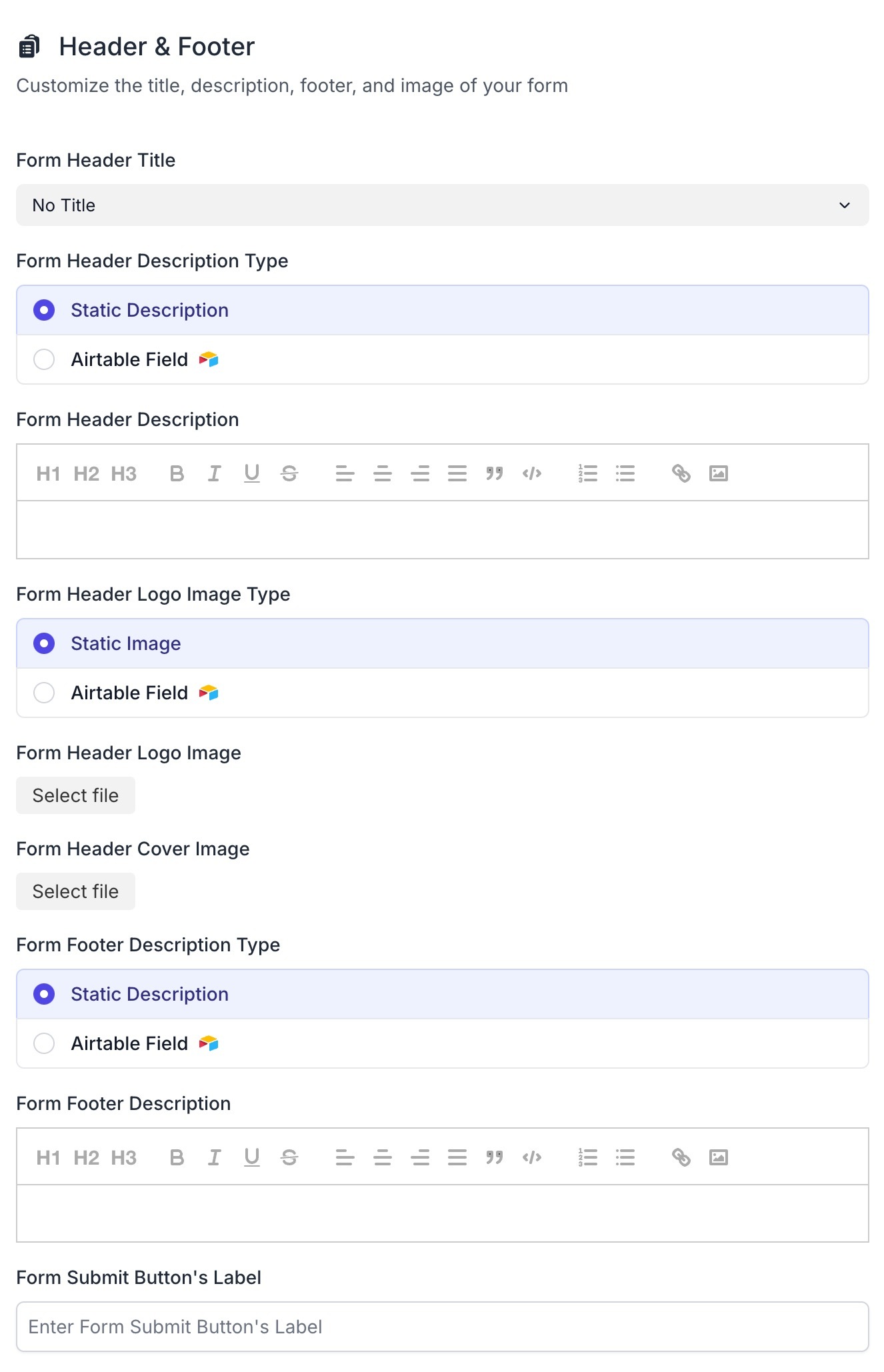
Enter your E-mail address. We'll send you an e-mail with instructions to reset your password.